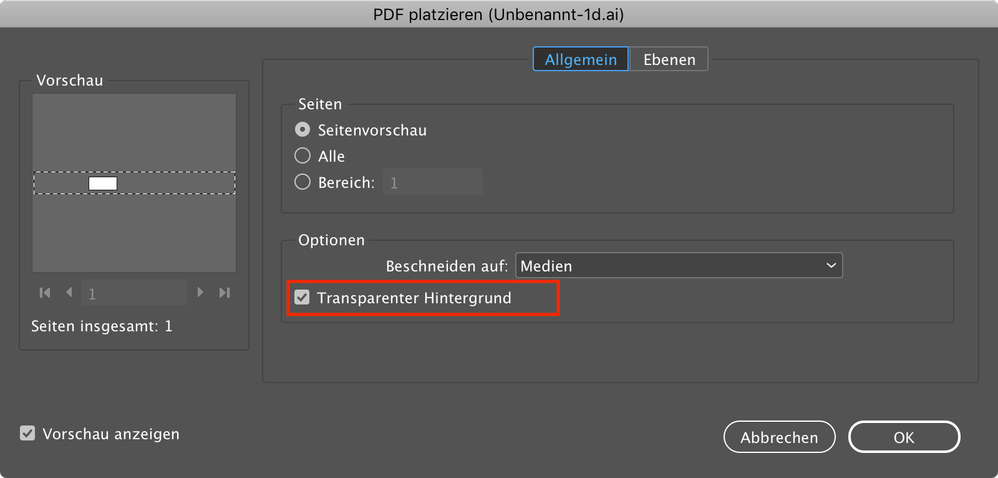Adobe Community
Adobe Community
Nur weisse Fläche Multiplizieren
Copy link to clipboard
Copied
Hallo
Ich müchte eine eps-Datei auf einer schwarzen Fläche platzieren. Beispielsweise ein Grundriss. Die Farbige Fläche des Grundrisses soll normal angezeigt werden + die weisse Fläche sollte im schwarzen Hintergrund verschwinden. Ich habe das mit dem Effekt "multiplizieren" versucht, allerdings verändert sich dann auch meine farbigen Flächen. Kann mir hier jemand weiterhelfen?
Copy link to clipboard
Copied
Please post the exact name of the Adobe program you use so a Moderator may move this message to that forum
.
When you ask a question you always need to provide some basic information
-Forum quick start https://community.adobe.com/t5/Community-Help/ASK-Forum-Success-Guide-Efficiently-using-the-forums/t...
-https://community.adobe.com/t5/Get-Started/Questions-you-need-to-answer-to-receive-better-help/td-p/...
-https://community.adobe.com/t5/get-started/how-to-post-and-get-your-issue-resolved-or-what-do-you-ne...
Copy link to clipboard
Copied
Adobe Indesign 2021
Copy link to clipboard
Copied
Multiplizieren funktioniert prinzipiell so, dass Farbe A mit Farbe B verrechnet wird. Dadurch "verschwindet" weiß, da 0 x 100 = 0. Aber natürlich wirkt sich das auch auf Farbe C aus. Hier wird nicht unterschieden.
Was du möchtest ist Transparenz. Manchmal erscheint das Ergebnis gleich, ist es aber nicht.
Zuerst mal solltest du deine Datei als .ai oder .pdf speichern. Wenn du die Datei dann in InDesign platziert, aktiviere die Importoptionen. In denen kannst du das Häkchen "Transparenter Hintergrund" aktivieren. Voila, dein Hintergrund ist verschwindet.
Das funktioniert natürlich nur solange, wie du keine Hintergrundfläche in Illustrator hast.
Copy link to clipboard
Copied
Hallo defaultrqwjhn845l8w,
hm, wenn Du wirklich eine weisse Fläche hinter dem Grundriss hast, dann könntest Du die EPS-Datei in Acrobat Pro als PDF öffnen und die Fläche möglicherweise entweder dort entfernen oder die Fläche von Acrobat Pro aus in Adobe Illustrator öffnen und die Füllfarbe auf [Ohne] stellen. Speichern, das PDF sollte dann im vormals weissen Element keine Füllfarbe mehr haben.
Zurück in InDesign dann anstelle des EPS das editierte PDF platzieren.
Gruß,
Uwe Laubender
( ACP )
Copy link to clipboard
Copied
tried to "multiply" with the effect, but then my colored surfaces change
When you add any transparency or transparency effect to the spread, the documents Transparency Blend Space is used to preview the spread color. If it is CMYK the color will preview in the documents assigned CMYK space.