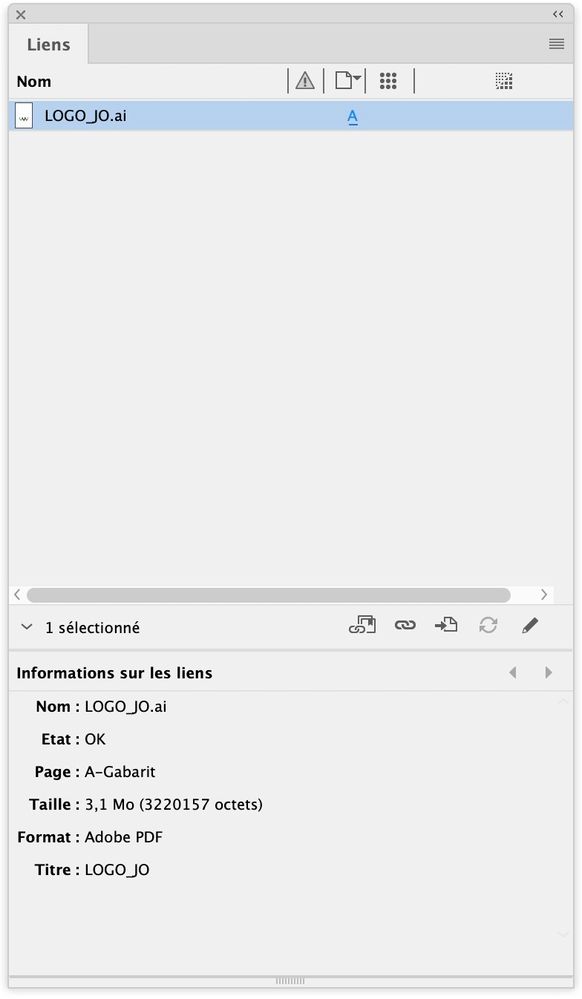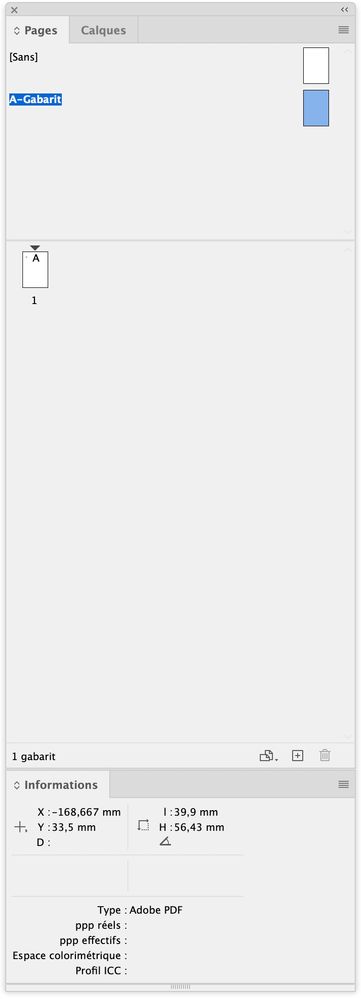Adobe Community
Adobe Community
Turn on suggestions
Auto-suggest helps you quickly narrow down your search results by suggesting possible matches as you type.
Exit
0
Object på masterside
New Here
,
/t5/indesign-discussions/object-p%C3%A5-masterside/td-p/12652608
Jan 12, 2022
Jan 12, 2022
Copy link to clipboard
Copied
Jeg har en Indesign fil, hvor der er indsat et logo på alle de næste sider. Jeg har ikke selv oprettet dokumentet og ved derfor ikke hvordan det logo/ objekt kan fjernes eller rettes til et andet.
Er der nogen som har mulighed for at hjælpe?
TOPICS
How to
Community guidelines
Be kind and respectful, give credit to the original source of content, and search for duplicates before posting.
Learn more
Community Expert
,
LATEST
/t5/indesign-discussions/object-p%C3%A5-masterside/m-p/12652660#M461025
Jan 12, 2022
Jan 12, 2022
Copy link to clipboard
Copied
In the Links panel, you can see on what parent page (previously master page) the logo is. On my screenshot, it is on the A -Gabarit (parent page in French). Once you have the information, go on the page and you will be able to delete it or replace it.
Community guidelines
Be kind and respectful, give credit to the original source of content, and search for duplicates before posting.
Learn more
Resources
Learn and Support
Resources
Crash and Slow Performance
Copyright © 2023 Adobe. All rights reserved.