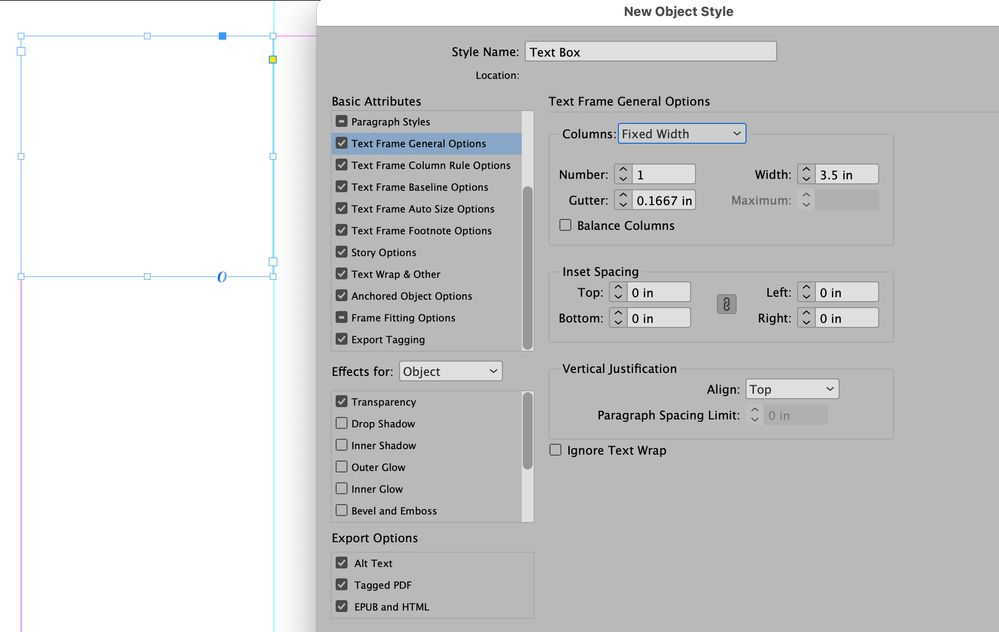Adobe Community
Adobe Community
- Home
- InDesign
- Discussions
- Re: Object Styles: Some Options Grayed Out
- Re: Object Styles: Some Options Grayed Out
Copy link to clipboard
Copied
I'm formatting a book using Adobe InDesign. The book will feature some text frames peppered throughout (imported from MS-Word). I want all of my text boxes to be uniform (except for height where I choose Auto-Sizing = Height Only), which includes a width of 3.5 inches. I can make all text boxes uniform by manually selecting and entering via Text Frame Options. However, this is inefficient considering the number of text boxes I have to process. Therefore, I'd like to use the Object Style method. When I try to create a new Object Style that I named "Text Box", I can manipulate some things but not others. In this case, the Width option under Text Frame General Options is grayed out. Why is it grayed out? I've tried many things to no avail. BTW, Width is not the only option grayed out.
 2 Correct answers
2 Correct answers
I've tried to set up an object style as you describe:
In order to set Text Frame General Options > Width, you need to set Columns to Fixed Width.
What other options are grayed out that you want to use?
Steve:
It worked! Thank you!! I had it on Fixed Number thinking that would cover the desired, discreet "3.5 inch" entry. How wrong I was. I should be able to muscle through the other options OK.
Copy link to clipboard
Copied
I've tried to set up an object style as you describe:
In order to set Text Frame General Options > Width, you need to set Columns to Fixed Width.
What other options are grayed out that you want to use?
Copy link to clipboard
Copied
Steve:
It worked! Thank you!! I had it on Fixed Number thinking that would cover the desired, discreet "3.5 inch" entry. How wrong I was. I should be able to muscle through the other options OK.
Copy link to clipboard
Copied
If that's the correct answer, do me a favor, and mark Correct Answer.
Thanks.
Copy link to clipboard
Copied
Steve:
Done. Thanks again.