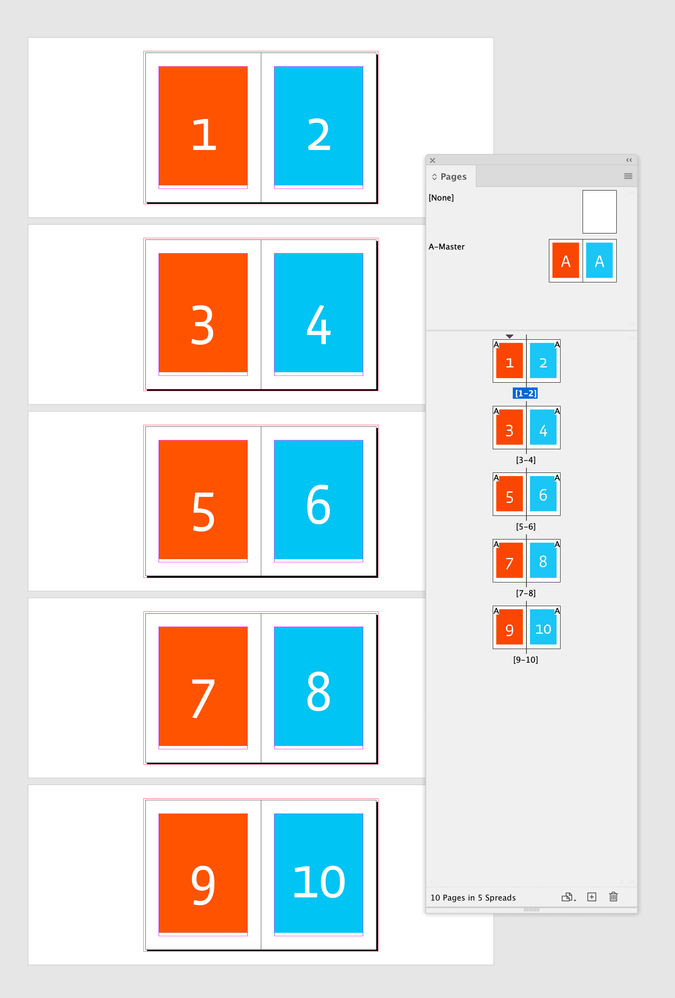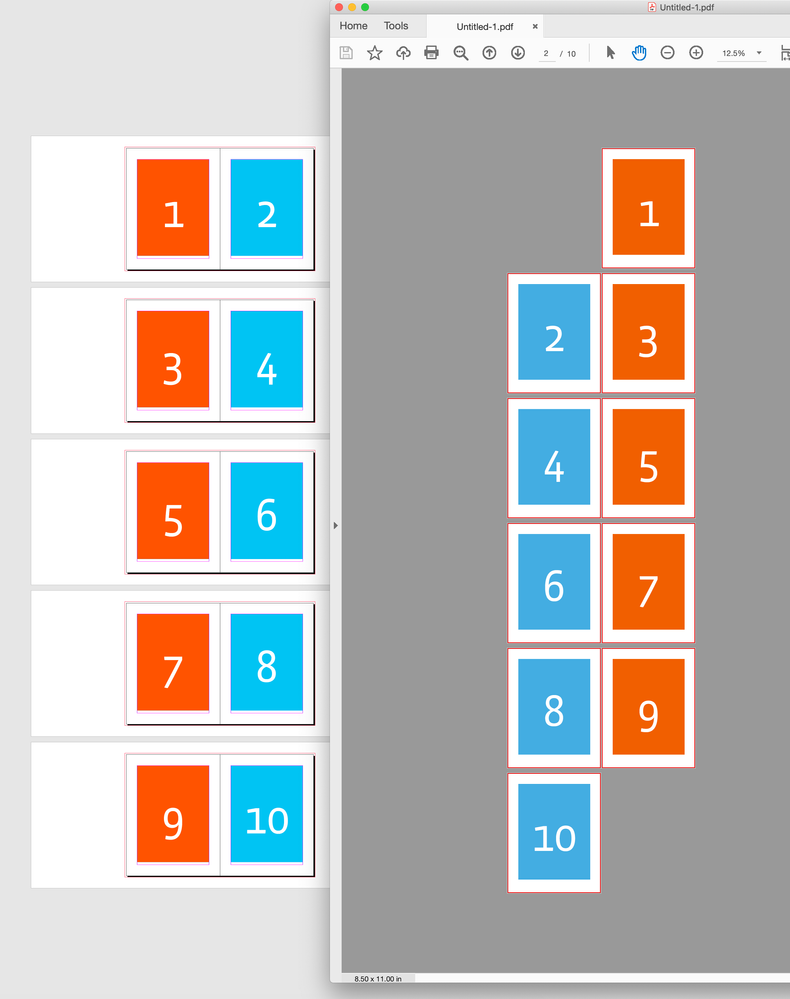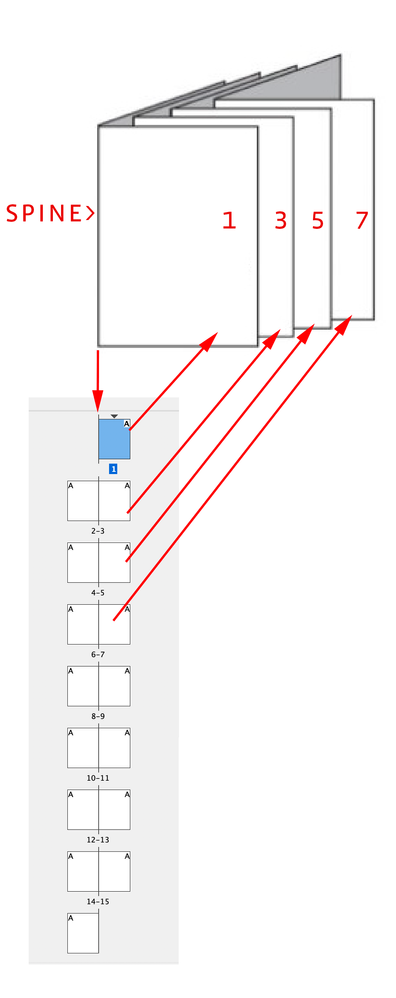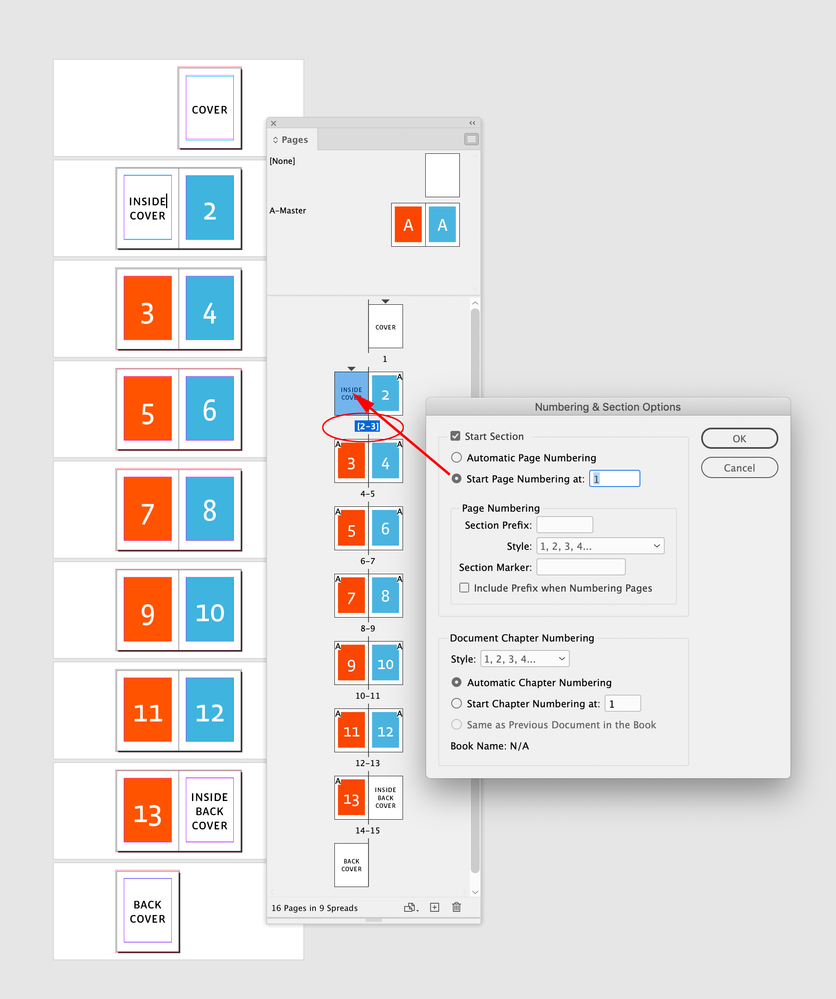Adobe Community
Adobe Community
odd behavious of page shuffling
Copy link to clipboard
Copied
I have some spread that I want to keep "constant" and have thus deselected "Allow Selected Spread to Shuffle" (but I have still checked "Allow Document Pages to Shuffle").
However, I don't really understand the result. In the attached screendump, where pages 5&6 as well as 11&12 are keept together. I would then have expected to see pages 7-8 and 9-10 to create 2 spreads, but instead I see three spreads, why is that? Are odd page numbers always on the right side or can I do something to adjust this? Before the final export I will fill out the places where a page is "missing" in order to create even spreads, but would prefer to not do so until at the very end - but still want to see spreads as they will occur (and if there is an even number of pages between two locked spreads, these should be distributed in full spreads). Is there a setting I need to change?
Copy link to clipboard
Copied
Are odd page numbers always on the right side or can I do something to adjust this?
Hi @Chris201Chris You can force odd pages to the left of the spine, but the facing page book would not impose and bind correctly.
Here I have forced odd pages to the left of the spine with the even pages to the right, but when the book is output and bound where is the page that backs up to page 1? Would it be the cover? A bound book’s cover is always to the right of the spine. Same problem with the last page, where is the page that prints on the back of page 10?:
If page 1 is supposed to be the cover (spine on the left), then you can see the problem on an export to PDF:
Copy link to clipboard
Copied
Thanks!
What I want to achieve is that the pages are automatically distributed in an intuitive way (e.g. in my example that would mean that page 7 would start at the left of the spread, unless I add another page before it). This is so I will see the pages on the side of the spread where it will in the end be. Because when everything else is completed, if there are single pages in a spread (because I have forced pages to stay on the same spread as I have for page 5-6), I will add a blank page (possibly filling it with something). As it is now I would anyway in the en have to add a page before page 5 in order for 5-6 to be on the same spread when printing, but when working I would see page 7 on the righ side whilst it in the end (after I have added a blank page before page 6) would be on the left side. I'm not sure if I am explaining in a comprehensible way though... 🙂
Copy link to clipboard
Copied
What I want to achieve is that the pages are automatically distributed in an intuitive way (e.g. in my example that would mean that page 7 would start at the left of the spread, unless I add another page before it).
If you want a spread with an odd page to the left of the spine, you can’t allow it to shuffle. You are not showing page 1 in your capture—it must also be to the left of the spine right?
Copy link to clipboard
Copied
When a book signature is folded and bound, odd pages are always to the right of the spine:
Copy link to clipboard
Copied
Thanks!
I fully understand what you explain - I have already produced a number of photobooks in InDesign. However, when a book is "work-in-progress" and I am still adding and moving pages I would prefer not to have to add the blank pages that I will in the end need in order for some spreads to stay fixed. If I, as in my example, have two fixed spreads with an even number of pages inbetween, for me it would make sense to see these even pages distributed as they will be in the end (after I have, if need be, added a blank page before the first fixed spread in order for the page number of the left side of the spread to be even). That would mean that if there are two fixed spreads with a fixed number of pages inbetween, if this number of pages is even, they will be distrubuted on full spreads.
I interpret you reply as there not being a setting in InDesign which would accommodate this(?). 🙂
As it is now, I am forced to continually add and remove blank pages (if I want to keep my fixed spreads) in order for the rest of the pages to show as they will look in the end. I don't want to fix all spreads as some are allowed to change as the work progress, but the whole time I would prefer to see pages that will in the end be left side pages, on the left sid.
Copy link to clipboard
Copied
The only blank page you would need is page 1. In that case all the subsequent spreads will be even odd, which is what you will need for the book to be imposed. Pages 5 and 6 can’t face each other in a bound book—page 6 prints on the back of page 5.
Copy link to clipboard
Copied
Also, if for some reason you want to defy convention and have your auto page numbers be odd/even on the even/odd spreads, you can do that with a section start on page 2. Here I’m not allowing the 2-3 spread to shuffle and I’ve set the Starting Page Numbering to 1. Now the 6-7 spread gets 5-6 auto page numbers and I wouldn’t have an imposition problem with this 16 page signature: