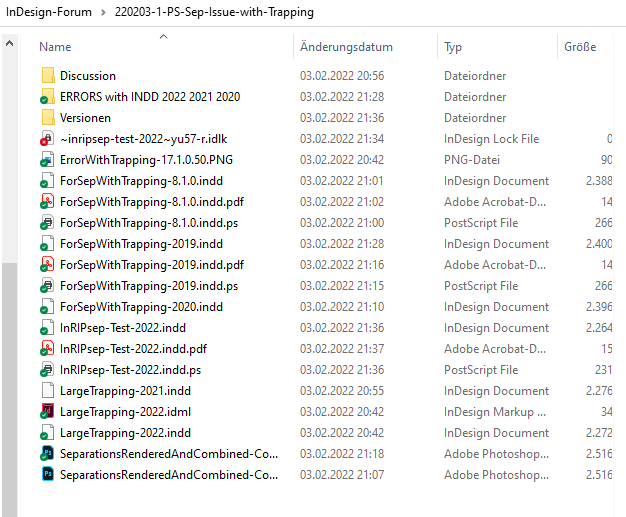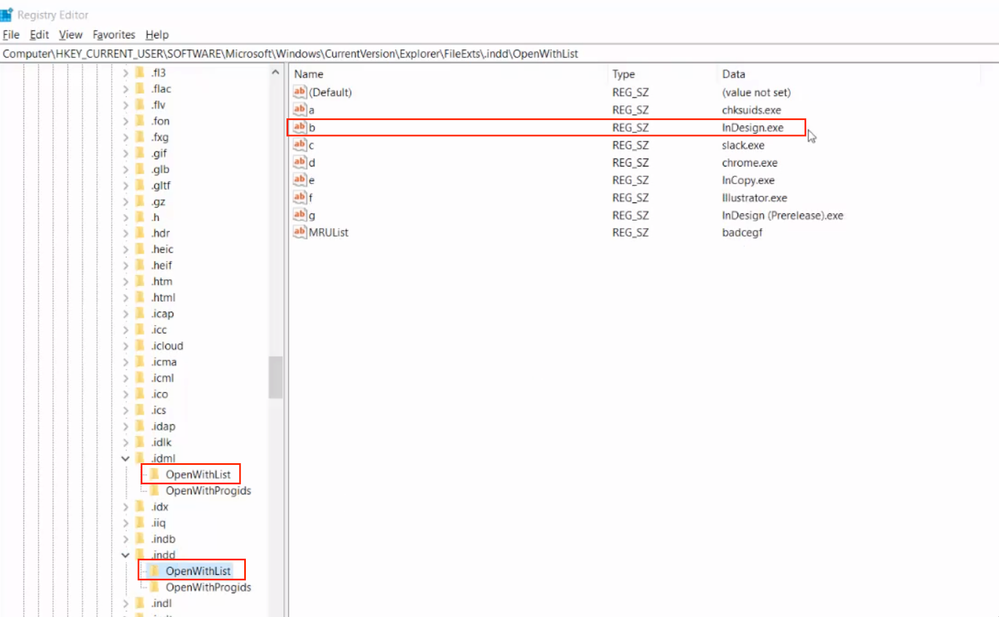Adobe Community
Adobe Community
Copy link to clipboard
Copied
Good morning,
since today's update to 17.1 my InDesign icons are missing. There are only white sheets to see. I have restarted and also looked in the registry for the necessary entries. Everything is correct.
Greetings Helga
 1 Correct answer
1 Correct answer
I am really sorry for the trouble @Lummerland1956. I can understand your frustration. I would like to know if you have tried the install & uninstall steps as suggested above?
If that didn't help, I would request you and others to please try the following steps:
- Try to change the association to any other app and then revert to InDesign.
- Uninstall current & any old version of InDesign and install the previous version 16.4.1 and then update to the latest version 17.1.
- If that doesn't help eithe
Copy link to clipboard
Copied
- To what icons are you refering?
- What file types are they?
- Are spot colors envolved?
- Where do you see them white?
Copy link to clipboard
Copied
Hi Helga,
same on my Windows 10 machine.
After the update all InDesign icons are white regardless what version of InDesign the files were saved with:
Regards,
Uwe Laubender
( ACP )
Copy link to clipboard
Copied
This is what it looks like for me too.... i am so angry!
Copy link to clipboard
Copied
Yeah, they screwed it up, again! This time I can't even figure out a quick fix.
Copy link to clipboard
Copied
Too bad!
Copy link to clipboard
Copied
Do files open when you double-click?
Have you tried resetting the file association?
Copy link to clipboard
Copied
Nothing works except opening the files and yes, a double-click works. This has happened several times in the past and quick change of file associations fixed it. Not this time.
Copy link to clipboard
Copied
The same here 😞
Copy link to clipboard
Copied
Think maybe I'll wait to update...
Copy link to clipboard
Copied
Peter Spier asked: "Do files open when you double-click?"
Yes, they do.
FWIW: The issue with the white icon is nothing that can stop me from using this update.
A small nuisance, yes, but nothing that really bothers me…
Regards,
Uwe Laubender
( ACP )
Copy link to clipboard
Copied
OK. This actually sounds like they forgot to include the icon file.
Copy link to clipboard
Copied
Hm. The icons are there for IDML files:
Regards,
Uwe Laubender
( ACP )
Copy link to clipboard
Copied
for me too
Copy link to clipboard
Copied
What happens if you create a shorcut to one of these files, right-click on the chortcut choose Properties and then press the Change Icon button?
Is the correct icon included in the collection (and for thast matter does the collection come up for C:\Program Files\Common Files\Adobe\Shell\CC.2022\icons.dll)?
Copy link to clipboard
Copied
Copy link to clipboard
Copied
What directory did the change icon button lead to?
Copy link to clipboard
Copied
Same one. I can change them one at a time, but it won't pick up the change for all of them. I'm going run cleaner and see if it maybe something in the registry is messed up.
Copy link to clipboard
Copied
That didn't work. I have to do it for each file.
Copy link to clipboard
Copied
It sounds more and more like a coding oversight and maybe not worth the effort to fix. Report it as a bugand maybe the next update will fix it.
Copy link to clipboard
Copied
Copy link to clipboard
Copied
If nobody files it it won't get fixed.
Copy link to clipboard
Copied
Copy link to clipboard
Copied
Hi All,
I am really sorry to hear about this. I would suggest you try the following steps:
- Press Window/ Start Button + R
- Type - Regedit > press enter
- Go to the following location:
HKEY_CURRENT_USER\Software\Microsoft\Windows\CurrentVersion\Explorer\FileExts\ - Locate .idml & .indd > OpenWithList
- Make sure in Name & Data fields "b" &"InDesign.exe" values are respectively inserted correctly in both the file extension registry settings.
Note: Ensure characters are entered with the exact letter case (Lower/ Captial), as shown in the attached screenshot. - Restart Windows
If you are still facing the issue, please let me know.
Regards,
Anshul Saini
Copy link to clipboard
Copied
Hella Anshul,
I did all that days ago. Unfortunately, it still does not work.
-
- 1
- 2