 Adobe Community
Adobe Community
open cs4 file in cs6?
Copy link to clipboard
Copied
Hi! I'm about to upgrade to indesign cs6 but i want to make sure it's possible to open indesign cs4 files in it first. If so how do i prepare the files or do i even need to do anything!? Thanks!!
Copy link to clipboard
Copied
There is nothing special you need to do. Simply open the file (or double click on it). You might want to save a copy of the file first.
- Dov
Copy link to clipboard
Copied
Most people here will recommend that you export the file from CS4 as .idml (InDesign Markup Language) and then open that in CS6.
Copy link to clipboard
Copied
FWIW, as a user of InDesign since alpha builds of InDesign 1.0, I have never had a situation in which an exported .IDML file from an earlier version provided any benefits in opening an older version in a newer version of InDesign. I routinely open and edit InDesign 1.0, 1.5, 2.0, etc. in the latest version of InDesign without any real issues of substance other than some font issues (Adobe core technology recognizing certain very limited font names differently in newer versions - fixed by fixing styles).
- Dov
Copy link to clipboard
Copied
I've never had a problem with one of my files, either, but if you've followed along here over the last two years you know that there are users who have had strange things happen opening legacy files in CS5 and later, and those problems have often been disastrous when they happen. The same legacy files exported from the original seem to be OK.
I would say this probably means the files already were damaged in some minor way, but it's pretty hard to know, and the cost to export is minor compared to the cost to start over afetr a week or more of editing. Just my 2 cents.
Copy link to clipboard
Copied
great, thank you both...I'll make sure to keep the file and a .idml version as well and cross my fingers haha I did see that others used .idml to go to cs5 so should work with cs6!
Copy link to clipboard
Copied
I did see that others used .idml to go to cs5 so should work with cs6!
@stefflikewow – it should, but in special cases it would not work as expected. There is a bug in IDML import of InDesign CS6 v8.0.0 for IDMLs out of CS4 or INX out of CS3 or CS4, that will shift page elements. If it will bite you, depends on the exact design of your legacy files. IDML out of InDesign CS5 or CS5.5 is not affected…
So, for now, I recommend opening your CS4 legacy files as duplicates in CS6.
I eagerly await a substantial bug fix round in the near future…
The bug at work:
1. Pages Panel of an InDesign CS4 v6.0.6 file (all is nice and well)
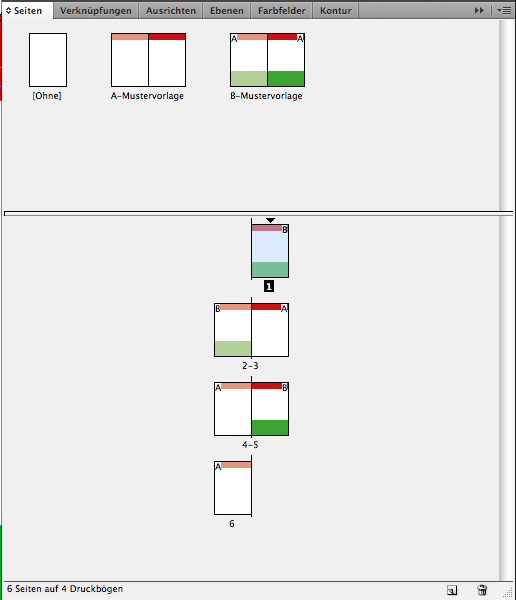
2. Pages Panel of an InDesign CS6 v8.0.0 file after opened the IDML from CS4
(shifted page items)
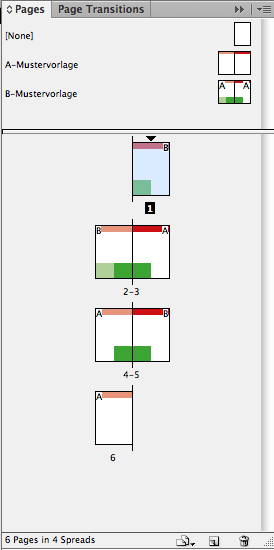
Uwe