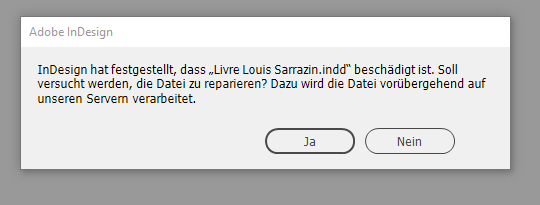Adobe Community
Adobe Community
Opening a document
Copy link to clipboard
Copied
Hello! I try opening a document in In design, and it shuts up the whole program every time... we tried on 2 different other Cpu and it works... what do you think? I tried desintall and reinstal indesign but not much sucess
Tks
Copy link to clipboard
Copied
Both Mac, both PC, or one of each? Have you tried resetting preferences? Do other files open without problems?
Ar you willing to share the file so others can try to open it?
Copy link to clipboard
Copied
The problem is on a Mac with M1 and it's working on a mac with intel.. and the 2nd used is a PC. The doc is a 400 pages book, I'll put a wetranfer file on aother reply in 2 minutes.. if you want to try
Copy link to clipboard
Copied
Copy link to clipboard
Copied
Preferences is resetted... but still same problem...??
Copy link to clipboard
Copied
Resetting preferences is a reading of a tea leaves. Needs to wait M1 CPU users here that test this file.
Copy link to clipboard
Copied
Tks George, I know, the problem is probably coming from 12 inches from the screen!! 🙂
Copy link to clipboard
Copied
Hi Carl,
downloaded your InDesign document and tried to open it with InDesign 17.1.0.50 on my German Windows 10 machine.
InDesign crashed. Then I tried to open a copy of the InDesign document. With that option InDesign indicated a damaged file and issued a message in German like that:
"… Should the file be repaired? If so the file must be processed on one of our servers."
I denied this for now.
Regards,
Uwe Laubender
( ACP )