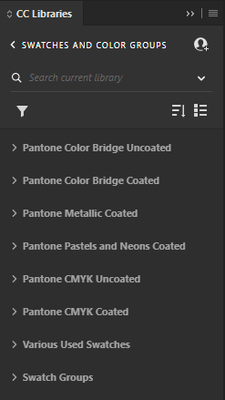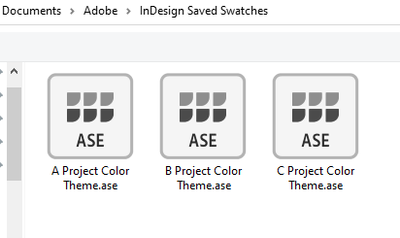Adobe Community
Adobe Community
- Home
- InDesign
- Discussions
- Organizing Swatches in InDesign or CC Libraries?
- Organizing Swatches in InDesign or CC Libraries?
Organizing Swatches in InDesign or CC Libraries?

Copy link to clipboard
Copied
Hi all,
I don't really understand when I should use a swatch from my InDesign or from my CC libraries. I'm hoping to get more organized, but I don't understand which swatches should be saved to CC Libraries. Do swatches that are commonly used go in CC Libraries, and the rest stay in InDesign?
I'm hoping someone can explain the logic of organizing swatches, or at least how they go about organizing swatches.
Thanks so much!
Copy link to clipboard
Copied
Hi @Deleted User This is a great question, and you will get a lot of ideas. I'm always looking for better organization of swatches, too. I have a CC Library I've named “Swatches and Color Groups” and, under that, various folders and subfolders for different swatch combinations.
I also save swatches locally into groups by project name after all the colors are determined. I make a folder that I can access for different projects using “Save Swatches” and “Load Swatches”. This is probably redundant, but I like having local access to all my files and settings, so I'm not relying completely on cloud storage. Also, your swatches will always stay within the InDesign document itself, so there isn't any need to do this unless you find yourself reaching for the same color combinations on a regular basis. I also tend to change the name of each swatch, as using the color value is not helpful to my way of thinking. I might use names such as, “cover blue” or “headline dark red” in some projects, and then group all those swatches into a folder by project name.
Copy link to clipboard
Copied
I don't really understand when I should use a swatch from my InDesign or from my CC libraries
Are you working on different computers using the same CC account, or sharing with other CC users? If you work on a single machine and don’t need to share swatches between apps or with other CC users, just use your Swatches panel.
You can build a default set of swatches that are available with every new document—make the swatches with no documents open and restart InDesign.
Copy link to clipboard
Copied
@rob day You make a great point about sharing swatch groups between applications. I do this a lot, for example, when designing a book and then using those colors in Photoshop and Illustrator for corresponding social and website graphics.
Copy link to clipboard
Copied
Hi @J E L when sharing colors between apps we have to watchout for color management issues with the CC Libraries. They are not color managed, so if I make an RGB color in InDesign when the profile assignment is sRGB and use it in Photoshop on a document with AdobeRGB assigned, the color is going to change in appearance—same would be true with CMYK colors used on a CMYK PS document.
For app sharing I save my CC swatches as Lab, (e.g. a Pantone Solid Ink swatch set to process Lab), a process Lab swatch will not change appearance when used on either a profiled RGB or CMYK document in Photoshop.
Copy link to clipboard
Copied
Makes sense, @rob day! Very helpful info, as always ;-).

Copy link to clipboard
Copied
Thanks! I appreciate the input.
I've Googled this a couple times, and a few articles come up explaining how to add swatches to the library, but I haven't really seen anything explaining the logic about how to think about it.
Thanks again!
Copy link to clipboard
Copied
It's completely up to you. Libraries, whether it's File>New Library and store them locally on your computer. Or using Creative Cloud Libraries where you can share/use your libraries from any location - it's your own personal organising system.
Whatever way you want to use it.