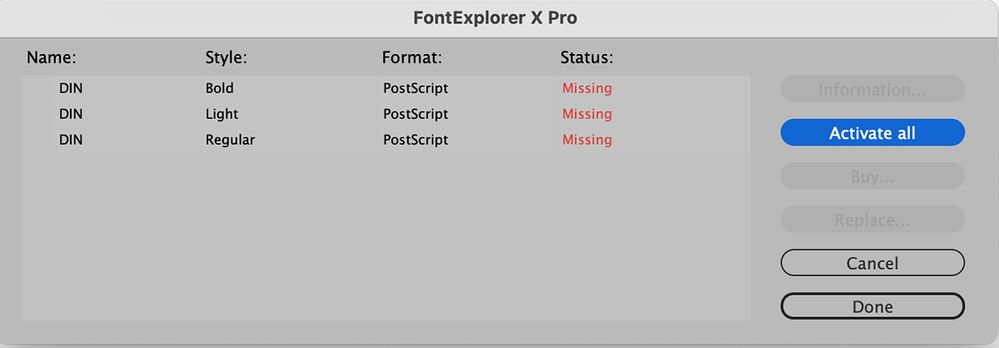Adobe Community
Adobe Community
- Home
- InDesign
- Discussions
- Re: OSX Monterey 12.3 – InDesign 17.2 and –VERY SL...
- Re: OSX Monterey 12.3 – InDesign 17.2 and –VERY SL...
OSX Monterey 12.3 – InDesign 17.2 and –VERY SLOW– auto-activation with FontXplorer X Pro 7.3.0
Copy link to clipboard
Copied
Hello all,
I am experiencing very slow auto-activation with the latets update. Is it me or anything I can do to fix this?
The popup box from the FEX plugin also show fonts as 'missing:
Copy link to clipboard
Copied
Disable the plugin. If everything is fine, then you do not have an InDesign. Contact the developer.
And stop using Type 1 fonts.
Copy link to clipboard
Copied
Are we talking about the latest update to MacOS Monterey?
Not to cast aspersions on Monterey, but the upgrade has proven to be ... problematic ... for many.
Perhaps the first thing you may want to try is rolling back and seeing if the problem is reduced/eliminated with the OS rollback. You can read more about this from this previous post, with close attention paid to the linked article from gottabemobile.com.
https://community.adobe.com/t5/indesign-discussions/cc-and-ind-will-not-runaaa/m-p/12824983#M470084
Hope this helps. It has helped others.
Randy
Copy link to clipboard
Copied
Thanks for answering.
I don't think the Monterey update did something wrong. I updated Montery e few weeks ago.
I think problems started after updating InDesign to 17.2
As I follow the behaviour it seems that when opening a document with un-activated fonts:
1 the FeX plugin is activated
2 opening the plugin gives spinning beachball
3 after a while the plugin popup (see screenshot) is openened (previous versions worked almost unseen)
4 the fonts seem missing
6 fonts are activated after all
but it takes forever, seems buggy.
I suspect it could be something to do with permissions, but there is no way to set permissions in FeX prefs for example...
Copy link to clipboard
Copied
Postscript fonts? Oh oh, you need to get up with the times my friend 😉
Copy link to clipboard
Copied
True. BUT I have the same Problem with OpenType Fonts using InDesign 16.x on Monterey.
Copy link to clipboard
Copied
Hi @MischaSolaris ,
Sorry to hear about the trouble. Could you please try the suggestions shared here https://community.adobe.com/t5/indesign-discussions/activating-fonts-is-a-nightmare-tips-tricks-to-g... and let us know if this helps or if you need any further assistance.
Regards
Rishabh
Copy link to clipboard
Copied
Thank you, Rishabh. We have generally uninstalled the FontXplorer plugins, and currently activate required fonts manually. Most fonts are OTF, I can't swear that there isn't one or another type1 font around, but normally these should have been replaced already.
Copy link to clipboard
Copied
It sounds like a similar problem I was having here.
Does it still happen with FEX disabled? When exactly does it happen... as you open the document and the plugin pops up on it's own because there are missing fonts?
In my case, I came to the conclusion that it was any document I open with missing fonts. I don't use FEX, I use RightFont. My friend had the same issue and she uses FontAgent.