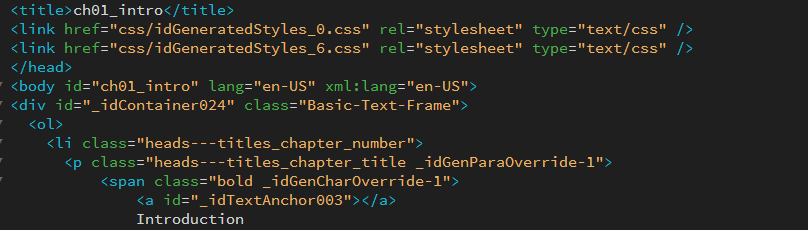Adobe Community
Adobe Community
- Home
- InDesign
- Discussions
- Re: Output numbered Chapters title in epub
- Re: Output numbered Chapters title in epub
Output numbered Chapters title in epub
Copy link to clipboard
Copied
Hi. Using ID 17.0.1/win10 and outputting EPUB 3.0.
My chapters begin with the numbered paragraph chapter_number.
The text "Chapter" is included in the defintion of Number. In print and PDF, this outputs "Chapter 1" (or as incremented).
However, the EPUB output is "1" without the word Chapter. This same problem is evident with numbered figure captions. A figure in chapter 2 might be Figure 2.5... but all I get is "5" -- without the chapter number or the word "figure."
Here are the settings for Export Tagging in the paragraph definition for chapter_number:
Either I am doing something very wrong, or there is no support for text (such as Chapter or Figure) in numbered lists. Can someone explain, please?
Thanks as always to the community.
-j
Copy link to clipboard
Copied
What kind of ePub?
Copy link to clipboard
Copied
Kind of EPUB? 3.0 (as I mention) and reflowable (as I didn't mention).
It's a conversion of a print book written by a client, who now wants a Kindle version. First step: EPUB outout. Each chapter is numbered "Chapter 1", "Chapter 2", etc. with the numbering controlled by a numbered paragraph style. Figures are "Figure 5.1", "Figure 5.2" again controlled by a numbered paragraph style. In both cases -- the chapter name and the figure number -- the text is dropped. With the figure, the chapter number is also dropped.
Copy link to clipboard
Copied
You appreciate the Master/Parent page content is not implemented in Reflowable ePubs (this may be relevant in your case, or not).
What does it state when you validate the ePub?
Copy link to clipboard
Copied
The chapter number (and Figure numbers) that don't appear on not on a master page, so that part is not relevant -- although I didn't know it.
Something I really don't know: how do you "validate" an epub? This is a big book.
Thanks.
-j
Copy link to clipboard
Copied
For what it's worth, I have not found EPUB validation to be all that useful a step. Like W3C validation for web pages, it tends to catch stupid mistakes you shouldn't have made in the first place and niggle endlessly over details that don't really improve the final product. EPUB is such a poorly implemented and managed standard that validating it perfectly won't solve the problem of a dozen different readers, all with their own issues. (Consider that the one that should be the de facto standard, Adobe's own, is... junk. And many of the others are freeware, written for the "Books should be free!" crowd and author-publishers who don't like Amazon.)
Validation is, in my experience, a safety net for those using sloppy amateur techniques and outdated freeware tools who think CSS is the sound the dreaded and deadly Code Cobra makes. If you're an experienced publication designer and you're up to speed in ID, validation is a technical checkbox valued by some but in no way essential. (This is even more true if EPUB is simply your passthrough to Kindle; the real validator is whatever Amazon thinks should be gospel that week.)
╟ Word & InDesign to Kindle & EPUB: a Guide to Pro Results (Amazon) ╢
Copy link to clipboard
Copied
I have some experience with Amazon's "validation." For the print version of the book, both PDF and their print previewer Okayed the text, but when we produced a sample book their renderer had put little "holes" where the strokes of the TTF intersected... So we had to pick an entirely new set of fonts.
I appreciate the comments, guys. I think this is going to be a bit of a stylesheet slog with some handwork at the end.
I did not label the original post as a bug. How can I do that in retrospect? Any suggestions.
-j
Copy link to clipboard
Copied
Interesting. I just did a rough emulation of your settings in a finished, validated book and got the same results. Either the EPUB export or the Kindle conversion drops the "Chapter" from the number style.
Same platform, if it matters.
This seems to be a real bug and worth reporting. I can't come up with a workaround that preserves the automatic numbering and layout, although obviously there are other ways to name/number your chapters.
╟ Word & InDesign to Kindle & EPUB: a Guide to Pro Results (Amazon) ╢
Copy link to clipboard
Copied
Dropping the "Chapter" and "Figure" text is present in the EPUB as produced by InDesign -- I've viewed the EPUB directly in Adobe Digital Editions and in Calibre. I've looked at the HTML code (converted EPUB to ZIP, then unzipped) and the text is not present, rather than hidden or with some oddball formatting applied.
Note <li class1"heads---titles_chapter_number">. That's where the chapter number text would appear.
I've done some further research since the OP, and I may have to create my own tags, classes, and style sheet... but I shouldn't have to. (IMHO).
Hoping someone finds a solution.
-j
Copy link to clipboard
Copied
If necessary, I can do this manually. There are 34 chapters and about 50 figures.
Copy link to clipboard
Copied
If the book is static at this point (and it sounds like it is) that might be the most productive half-hour solution. It's not always worth fixing a problem down to the basement. 🙂
As you surmise, though, it could be fixed with external CSS. Which would be the better solution for a live document subject to occasional revision.
╟ Word & InDesign to Kindle & EPUB: a Guide to Pro Results (Amazon) ╢
Copy link to clipboard
Copied
I expect there will be revisions. <sigh>
All righty then. Our own style sheet.
Thanks.
-j
Copy link to clipboard
Copied
The Validator I would recommend is FlightDeck – $15 for a month's worth.
Copy link to clipboard
Copied
Thanks very much!!