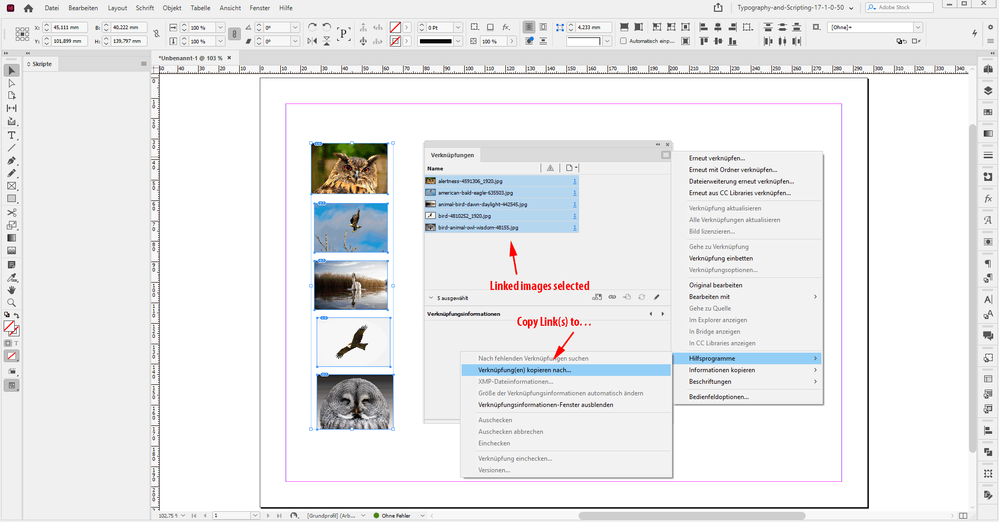Adobe Community
Adobe Community
Package
Copy link to clipboard
Copied
Hi, I want to make a package of all files and links, but it doesn't work. There are no missing links and he indicates this (see picture). What must I do?
Even a PDF does not work.
Copy link to clipboard
Copied
This might be due to some special character in a file or folder name.
Copy link to clipboard
Copied
That dialog is Dutch for "cannot copy necessary linked files" right?
If so (I don't really read Dutch all that well!), then I'd guess that you should look at your linked files. For instance, if you had edited one of your placed files and left it open in your image editor, that might prevent it from being collected. So, what I'd start with, in your shoes, is I'd save my document with a new name, and hten go to my Links panel and just flat-out delete half of the linked files. Then I'd try to package again. If I could package, then I'd know that one of the linked files I'd deleted was problematic in some way. If I couldn't package, then I'd revert to saved, and try deleting the other half of the placed files. That would allow me to eliminate bad links or corrupt placed files or filesystem problems with linked files as the cause of my inability to package a given document.
Copy link to clipboard
Copied
Hi Kim,
you could also try the following:
Package without links and PDF.
Create a Links folder in the packaged folder.
Select all linked files in the Links panel.
Use the menu command of your Links panel to copy all selected linked files to the Links folder you created.
From my German InDesign:
You say: "Even a PDF does not work. "
Is there a special error message for this?
What happens if you export your document that was not packaged to PDF?
Does this work?
Regards,
Uwe Laubender
( ACP )
Copy link to clipboard
Copied
If we could see the entire InDesign window, please?