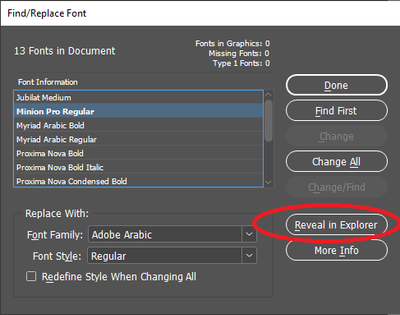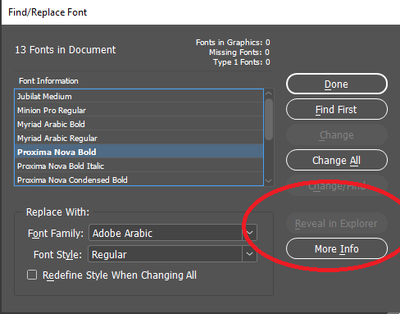Adobe Community
Adobe Community
Copy link to clipboard
Copied
When going to File > Package (including the fonts) I receive the following message:
Indesign could not package the document 'my_file_name.indd'. Cannot copy necessary font(s).
The font is an (.otf ) Open Type font (Geogrotesque). My OS is up-to-date (macOS Big Sur version 11.5.2). Any input is greatly appreciated!
 1 Correct answer
1 Correct answer
I don't have a Mac available to test on right now, so I can't really guess if there is a platform-related issue that is keeping InDesign from being able to collect that particular font. The message indicates that the packaging was not successful, right? I'd go to Type -> Find/Replace Font and use the "Reveal in Finder" to find the font in the Finder, then simply copy and paste the font into the target Fonts folder for the project. Mine shows "Reveal in Explorer" because I happen to be on my Wind
...Copy link to clipboard
Copied
I don't have a Mac available to test on right now, so I can't really guess if there is a platform-related issue that is keeping InDesign from being able to collect that particular font. The message indicates that the packaging was not successful, right? I'd go to Type -> Find/Replace Font and use the "Reveal in Finder" to find the font in the Finder, then simply copy and paste the font into the target Fonts folder for the project. Mine shows "Reveal in Explorer" because I happen to be on my Windows desktop:
For some fonts (in my case, the Adobe TypeKit fonts) the button is greyed out:
If that's the case for you, then I'd want to ask how you installed the font, and whether or not you can find the font in Finder yourself.
Copy link to clipboard
Copied
Is your font folder locked?
Is it a Mac-only font, probably a system font?
Copy link to clipboard
Copied
Ps - the font folder did not appear locked. When I purchased Geogrotesque, I purchased the Mac version.
Copy link to clipboard
Copied
Hi. Thank you for the reply. I was able to access the Reveal in Finder and physically grab the fonts. Originally I installed thsi font through Font Book by double-clicking the font, then in the pop-up window, I click install font.
Copy link to clipboard
Copied
Was the type you are trying to collect by any chance Adobe Type imported from the Adobe website? If so this would make sense since Adobe Fonts (formerly called Typekit Fonts) are not collectable. If you use those fonts then any vendor you send the job to will also need a Creative Clud subscription so that they can download the same fonts from Adobe for output.
Copy link to clipboard
Copied
In agreemen with Joel and Bill.
Further to Bill's advice:
The same fonts are available for individual purchase without a need for Creative Cloud subscription
https://helpx.adobe.com/fonts/using/font-licensing.html#act-lic
Copy link to clipboard
Copied
Thanks for the reply - I purchased a mac version of this font through MyFonts (Emtype Foundry).
Copy link to clipboard
Copied
Hi there,
Sorry to hear about your experience. In addition to the helpful suggestions and articles shared earlier, I'd request you to check out this community thread for more information about packaging fonts in InDesign.
Hope it helps.
Regards,
Ashutosh
Copy link to clipboard
Copied
I too have been having the same issues ever since the update of InDesign 16.4. The issues have been on all computers Macbook (personal) and two iMacs (work). So far I have only gone the manual route to retrieve the fonts but issue is still ongoing. The fonts aren't from type kit or have certain permission restraints. So I'm not too certain as to why I keep having the packaging error of copying the fonts.
Copy link to clipboard
Copied
Maybe it's time for a bug report?
Copy link to clipboard
Copied
Yep I'm manually collecting now too. InDesign has now moved onto to not colleting images when Packaging files.
Copy link to clipboard
Copied
Well - that's not true - there's something wrong with your files or the way they are stored, or the way they are implemented in the design files.
Can you please share some screenshots of the links panel, images, any example files you might have.
There's some really basic troubleshooting steps everyone should know.
1.
Export your indesign file as an IDML
Open that up and resave it as a new indesign file name.
Try packaging now to see if the issue is resolved.
2.
Try resetting your preferences:
The easiest way to reset everything is to delete the InDesign preferences: as soon as InDesign starts to boot hold down Shift, Alt, Ctrl (and Apple/Cmd if working on a Macintosh). A dialog will appear asking to delete the InDesign Preferences, select 'Yes' on this dialog.
Further info and instructions here if needed:
https://helpx.adobe.com/in/indesign/kb/indesign-preferences-support-file-locations.html
3.
You can always try the creative cloud cleaner tool https://helpx.adobe.com/creative-cloud/kb/cc-cleaner-tool-installation-problems.html
4.
Report a bug
https://www.adobe.com/products/wishform.html
But without specific instructions on how to recreate the issues - your OS, your system specs, and your workflow - it's very hard to direct you.