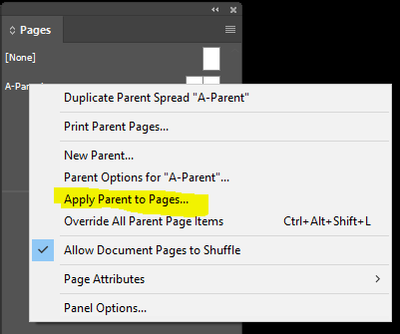Adobe Community
Adobe Community
Page menu fault
Copy link to clipboard
Copied
Cannot activate pages and masters in Page menu.
Copy link to clipboard
Copied
Hi, we are going to need more details to help you with this issue.
Can you confirm:
- You have a document created in InDesign,
- You have at least a couple of Master Pages (called Parents now) with some design/rulers/items on them
- Your issue is that you cannot apply a Master to a page or several page
Can you share a screenshot of you Pages panel?
Can you tell us what happens when you right-click on the Master (Parent) that you want to apply and select 'Apply Master (/Parent) to pages...' See screenshot below, or drag a Master (or spread Master) to the pages you want to 'format'.
Copy link to clipboard
Copied
Hi Eric,
I am a user of the latest software available, always.
MacOS Ventura 13.2
InDesign 18.2
I am a professional user since the first version of ID and QuarkXpress before.
This problem I have already 3 versions earlier, but I hoped since than that it will be solved in de next versions.
Rightclck works as it should but after dubbelclick no page on mij screen. I can select the pages (blue), that’s it.
I made a clean startup, I tried a re-installation.
Please help me.
Great,
Henk Hokse
<Personal Info Removed By Moderator>
Copy link to clipboard
Copied
Please provide more information:
Operating system and version
InDesign version number
What happens when you try to activate pages and masters in Page menu?
A screen shot of your pages menu
Copy link to clipboard
Copied
Hi SJ Riegel,
Ik work sinx=ce the start of ImDesign, so I am not a beginner now.
MacOS Ventura 13.2
InDesign version 18.1
When I try to activate nothing happened. I can select the page (bleu) dubbelclick does not work.
I can open info with right click but I cannot navigate.
Groet,
Henk Hokse
<Persoanl Info Removed By Moderator>