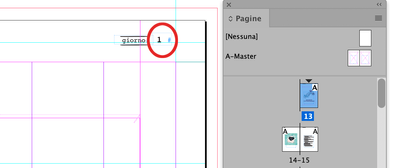Adobe Community
Adobe Community
Copy link to clipboard
Copied
Hi community,
there's a way to insert in existing spreading document an alternative page numbering not corresponding to real number? Maybe with script?
Thanks a lot
Mario
 1 Correct answer
1 Correct answer
I solved with this script (thanks Sunil ...I've completed line 9 with [i]),
setting section to required static numbers, copying numbers in master pages to new level, closing levels except new, ovveriding master elements and running script.
After this, setting section to the right page numbering and create new page numbers in master pages.
And it's what I need. Perhaps my explanations maybe confused, I apologize.
Thanks Randy and creame for support
best
Mario
Copy link to clipboard
Copied
There are a number of ways you can apply alternate page numbering for an InDesign document.
What are you trying to do? The answer to that question will help determine the best way to do it for you.
Let us know what you're trying to accomplish, and we'll be happy to lend a hand.
Randy
Copy link to clipboard
Copied
Hi Randy,
it needs a progressive numbering starting from 1 keeping the section starting from 13 ..and so on page by page (2 ... 14)
best regards
Copy link to clipboard
Copied
This one's easy.
Double-click on your page 13 in the Pages panel to be absolutely sure that page is selected.
Select the Layout>Numbering & Section Options... menu command.
Put the number you desire in the Start Page Numbering at: edit box.
Hit the OK button and admire your handiwork.
Hope this helps,
Randy
Copy link to clipboard
Copied
Thanks Randy,
but this is not my solution.
I can't change section number needing the top of pages with a number progression starting from 1 and the foot starting from 13 (corresponding to the real page number).
Thanks!
Mario
Copy link to clipboard
Copied
Here is an example of using the built-in, progressive page numbering in the header and an absolute page number in the footer.
Note: the footer is not dynamic--it's simply an Excel file imported as tab-delimited text.
BTW, a PDF in Acrobat will show the progressive and absolute page number at the same time. Of course, it's not on the page itself.
Copy link to clipboard
Copied
OK. That tells me more.
You need to set up numbering for sections on the top of the page and page numbers at the bottom? There are a couple of different ways to do that. A simple way I'd suggest is to use a master page element with the section number at the top and then your page numbering preferences at the bottom. You can do this once for each section, then stitch all the sections together using InDesign's book functions.
You can learn more about them here.
This should hopefully help you get what you're looking for.
Randy
Copy link to clipboard
Copied
I solved with this script (thanks Sunil ...I've completed line 9 with [i]),
setting section to required static numbers, copying numbers in master pages to new level, closing levels except new, ovveriding master elements and running script.
After this, setting section to the right page numbering and create new page numbers in master pages.
And it's what I need. Perhaps my explanations maybe confused, I apologize.
Thanks Randy and creame for support
best
Mario