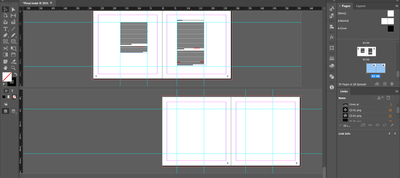Adobe Community
Adobe Community
- Home
- InDesign
- Discussions
- Re: Pages are created in a wrong order
- Re: Pages are created in a wrong order
Copy link to clipboard
Copied
Hello everyone, I am new to indesign so I'm sorry if I'm asking the obvious.
I have a document with facing pages that used to work perfectly but now when I add new pages, I see in my "Pages" window that the new pages are not in the right place and they are slightly shifted to the right side. I should manually replace them ( sometimes I can not even do that so easily). I don't know when this problem started, I think after I added sections to my document but I'm not quite sure. What should I do to make it work as it used to? There are different symbols on my mouse when I'm trying to drag the pages in the right position and I do not know their meanings.)
 1 Correct answer
1 Correct answer
From the pages panel menu, enable "allow pages to shuffle" and "allow spreads to shuffle."
Copy link to clipboard
Copied
From the pages panel menu, enable "allow pages to shuffle" and "allow spreads to shuffle."
Copy link to clipboard
Copied
Thank you so much