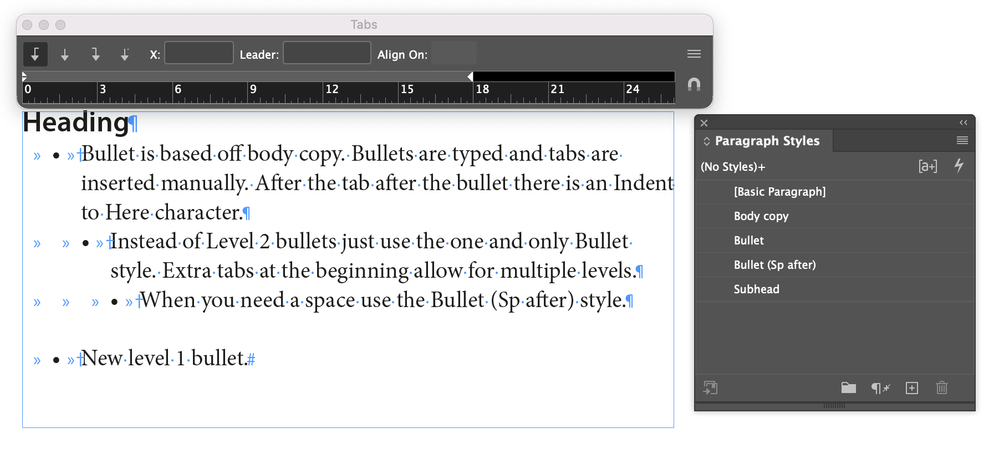Adobe Community
Adobe Community
Copy link to clipboard
Copied
Hello!
I'm somewhat new to paragraph styles and am trying to set up a template for step-by-step guides, which includes a lot of bullets. Each line in the screenshot is its own paragraph style.
I'm wanting a .0625 space between each set of bullets without adding an extra return between them, but I can't just apply that to the 5th level bullet because some steps only have 2 or 3 levels. I can't add the space above the first level bullet because that would add too much space between the first bullet and the section head.
Is there a way to achieve what I'm wanting or would I just manually make the space each time?
Thanks!
 1 Correct answer
1 Correct answer
It might be easiest to create a paragraph style for just the space then add that when needed. Give the style no space before or after and make the leading the size you want the space to be. In my example leading is 14 point (as is each successive indent for the bullets). The space is half that. Because it is a style I can globally change it without having to change multiple paragraph styles or adjust every override.
An alternative is to use only one style for all bullets. This will require manu
...Copy link to clipboard
Copied
Add a space before to level one Paragraph Style.
If the other levels are children of Level 1 Paragraph Style, they inherit the space before. You have at least to remove it from Level 2 Paragraph Style.
I strongly recommend to create a character Style for the bullets and use that. Otherwise it will happen, ,if you apply the first letter after the bullet a Character Style, the bullet will change in the same way.
Copy link to clipboard
Copied
I see three options—none quite what you were hoping for:
- Always add space above the Bullet1 style, as per @Willi Adelberger. That is going to add space between the heading and bullet, though.
- Put the second list in a Span—this lets you control the space before and after the span boundaries, but it's extra work.
- Create 2 Bullet1 styles: One with space above and one without, one based on the other so if you change the parent it will change the child, and remember to assign them correctly. (I think I'd choose this one.)
~Barb
Copy link to clipboard
Copied
I pretty much always set up bullet and number styles with a "Body" version, a "1st" version and a "Last" version to allow fine control of spacing. It gets a bit complex with multiple levels but a consistent naming hierarchy helps. (The "Last" version isn't always needed for print layout, but can be useful when tweaking e-doc styles where the automatic adjustment of list spacing isn't present.)
There's also the space-between parameter, which is nice to set bullets or numbering with space above and below and then collapse a little in between, so the list is set off from body text without manual style changes. That might work in the OP's case. (Set space after a little larger, then use space-between to collapse it for sequential styles.)
—
╟ Word & InDesign to Kindle & EPUB: a Guide to Pro Results (Amazon) ╢
Copy link to clipboard
Copied
It might be easiest to create a paragraph style for just the space then add that when needed. Give the style no space before or after and make the leading the size you want the space to be. In my example leading is 14 point (as is each successive indent for the bullets). The space is half that. Because it is a style I can globally change it without having to change multiple paragraph styles or adjust every override.
An alternative is to use only one style for all bullets. This will require manually typing the bullets and the tabs, but as there is only one style, style management will be easier and you can have one basic bullet style ans one with space after, as below.