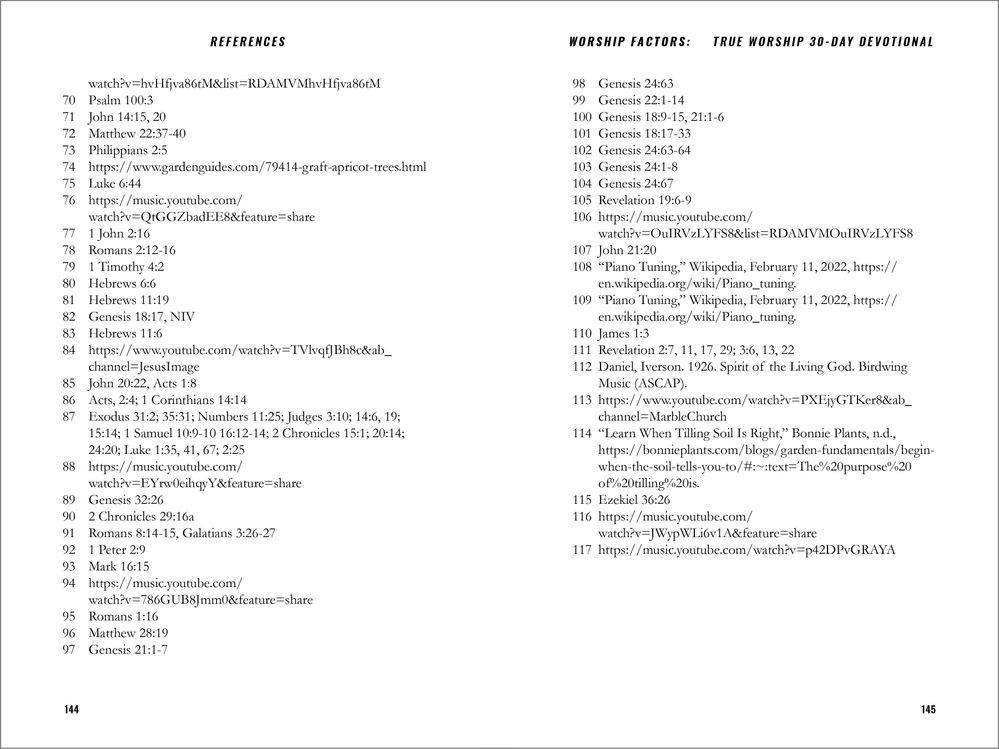Adobe Community
Adobe Community
Copy link to clipboard
Copied
I imported a document from Word that included endnotes. I had to add a grep style to properly align the text. However, as you can see from the reference list, I've lost my "full justification" in the process.
Use the paragraph palette to create the hanging indent. That worked perfectly, but for the life of me, I can't get this to justify.
I'm having a similar problem with my Bibliography that I also imported. The hanging indent seems to have been imported properly, but once again, I can't get this thing to justify with the hanging indent fully.
 1 Correct answer
1 Correct answer
Ok, so I think I found an easy solution to this issue. For the endnotes, I switched paragraph styles, then switched back. Everything seems to have lined up perfectly now. Since no paragraph style for the Bibliography was ever set, I simply applied the endnotes style, then went to type>paragraph and created a manual hanging indent. This brings me to my next question. Is there a way to create a paragraph style with a hanging indent?
Copy link to clipboard
Copied
Ok, so I think I found an easy solution to this issue. For the endnotes, I switched paragraph styles, then switched back. Everything seems to have lined up perfectly now. Since no paragraph style for the Bibliography was ever set, I simply applied the endnotes style, then went to type>paragraph and created a manual hanging indent. This brings me to my next question. Is there a way to create a paragraph style with a hanging indent?