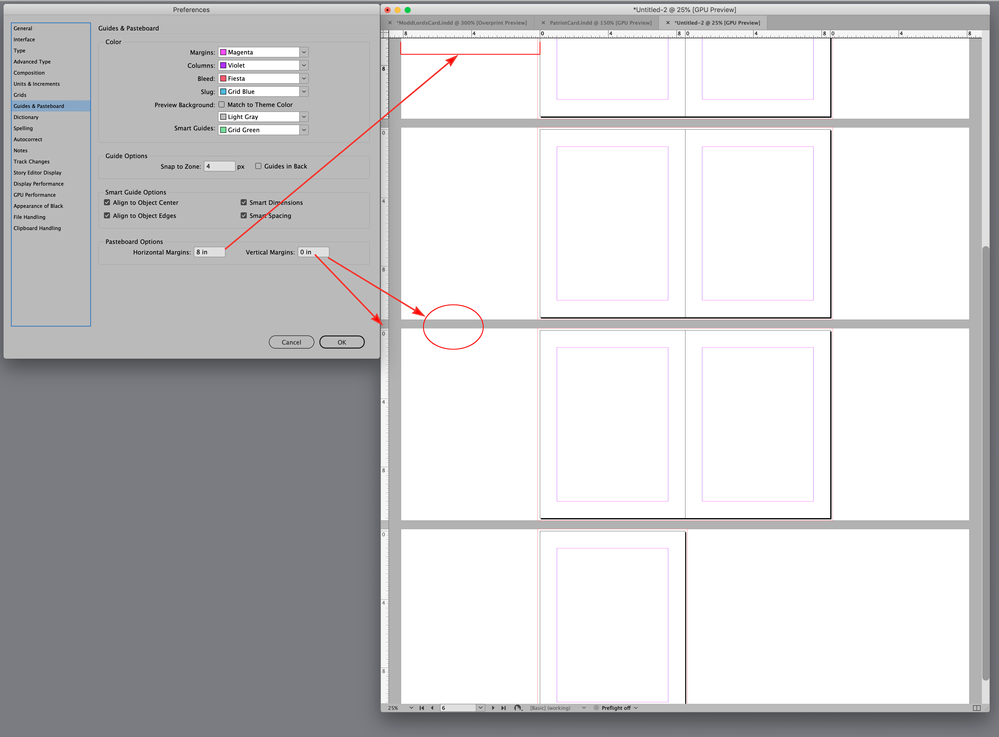Adobe Community
Adobe Community
- Home
- InDesign
- Discussions
- Re: Pasteboard size not working correctly
- Re: Pasteboard size not working correctly
Pasteboard size not working correctly
Copy link to clipboard
Copied
I put vertical pasteboard size to 0 and I see that. It is quite annoying to scroll over this cap over and over again.
Copy link to clipboard
Copied
Have you considered pressing Opt/Alt PageUp or PageDown? Instead of scrolling?
Copy link to clipboard
Copied
Or, remap plain PgUp/PgDn to the Next/Prior Spread functions. I've never found much use in the partial-screen jump of the defaults for those, and always having to use the Alt key to get a clean jump got tedious.
(IMHO, it should be the default, with Alt-PgUp etc. being the screen by screen jump.)
╟ Word & InDesign to Kindle & EPUB: a Guide to Pro Results (Amazon) ╢
Copy link to clipboard
Copied
Hi @Sorontar , The vertical pasteboard amount is the distance between spreads, and you are only showing 1 spread. You can’t completely eliminate the space between spreads. Here’s what I get for Horizontal 8" and Vertical 0" in a multi spread, facing page doc: