 Adobe Community
Adobe Community
- Home
- InDesign
- Discussions
- Re: PC/Mac spacing issues - sharing a file, OpenTy...
- Re: PC/Mac spacing issues - sharing a file, OpenTy...
PC/Mac spacing issues - sharing a file, OpenType fonts, overset text
Copy link to clipboard
Copied
My husband has his own business - he uses a Mac, and I use a PC. (We also have/will have other freelancers helping occasionally, so we need to find a long-term solution as well). We are creating eBooks for customers, and there is a slight but obvious issue with the spacing between the two platforms. (I've been reading about others having cross-platform spacing issues in the past, but it didn't quite fit this situation, and I'm hoping any possible Mac/PC spacing issues have somehow been resolved.)
We are trying to use OpenType Roboto.
On PC, if I design the layout and fit the frame to content and then package or send him the file, when he pulls it up on his mac there is extra space at the bottom of the content box. (That extra white line is not visible on my version. The box fits snug on PC, but extra space shown on Mac.)
_LI.jpg)
On Mac, if he designs the layout and fits frame to content, everything looks fine at first, but when I do ANY adjustment to the text box (even deleting a letter), the spacing in the box increases and we end up with overset text. The font itself stays the same size, but suddenly the text doesn't fit within the frame, and I have to re-fit it... causing the above issue (extraneous space when he re-receives the file).
Image 1 shows how Day 1 and Day 2 look fine as long as I don't mess with them - and when I copy Day 1 and Day 2 and their content, and paste below - with no other edits, there is immediately overset text on the newly pasted parts.
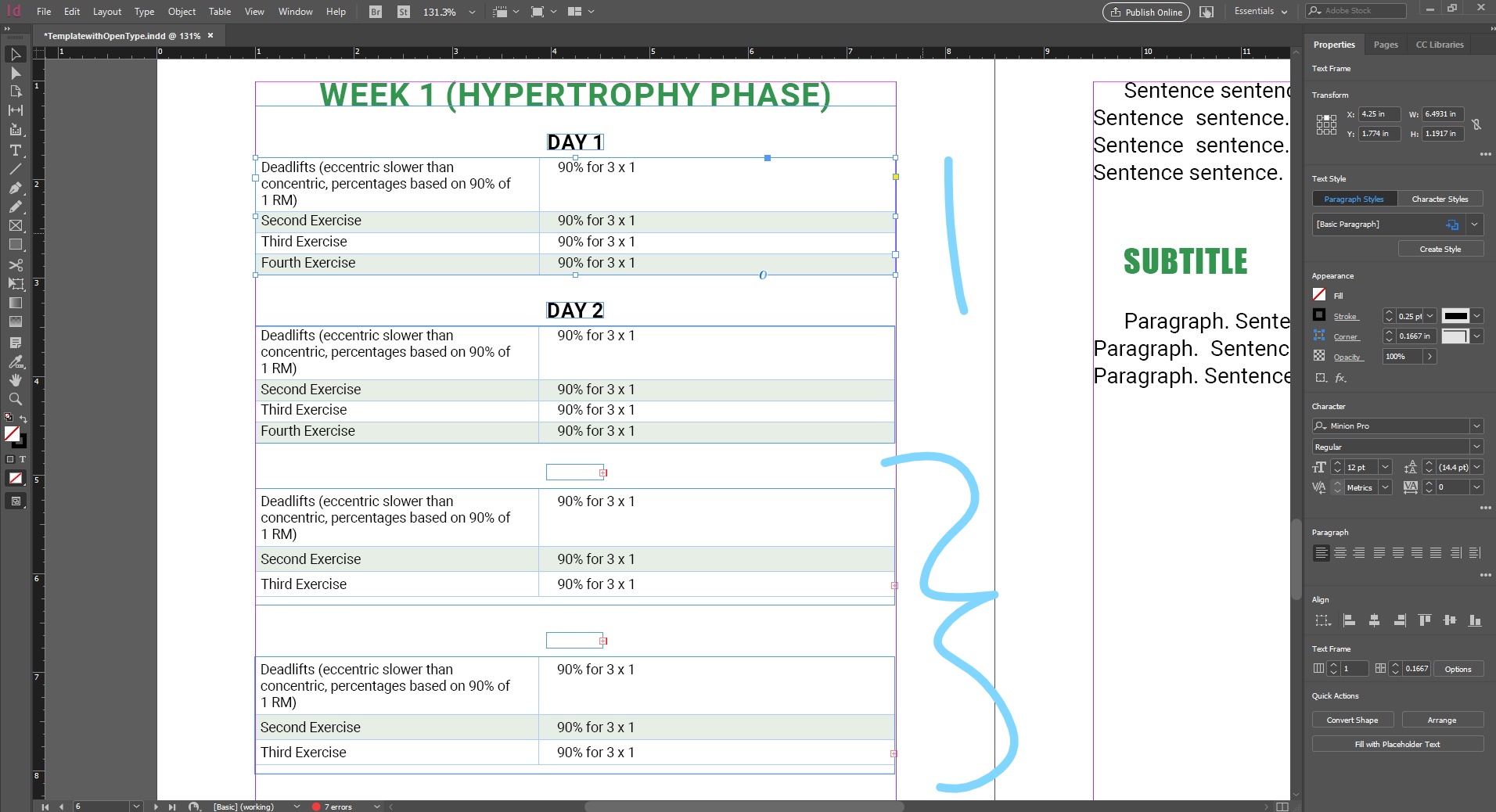
Image 2 shows how, when DELETING a letter from the main header (week 1) and sub header (day 2), and deleting the last letter "e" at the end of "Second Exercise" on day 2 ("Fourth Exercise" line disappears), the overset text warning appears in all places.
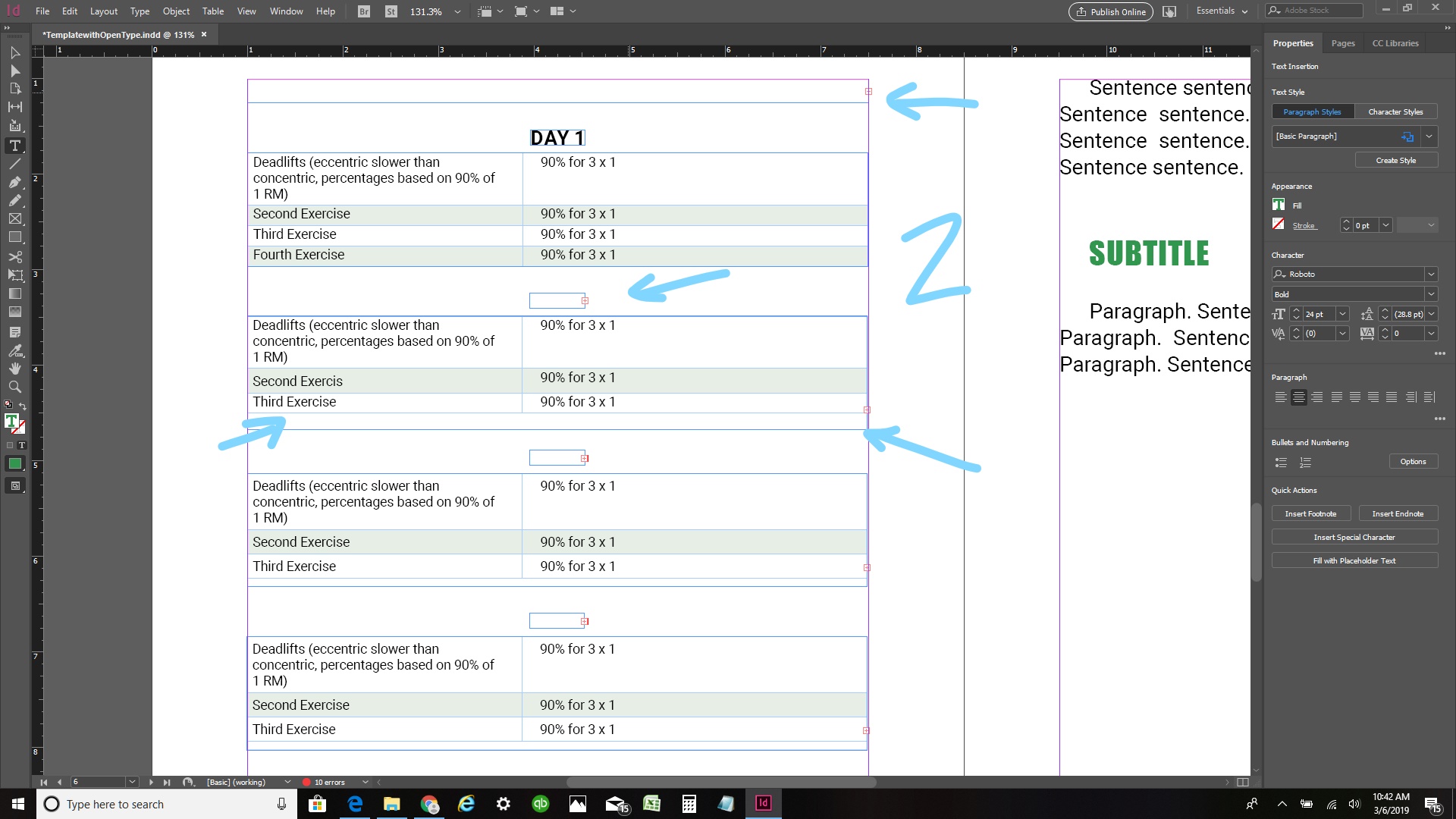
Before all this, he originally was using Roboto TrueType (Mac) and I synced the Typekit substitution, which also gave these above errors... All these screenshots are after he has attempted to switch it to Roboto OpenType (which we hoped would be the solution), and we still are having the same issue. Also, there is a little "O" symbol that also advises "OpenType properties are not applicable," though I am not getting any errors for missing fonts - just overset fonts.
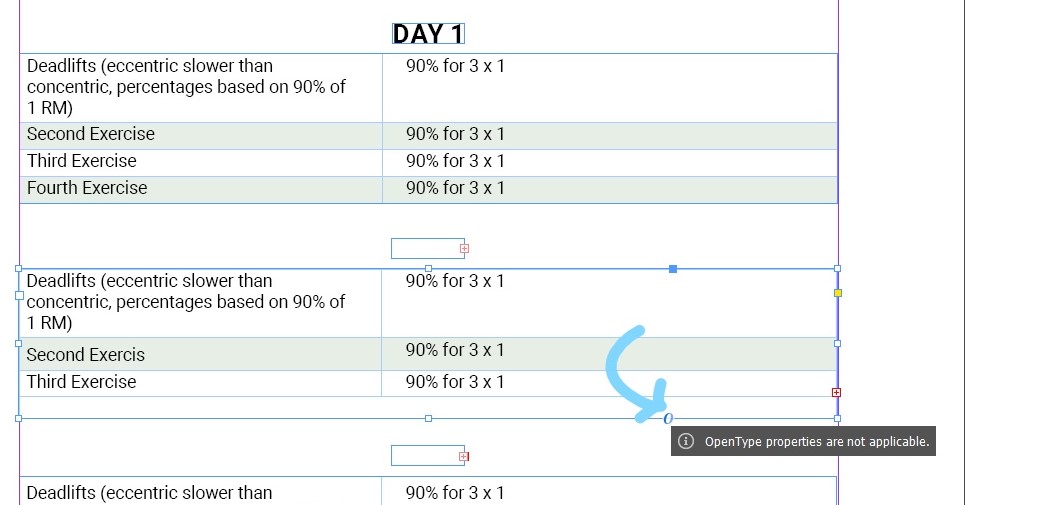
We need to be able to work cross-platform. For consistency's sake (as he has done many other eBooks for this client), we'd strongly prefer to continue using Roboto if there is a workaround/fix for the spacing issue.
Is there a solution? Am I doing something wrong/missing something obvious, or is this a continuing cross-platform issue?
Paula
Copy link to clipboard
Copied
I work cross-platform all the time and have not seen an issue like this.
Are you both using the exact same version of InDesign? What version?
Are you both using the exact same version of the font?
How are you sharing these files? FWIW, I recommend a shared Dropbox folder.
Copy link to clipboard
Copied
So, I just re-read this. This is only happening after you paste the text frames?
Copy link to clipboard
Copied
It is not only when we are pasting - it is ALSO happening after pasting, but all of the boxes do that (the particular example image in the original question was not pasted). Actually, I'll try to rebuild the tables and make sure all the settings are exactly the same. It's befuddling me though that even the main header (text frame) is doing it when a character is deleted.
We are both updated to CC 2019 - We are both using 14.0.1.
So far, this test file is small enough we have shared files over email and flashstick, and he has packaged and sent it via email and flashdrive as well. Dropbox is a good idea.
I'm going to keep playing around with it, but we have a deadline, so I'm going to have to figure something out quick. Please keep throwing ideas to me! Thanks!
Copy link to clipboard
Copied
I really encourage you to put the file in a dropbox folder, package it and then work off the package.
That will insure that you’re both using the exact same font for installed fonts and sync any remaining fonts via Adobe Fonts (formerly Typekit).
Copy link to clipboard
Copied
I will definitely make sure we do that moving forward. I'll do anything that makes it more consistent.
I think it may have something to do with padding - but it still doesn't make sense to me how or why a deletion or space could make this change -
Here's another example of what's happening, if you can A/B the pics - It's very subtle but obviously significant. This time I added ONE space in Day 1 first column first row - after "90% of 1RM)" added space. (Not new line, just a space space!)
Before:
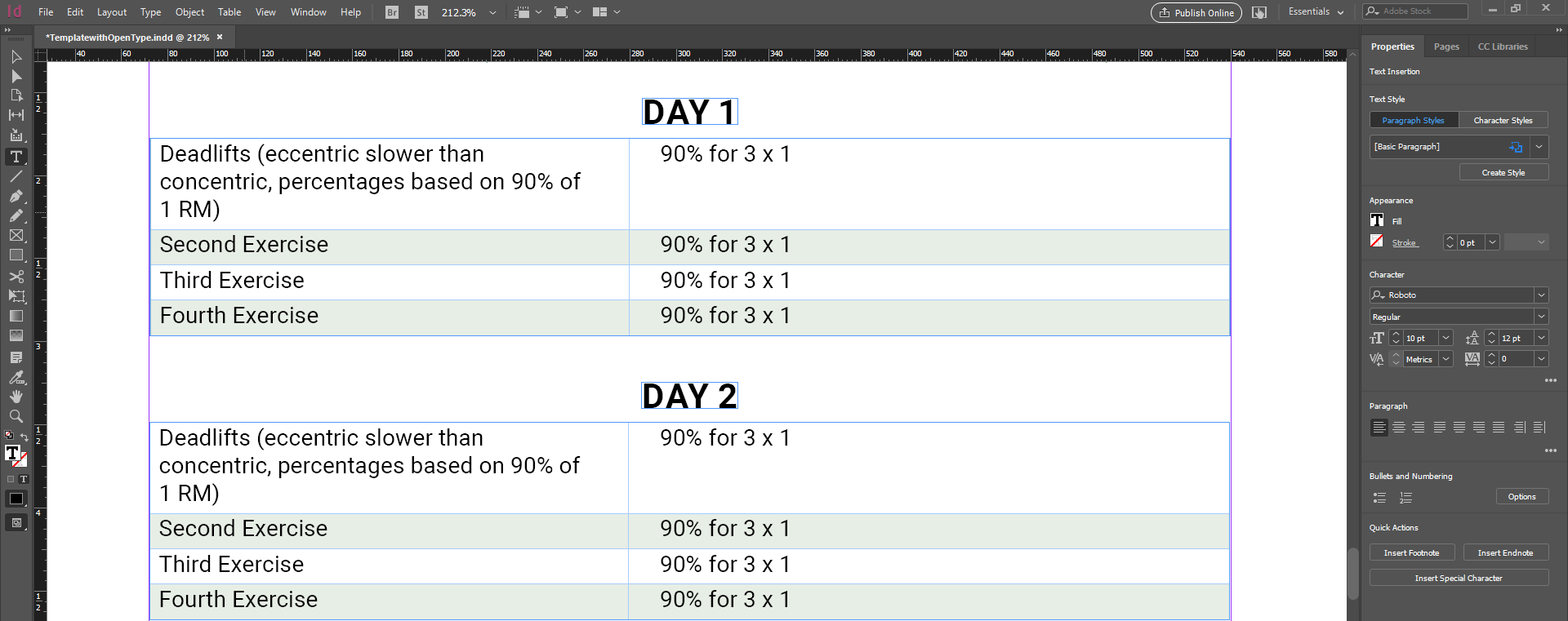
after
.png)
You can see a SLIGHT change in the amount of space above "Deadlifts..." The "90% for 3 x 1" stays in the exact same place, but something in that first cell where I added the space seems to have added padding in that cell (?), which then pushes the last row out of the box.
Copy link to clipboard
Copied
Hi Paula,
I think the main question is if the exact same version of the fonts are in use.
If not this could explain what you are seeing.
Best go to Type > Find Font…
Select the Roboto Regular font listed there and see if the TrueType version is used or not.
With "More Information" you also can check the exact version number of the used font.
Here an example from my German InDesgn CC 2019 where the TrueType version downloaded from Google Fonts is in use:
Make sure that your partner is using the exact same version of that font.
Also look at the path entry that should show either if the font is installed in the operating system or if it comes with a Document Fonts folder.
Regards,
Uwe
Copy link to clipboard
Copied
Everything looks the same, font-wise... The opentype does show some options for "contextual alternatives," but I don't think that's the issue either. Honestly, I think the fonts are the same... I think it's a spacing issue. I'll drop the font stuff below, but I'll add another reply in a min that seems to show the spacing issue looking more like space/padding too.
.png)
.png)
Copy link to clipboard
Copied
Do you have vertical center align selected?
Copy link to clipboard
Copied
Vertical Justification: Align Top
I've found another example of the spacing around the text being wonky. I'll post that in a few.
Copy link to clipboard
Copied
So as for the spacing issue - I decided to recreate the table completely from scratch, and check ALL the parameters... Then I overlayed the new table/box (created by me on PC) over the original table that he made on Mac.
I overlayed the new table/box over the Day 2 data (not the label day 2 - just the content), and the cell with "Deadlifts (eccentric...)" overlays almost perfectly - which you can tell because that cell is transparent. Second Exercise has a background fill... but looking down at Third Exercise, it is very obvious there is a difference. You can also see the content box (above Deadlifts) is higher than the original box (more padding).
Again, Day 1 and Day 2 original stay in their "original" form unless I make any changes to the text in a cell, and then it seems to be just the spacing that increases.
.png)
EDIT TO ADD:
I've also noticed any text change increases the internal padding in just the one cell - EACH cell I change adds the padding to that one cell, therefore compounding for each row. Once I've changed each cell, the original ends up being the same size as the new PC table version I created.
Copy link to clipboard
Copied
Hm…
Just a guess:
Are you working from a packaged InDesign document?
Check if a Roboto font can be found in the Document fonts folder that went along with the package.
There should be none, because the used one is activated with the Adobe Fonts service.
Another thought:
Are you working online and do you have the Adobe Fonts service activated with the Adobe Creative Cloud Desktop app?
Is Roboto Regular ( or any other Roboto font in use ) activated with Adobe Fonts service?
Wild guesses:
Maybe there was an update to the font recently?
And either you or your partner is working offline and the update did not make it to the individual machine?
If all will not help there could be a radical solution:
Download all Roboto fonts from Google ( they are available as TTF font files for desktop use ), deactivate all Roboto fonts from Adobe Fonts service, install the downloaded version on both machines or better provide them via a Document fonts folder, substitute the Adobe Fonts version with the downloaded version in all your documents.
Regards,
Uwe
Copy link to clipboard
Copied
I think you're onto something here. Check out that screenshot.
It says the document was created with an earlier version of the font.
Copy link to clipboard
Copied
BobLevine wrote
I think you're onto something here. Check out that screenshot.
It says the document was created with an earlier version of the font.
Oh. Right. Then we have a mismatch in versions.
To update all instances of Roboto with Roboto could be the thing to do.
With "Redefine Style When Changing All" enabled.
Regards,
Uwe
Copy link to clipboard
Copied
BobLevine wrote
I think you're onto something here. Check out that screenshot.
It says the document was created with an earlier version of the font.
Oh. Right. Then we have a mismatch in versions.
To update all instances of Roboto with Roboto could be the thing to do.
With "Redefine Style When Changing All" enabled.
Regards,
Uwe
Both his and mine show that same "Version 2015 (Created with Version 2014)" path though... so if they're the same as each other, but old, would that potentially still be a "mismatch?"
Copy link to clipboard
Copied
We are using a packaged file - and there is a MinionPro-Regular.otf included... but
I see the path is showing we're both using the online Adobe Fonts. So are you saying it could be that even if it seems we have the same font we're both accessing over Adobe Fonts, it could potentially be we both have an old/outdated or buggy version? (I see in your screenshot you are using a 2017 version - though yours is TrueType.)
re: Adobe Creative Cloud Fonts - looks like all of the versions are installed. .png)
Hubby said he updated his Roboto fonts recently (because he had been using TrueType til a few days ago, and switched to OpenType to try to figure all this out), but I do think he said he didn't UNdo/uninstall any of the others... and I actually don't know if that was the online version or downloaded to his computer in that case. It did look like we were using the same "old" version. I can double check.
In your radical solution - do you think working from a local version could be a better solution for a particular reason? Or just another thing to try?
Copy link to clipboard
Copied
You should be unsync those fonts and then re-sync them.
Check the fonts after that.
Copy link to clipboard
Copied
Hi paulampi ,
first test Bob's suggestion.
Hm. My radical solution at least could prevent any of you to use updated and not synchronized versions of the font.
This solution will imply working from one single source with e.g. Dropbox where there is a Document fonts folder that provides the necessary fonts. Just like Bob said from the start.
Maybe the whole issue is due to the fact that the applied paragraph styles are not updated to the new version of the font?
Therefore my comment that "Redefine Style When Changing All" should be enabled when using the Find fonts… menu.
Personally I never ran into this issue because I refrained from using Adobe Fonts ( Typekit )-fonts when collaborating on mutual projects. I once saw an issue like that with a customer who had different versions of the same desktop font installed on different machines. He bought a new set of desktop fonts for a new work group and did not realise that all other workgroups were using the version from some years back. And of course the font vendor did an upgrade that changes some glyphs; the customer's customer was not amused.
Regards,
Uwe
Copy link to clipboard
Copied
That makes sense that the local version would keep us from using different updates of the font. Sounds good.
I was wondering about the paragraph styles - in some of the screencaps, I do see under: text style - paragraph style - the style itself is in brackets. I'll look for your suggestion on "redefine styles when changing all" part.
Sounds like your customer's issue might be what we're dealing with after all then. I appreciate that you guys have stuck it out - and I'm sure I may have a couple more questions as I play around with it a little more later tonight (I have a couple other things I have to attend to at the moment).
I'll either let you know it worked, or have another question soon 😉
Copy link to clipboard
Copied
Do these questions get automatically closed after a certain amount of time?
I haven't been able to implement all the suggestions yet, but I definitely will. I have a few more screencaps and questions, but I'll have to get back to those (and your recommendations) in a few days.
As our deadline is fast approaching, I've found a temporary solution (a way to get through for the next few days on this specific project). However, I still need to pinpoint the issue and the full solution (and not just a band-aid), as we have other impending projects that NEED to work fluidly back-and-forth... So I wholeheartedly appreciate your help and patience, and I'm not ignoring either... I will be trying your suggestions and asking for more help very soon, as long as this thread won't automatically close 🙂
Copy link to clipboard
Copied
Hi paulampi ,
no thread will be automatically closed by the Forum software.
Just bookmark the thread and come back when you have news.
Regards,
Uwe
Copy link to clipboard
Copied
Hi Paula,
I know this thread is more than two years old, but I think your issue could be related to the following behavior I am describing in an answer to the linked thread below.
Read through my reply here where I do a comparison of a needed Roboto font activated only with Adobe Fonts and the same Roboto font style provided with a font file downloaded from Google Fonts:
Problems with baseline shift when editing text boxes
Laubender, Jul 27, 2021
Think of every table cell as its own "text container". There is also an option for the position of the first baseline with text cells. And if this would not work as expected in text frames, as described in my linked reply, it could also happen to text cells. Will do some tests, now that I found a possible candidate for the issue…
Regards,
Uwe Laubender
( ACP )
