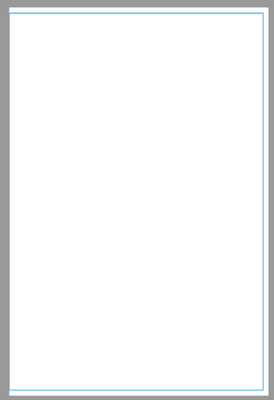Adobe Community
Adobe Community
- Home
- InDesign
- Discussions
- Re: PDF bleeds not outputting via manual settings
- Re: PDF bleeds not outputting via manual settings
PDF bleeds not outputting via manual settings
Copy link to clipboard
Copied
ID 2021 Mac / book document
Printer requests no inside bleed. Docs were set up with p9 on all sides, so I set bleeds manually in the Export to PDF dialogue, but the bleed is not outputting at all. Usually need either no bleeds at all or full-bleeds, so I've not done this manual setting before. Hopefully there is something obvious I'm missing...
Copy link to clipboard
Copied
Since the printer has requested no bleed why are you setting a value in the Bleed fields? Also since you are not including crop marks it would be hard to see whether anything in your document was actually bleeding off of the page. Regardless of what bleed settings you have in your document if you want the document to output without bleed then set the bleed values to zero.
Copy link to clipboard
Copied
No inside bleed. The top, bottom and outside needs to bleed. All the printers I work with require no crop marks.
Copy link to clipboard
Copied
The only reason I can think of is that there is no bleed on any of your pages.
If you set the document to have bleeds then it will have bleed.
If you don't have crop marks on - how will yo know?
In acrobat - go to the preferences and there should be an option to show the Page area.
Without screenshots of your pages and your output to PDF it's impossible to guess what is going on.
Copy link to clipboard
Copied
"Hopefully there is something obvious I'm missing..."
Hi @~BarbaraT ,
nothing obvious I think. But some things to check.
[1] Look up Document setup with your open document.
There should be a bleed area defined to 0p9 for Top, Bottom and Outside.
Inside value set to 0.
To make that happen unchain the chain symbol that ties all four values together and make your edits.
[2] Use a customized PDF Export (Print) preset where you checked
[x] Use Document Bleed Settings
under Marks and Bleeds > Bleed and Slug
Regards,
Uwe Laubender
( Adobe Community Professional )
Copy link to clipboard
Copied
Hi @~BarbaraT , can you share the PDF you exported using the bleed settings in your capture?
Copy link to clipboard
Copied
Thanks for all the replies! Re: the crop marks comments -- Ingram, KDP, Vistaprint...local printers...all spec bleeds and no crop marks. Assume they must look at the page size?
@Laubender The documents were set up with p9 bleed on all sides. Thought that setting the bleed when creating the PDF would just be honored and the document bleed ignored. It is a PDF preset. I wonder if the fact the document has a bleed setting that is somehow conflicting with manual setting in PDF output.
I did end up changing all the document settings and outputting, w/"Use Document Bleed Settings", which worked as expected. Luckily this book only had 7 documents so wasn't too hard to change all, but sometimes there are many more, so I'd like to figure out why setting bleeds manually isn't working.)
@rob day Here are a couple pages for example. One is output with the settings in the OP. The second (with correct bleeds showing) is after changing all the document bleed settings to Inside = 0
Copy link to clipboard
Copied
Rather than screen captures, can you attach the PDF with the bleeds that don’t match your export dialog?
Copy link to clipboard
Copied
Copy link to clipboard
Copied
Hmmmm. So, it worked just fine in a test for me, (ID document set for 0p9 all 4 sides, then exporting with a manual Inside Bleed override of 0 while exportinga PDF.
Copy link to clipboard
Copied
Maybe something is just weird with this book.
Copy link to clipboard
Copied
I made up a book file with 3 documents, and it worked fine, so don't know what to tell ya!
Copy link to clipboard
Copied
Hi Barbara,
thanks for the info.
Do I see this right? The misbehaving document is part of an InDesign book file?
Interesting…
Thanks,
Uwe Laubender
( Adobe Community Professional )
Copy link to clipboard
Copied
Hi -- Yes via Export Book to PDF...
Copy link to clipboard
Copied
@~BarbaraT said: "Hi -- Yes via Export Book to PDF..."
Hm. I smell a bug with "Export to PDF (Print)" from a book file.
Have to check some things. Wonder, if anything can go wrong if the bleed is set differently with different documents in an InDesign book file. Syncing bleed settings is not an option with the book's functionality.
Regards,
Uwe Laubender
( Adobe Community Professional )
Copy link to clipboard
Copied
Seems my assumption of how it ought to work was correct and this book was an outlier. Thanks to everyone for all the input.