 Adobe Community
Adobe Community
- Home
- InDesign
- Discussions
- Betreff: PDF generated from InDesign book is not t...
- Betreff: PDF generated from InDesign book is not t...
PDF generated from InDesign book is not tagged--even though option was checked
Copy link to clipboard
Copied
We create InDesign books for a quarterly set of reports, and have always checked the option to create a tagged PDF. The result wasn't perfect, but issues were mostly minor. We just upgraded to 17.01 (Windows), and find that the PDF has a single "tag" but there's no tag tree.
In addition to the fact that it has no tags, we have a problem with hyperlinks. We use File - Place to bring small ID files into the larger files that are part of the book. Hyerlinks in the smaller files generally worked in the complete PDF, as long as it was tagged. Now, since the PDF is not tagged, NONE of the links work. They will ALL have to be added manually to the PDF, each and every time we create a proof.
Adobe, can you please restore this functionality that was lost in the last update?
Copy link to clipboard
Copied
Hi there,
This may be to do with how you make your pdf.
How do you make your pdf? File export? File Adobe PDF presets?
I would recommend an Interactive pdf as your choice - tick tagged pdf as usual. My pdfs have a tag tree.
Not sure if this answers your question.
Thanks
Copy link to clipboard
Copied
defaultzxxk91r66tvj , this could happen when the Articles Panel is used, but doesn't contain every individual text frame/threaded story and graphic frame.
The Articles Panel is an "all or nothing" panel. Either you ensure every item is in the panel (so that it gets tagged and becomes part of the Tag Reading Order), or don't use it at all (It is NOT required to create an accessible PDF).
Check the Articles Panel. Look for these issues:
- Is there any frame that was added to it?
- If so, was that Article's options set to Include When Exporting?
Each Article must be set to be exported to the PDF.
Also set the Articles Panel's options (upper right menu of Articles) to use the panel to create the PDF's Tag Tree reading order.
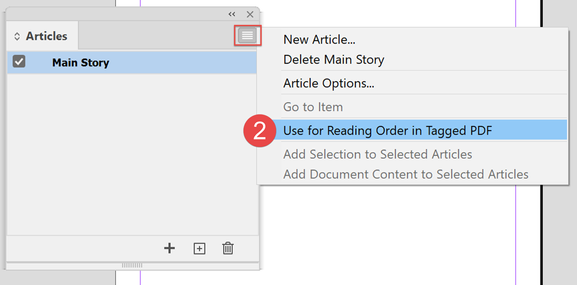
Check these items and get back to us.
| Classes & Books for Accessible InDesign, PDFs & MS Office |
Copy link to clipboard
Copied
While I understand the value of Articles, we don't use them. We haven't used them for the past 7 years. Nothing has changed in the way we create the files, the book, or PDF. On the other hand, InDesign HAS changed.
Copy link to clipboard
Copied
It is a bug. It happens when you export any pdf for print. I have reported this bug several weeks ago. I think they will repair it soon.
When you export as interactive PDF, the tags should work.
Copy link to clipboard
Copied
Thanks, that did create tags. Unfortunately, a "hidden feature" from previous versions is still missing.
Inside the files that are contained in the Book, we've placed (File - Place) smaller InDesign files. The smaller files contain hyperlinks to URLs. Previosly, as long as the PDF (for the Book) was generated with tags, most of the hyperlinks from the smaller, placed files worked properly.
In the latest version, the links do not work, with or without tags. We will now have to add dozens of links, every time we generate a new PDF.
We may have to return to a method we used earlier, and that was to create Snippets of the smaller files. (Unfortunately, my colleagues aren't fond of Snippets.)
Adobe, we sincerely hope you can fix this issue. We create Congressional reports four times a year, and have relied on this feature to reliably create hyperlinks in the final, complete PDF. If you would like sample files, please let me know.
Copy link to clipboard
Copied
...The smaller files contain hyperlinks to URLs. Previosly, as long as the PDF (for the Book) was generated with tags, most of the hyperlinks from the smaller, placed files worked properly.In the latest version, the links do not work, with or without tags.
By @EsJayKayToo
InDesign's hyperlinks have been problematic for the past couple of editions, whether you need the <Link>/Link-OBJR tags or not.
We've found that hyperlinks sometimes become corrupted, especially when an older INDD file is used in a newer version of InDesign.
The solution: delete the hyperlinks, save the file as IDML (which can help correct the file's underlying code), open the file, and rebuild the links from scratch. You might need to run a script to entirely delete the hyperlinks because it entails more than just deleting them from the hyperlinks panel. I remember one script was published here in the forums a while back.
| Classes & Books for Accessible InDesign, PDFs & MS Office |
Copy link to clipboard
Copied
I don't believe this is the problem, as this option worked perfectly for the last 3-5 years. We're not using old files--the files were created in this version of InDesign. This problem is not just occuring on some hyperlinks in placed documents--none of the hyperlinks work in the latest version (17.0.1) when the Book is exported to PDF. If the smaller ID file is exported to PDF (not as part of a Book), the links work. (We're on an enterprise system, and are usually 1 or 2 versions behind the latest.)



