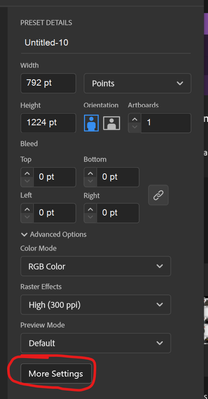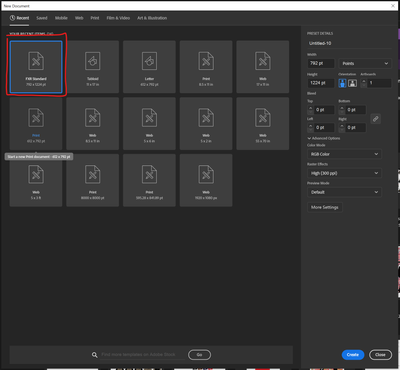Adobe Community
Adobe Community
- Home
- InDesign
- Discussions
- Re: Personal Template on the Welcome Screen
- Re: Personal Template on the Welcome Screen
Personal Template on the Welcome Screen
Copy link to clipboard
Copied
Is there a way to show your own personal templates on the welcome screen like the attached mockup I did here.
Copy link to clipboard
Copied
Hi,
Yes in a way. You can save the custom presets you need. To save them, all you need to do is click on that "save" icon next to the preset name while creation of a new document/preset...

Once done, you can view them under the Saved section...

-Aman
Copy link to clipboard
Copied
I know what you are saying and I have done that. The problem is that is are preset for a document. What I need is Template the already includes some artwork like say a Header and a Footer with preselected swatches and or table settings. Do you know what I'm trying to say. And I have created the Template I was just wondering if there was a way to see it like the ones from Adobe Stock Templates at the bottom section of that screen.
Copy link to clipboard
Copied
Hi,
Seeing them here helps? I think you want to see file of the type .indt

-Aman
Copy link to clipboard
Copied
Yes that's exactly what I want. I made the templates I just wanted my team to be able to created new documents with just one click instead of going to hunt for the template where ever it got saved.
Copy link to clipboard
Copied
Hi,
So i assume this solves your problem?
Although the best would have been to use the recent workspace (Preference->general) but The Recent Files workspace is missing
-Aman
Copy link to clipboard
Copied
Not really I need the template to stay or show up in the created new window at the bottom in it's own template section like my initial mockup. Because if I use your method then that template would eventually be phased out. or push to the bottom list were you couldn't see it anymore. And I can see my recent template there but if I pass this templated out to my team it won't show up. I want to be in the create new window where it makes the most sense. Of course once I save it into their preferences. Or even if it had the option of creating new document from template like in Illustrator. see screenshot 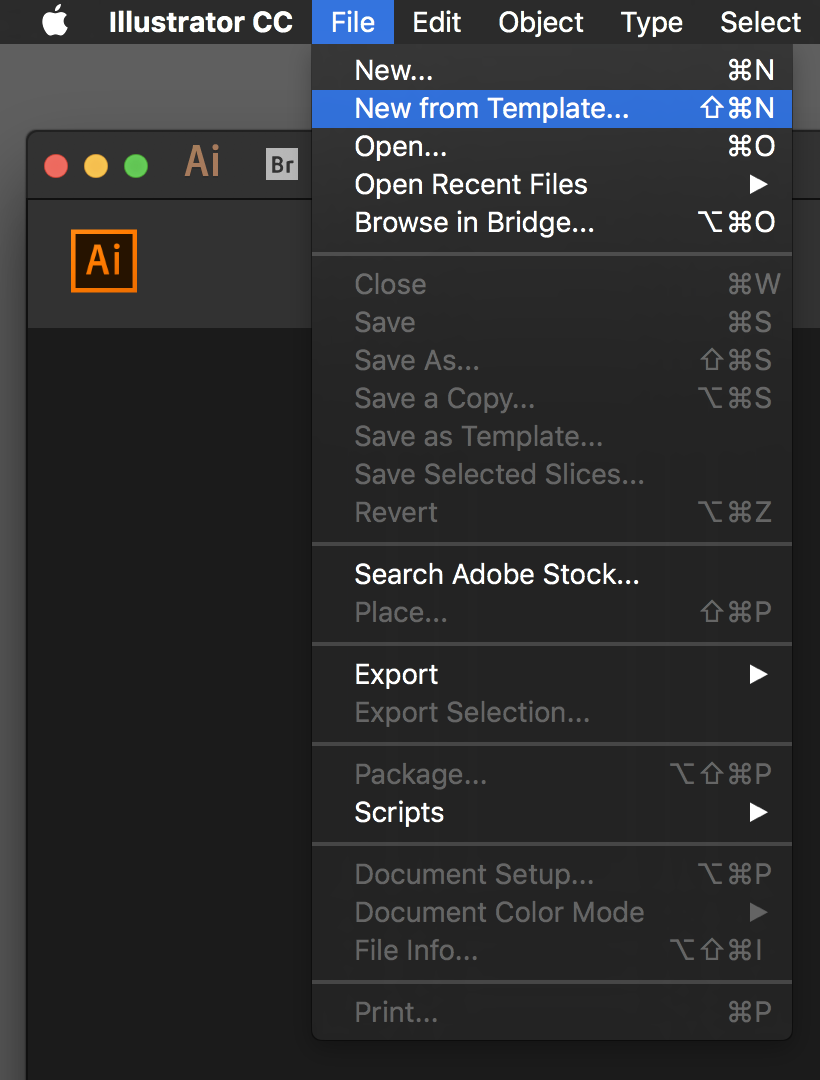
Copy link to clipboard
Copied
So I'm guessing there is nothing like this for InDesign.
![]()
Copy link to clipboard
Copied
I also was looking for this feature but for Illustrator. I found this little work around. Maybe it'll work for Indesign too.
I Saved the Template I wanted as an Ai File on our server so everyone would have access to it.
Next I picked More Settings
I filled teh Name: out with what I wanted my Template to be called.
Under Profile I picked Browes and selected the File I wanted
Clicked Create Document.
Now it shows up under "recent items"
Hope this helps!