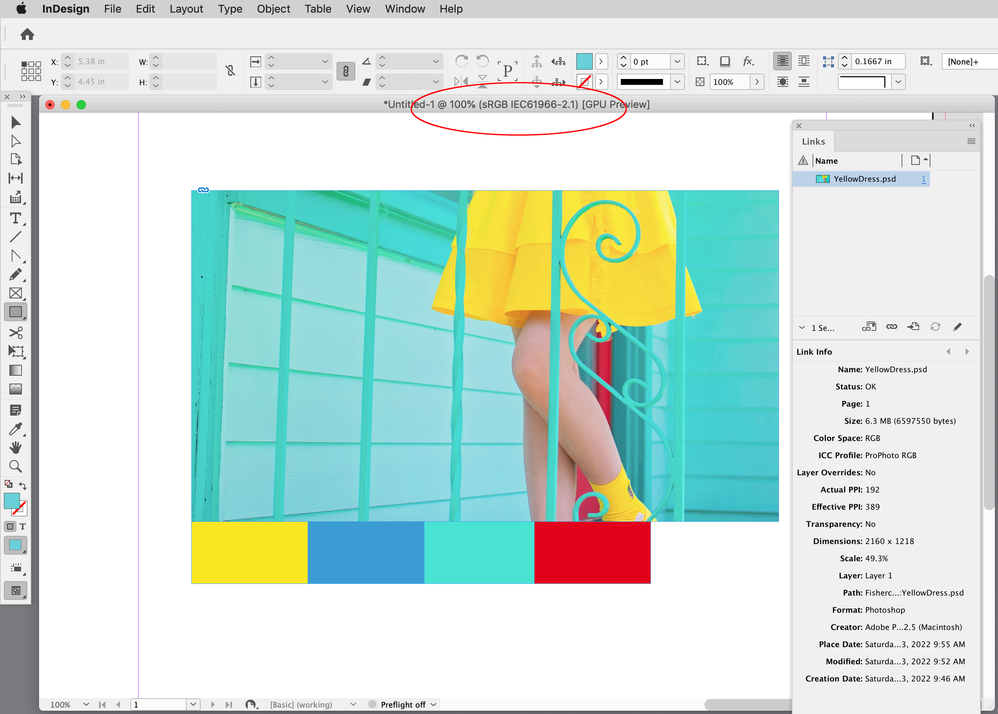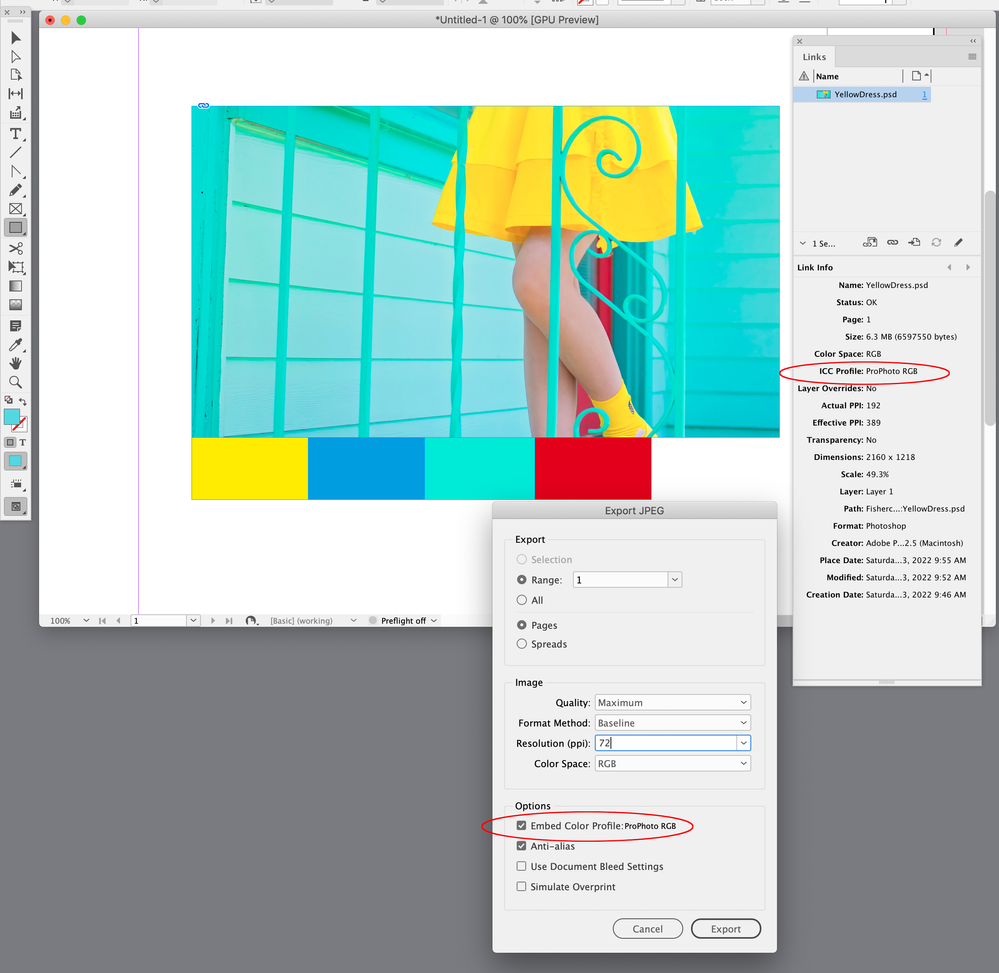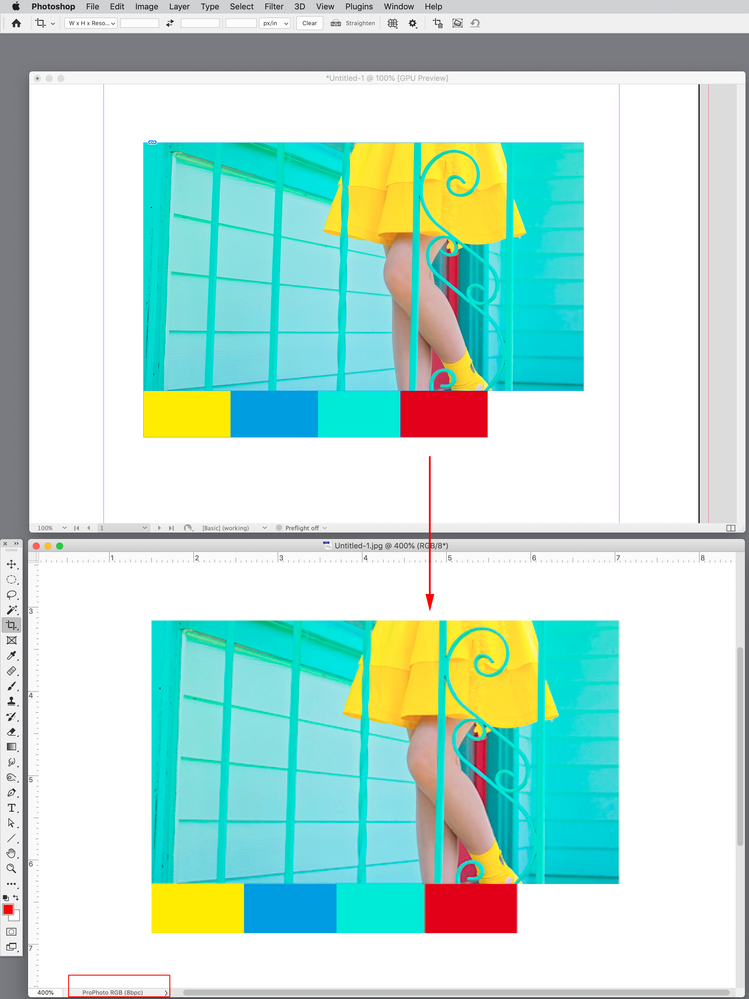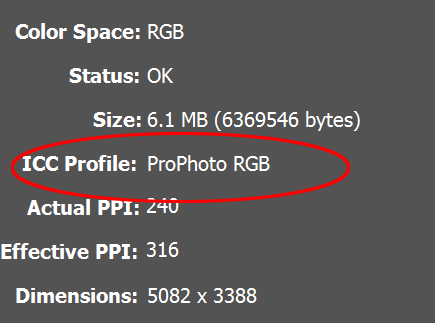Adobe Community
Adobe Community
- Home
- InDesign
- Discussions
- Re: Photoshop changes the color settings/transpare...
- Re: Photoshop changes the color settings/transpare...
Copy link to clipboard
Copied
I'm trying to make collages, I made them in InDesign but when I went to open them to resize (trim) them in Ps the colors were muted.
 2 Correct answers
2 Correct answers
Do you see the Unsynchronized warning in the lefthand screen shot from Photoshop? There's your problem. To fix this open Adobe Bridge > Edit > Color Settings. Once you make your settings the same, color management will synch across all Adobe apps.
@rob day Thank you!! I made my won color space in PS to synchronize with inDesign and my other Adobe Apps and it uploads to my blog beautifully! Thank you so much for your guidance!
Copy link to clipboard
Copied
What is the colour mode of the images you placed in InDesign? What is the transparency blend space of the InDesign file? What format did you export to? What colour mode did you export to? Perhaps most importantly, why didn’t you use Photoshop?
Copy link to clipboard
Copied
I tried various exports: jpg and png. The PSD files themselves reflect all the proper edits. I made collages in inDesign since it's easier to place things, move things around. I usually do that and then trim the excess away in Ps and resize. The pictures, the jpegs I made from the PSD files right after I edited them, looked fine in inDesign. However, when I opened the collages in Ps or when I opened the jpgs and then tried to make collages there (i even tried Ai too...), they came up muted.
These are the settings I used in inDesign... I've checked and unchecked the sRGB box; it made no difference. They both import into PS muted.
The PSD file is the one on top.
I didn't change the color mode at all.
Copy link to clipboard
Copied
Also, since I'll be uploading them to my blog at some point, I checked to see what they look like online and they are also more muted than the original
Copy link to clipboard
Copied
You should make sure that all color options offered under Edit>Color Settings in both Photoshop and InDesign match each other. Also make sure that you are working in the same color space in both programs (CMYK or RGB). Remember, RGB images will always look duller in a CMYK color space.
Copy link to clipboard
Copied
They are both working in RGB
left is PS and right is InDesign. Ultimately I should be able to at least make collages in Photoshop but even that distorts the color mode
Copy link to clipboard
Copied
I mean I can place the PSD files but that ends up being so big/slow... is that seriously the only answer? Seems like I should be able to place jpgs with jpgs and not have the colors change and furthermore how do I prevent them from muting online?
Copy link to clipboard
Copied
Is there any way to make the jpgs on top look like the psd files on the bottom?
Copy link to clipboard
Copied
Furthermore, the bottom image is ProPhoto from a TIFF (from RAW in my camera) edit in Lightroom... it is 16-bit and I'd like to keep it that way if possible. I don't always worry about saturation but for these particular shots, the aquas and yellows are important to me. It took a long time to edit them
Copy link to clipboard
Copied
Is there any way to make the jpgs on top look like the psd files on the bottom?
You would have to keep everything in the ProPhoto RGB space—see my post below, your placed image from Lightroom has ProPhotoRGB embedded.
Here I’ve placed your image with ProPhotoRGB embedded in an InDesign document that also has ProPhoto as its RGB assignment (Edit>Assign Profiles...). The InDesign assignment handles the preview of the swatches I made at the bottom of the image. Note that the document is usually color managed by it assigned profiles, which are not necessarily the same as Color Settings’ Working spaces:
In InDesign I can set my Proof Setup to sRGB, turn on Proof Colors to proof the affect of a conversion to sRGB—I can see the yellows and cyans shift because they are outside of the sRGB space:
Because the ID document has ProPhoto assigned, I can embed the ProPhoto profile on an Export to JPEG:
The Exported JPEG with ProPhoto embedded matches the ID page:
Copy link to clipboard
Copied
Also, if the end destination is a web browser you would have to very careful to embed the profile, otherwise you would get this—in Firefox, the top version has ProPhoto embedded, the bottom version has no profile embedded:
Copy link to clipboard
Copied
Copy link to clipboard
Copied
Going to try that next! Should I expect my photos to look more or less like which one of the pictures I sent? Thank you for your guidance btw!
Copy link to clipboard
Copied
The pictures, the jpegs I made from the PSD files right after I edited them, looked fine in inDesign.
Hi @LocketGirl , the image you have placed in InDesign has the ProPhotoRGB profile embedded, so even though you have your Color Settings’ Working RGB space set to sRGB, it’s the ProPhotoRGB space that is color managing the preview of your image.
Color Management cascades: if the placed image has an embedded profile, that profile is used, if there is no embedded profile, the document’s assigned profile is used (Edit>Assign Profiles...), and if there is no document profile assignment the Color Settings’ Working space is used
ProPhotoRGB is a much larger color space than sRGB, so on a color conversion to sRGB, the ProPhotoRGB colors that are outside of the sRGB space are moved into the smaller space—the saturated yellows in the girl’s dress get adjusted on the conversion, while the less saturated colors in the background convert unchanged because they are not out-of-gamut.
If it’s important to you to get the extra saturation, all of your document’s would have to be assigned ProPhoto, and the export to JPEG would also have to be to ProPhoto. If you are placing the image in a web page, it would be important to embed the profile.
Copy link to clipboard
Copied
@rob day Thank you!! I made my won color space in PS to synchronize with inDesign and my other Adobe Apps and it uploads to my blog beautifully! Thank you so much for your guidance!