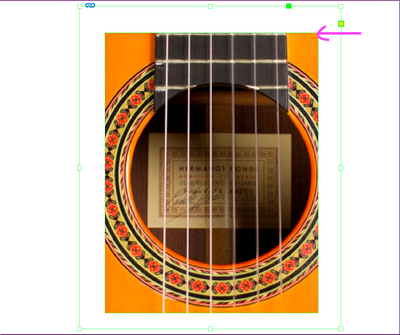Adobe Community
Adobe Community
- Home
- InDesign
- Discussions
- Picture box is auto clipping somehow, how to relea...
- Picture box is auto clipping somehow, how to relea...
Copy link to clipboard
Copied
I have been given an artwork that someone else has made. When I pull out the picture box to change the crop the picture box seems to have some sort of path that is cropping the image, how can I release this clipping so the picture box returns to a standard picture box. Fit frame to content does not work. Bellow you can see the green keyline is my picture box with another green keyline cropping the image, The purple keyline is the full image that I want to expose.
 1 Correct answer
1 Correct answer
Thank you for your help. I have fixed the picture box by using direct selection tool and command C then selection tool option + command V.
Copy link to clipboard
Copied
It seems that the largest (horizontal) image frame is pasted into a smaller (vertical) frame.
Use these icons to select the horizontal frame, cut it and paste it outside the vertical frame.
Copy link to clipboard
Copied
Hi @Hacksjueyh ,
when you open the image in PhotoShop could you see more of the motif?
Also check in PhotoShop in the Path panel if there is a rectangular clipping path defined.
Disable it, save the image with a new name and place it again in your InDesign layout.
Regards,
Uwe Laubender
( Adobe Community Professional )
Copy link to clipboard
Copied
Thank you for your help. I have fixed the picture box by using direct selection tool and command C then selection tool option + command V.