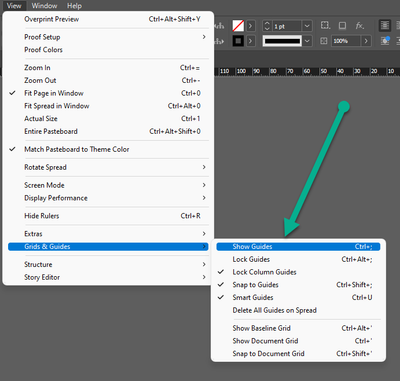Adobe Community
Adobe Community
Turn on suggestions
Auto-suggest helps you quickly narrow down your search results by suggesting possible matches as you type.
Exit
- Home
- InDesign
- Discussions
- Re: Pink square for the margin not visible
- Re: Pink square for the margin not visible
0
Community Beginner
,
/t5/indesign-discussions/pink-square-for-the-margin-not-visible/td-p/13142757
Aug 18, 2022
Aug 18, 2022
Copy link to clipboard
Copied
Hello,
When I am in Normal view, I should see the pink square corresponding to the margins
In my document, I have settled margins but I don't see the pink square.
Thank you for you help
Emma
TOPICS
How to
Community guidelines
Be kind and respectful, give credit to the original source of content, and search for duplicates before posting.
Learn more
 1 Correct answer
1 Correct answer
Mentor
,
Aug 18, 2022
Aug 18, 2022
Try this -
Community Expert
,
/t5/indesign-discussions/pink-square-for-the-margin-not-visible/m-p/13142783#M488988
Aug 18, 2022
Aug 18, 2022
Copy link to clipboard
Copied
A screen shot would help us see the issue.
Community guidelines
Be kind and respectful, give credit to the original source of content, and search for duplicates before posting.
Learn more
Emmanuelle15C2
AUTHOR
Community Beginner
,
/t5/indesign-discussions/pink-square-for-the-margin-not-visible/m-p/13149219#M489364
Aug 21, 2022
Aug 21, 2022
Copy link to clipboard
Copied
Sorry, I thouht I had done this
Community guidelines
Be kind and respectful, give credit to the original source of content, and search for duplicates before posting.
Learn more
Mentor
,
/t5/indesign-discussions/pink-square-for-the-margin-not-visible/m-p/13142887#M488998
Aug 18, 2022
Aug 18, 2022
Copy link to clipboard
Copied
If you set margins to zero you won't see them.
Remember, never say you can't do something in InDesign, it's always just a question of finding the right workaround to get the job done. © David Blatner
Community guidelines
Be kind and respectful, give credit to the original source of content, and search for duplicates before posting.
Learn more
Mentor
,
/t5/indesign-discussions/pink-square-for-the-margin-not-visible/m-p/13142892#M488999
Aug 18, 2022
Aug 18, 2022
Copy link to clipboard
Copied
Try this -
Remember, never say you can't do something in InDesign, it's always just a question of finding the right workaround to get the job done. © David Blatner
Community guidelines
Be kind and respectful, give credit to the original source of content, and search for duplicates before posting.
Learn more
Emmanuelle15C2
AUTHOR
Community Beginner
,
LATEST
/t5/indesign-discussions/pink-square-for-the-margin-not-visible/m-p/13149222#M489365
Aug 21, 2022
Aug 21, 2022
Copy link to clipboard
Copied
Thank you very much. it works !
Community guidelines
Be kind and respectful, give credit to the original source of content, and search for duplicates before posting.
Learn more
Resources
Learn and Support
Resources
Crash and Slow Performance
Copyright © 2023 Adobe. All rights reserved.