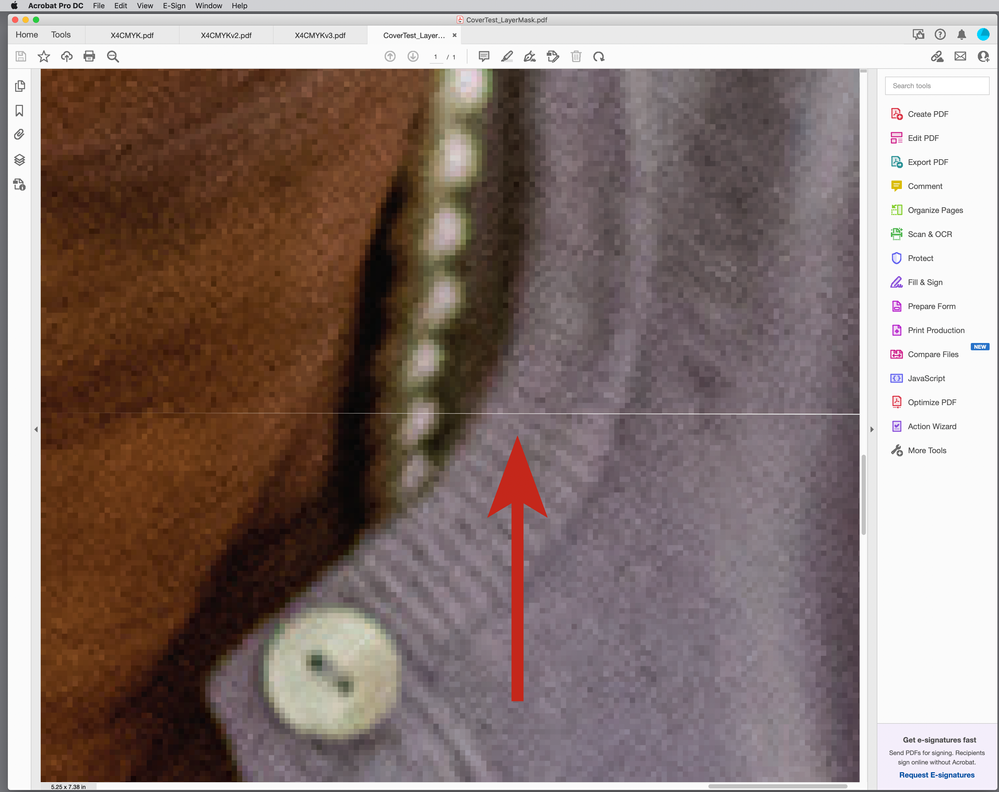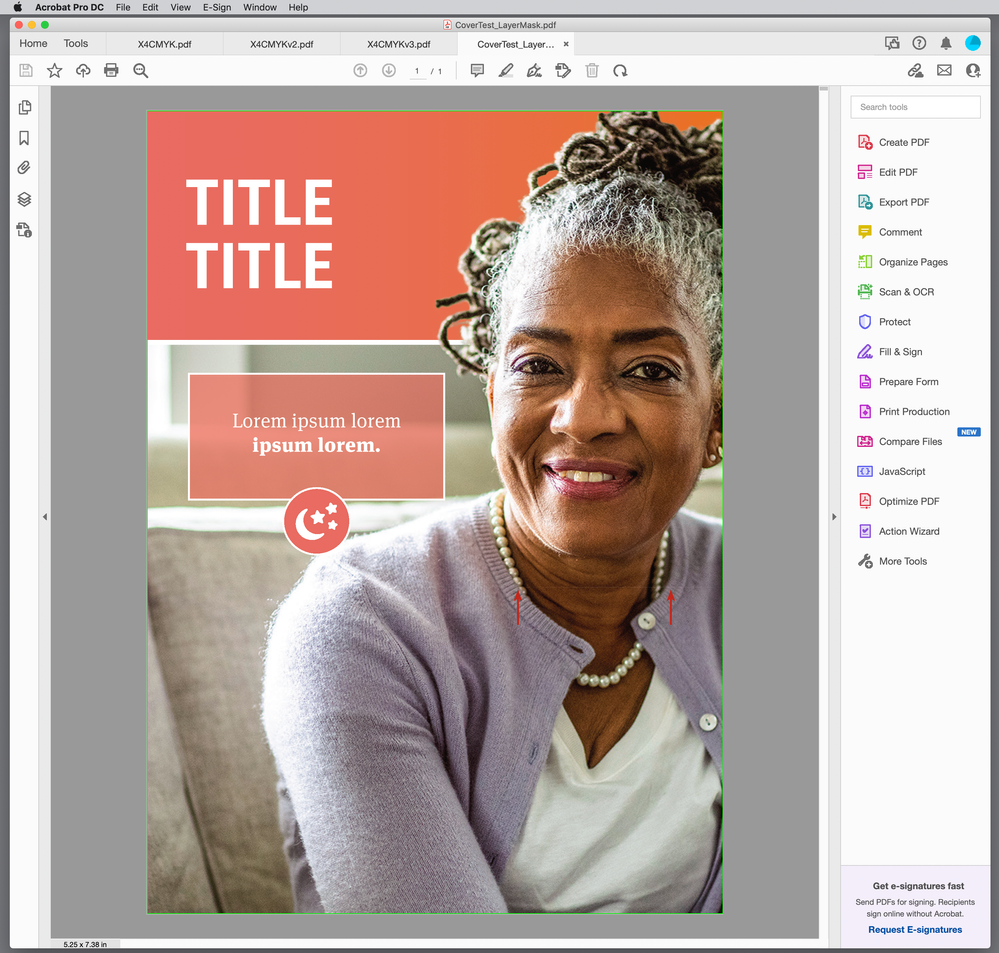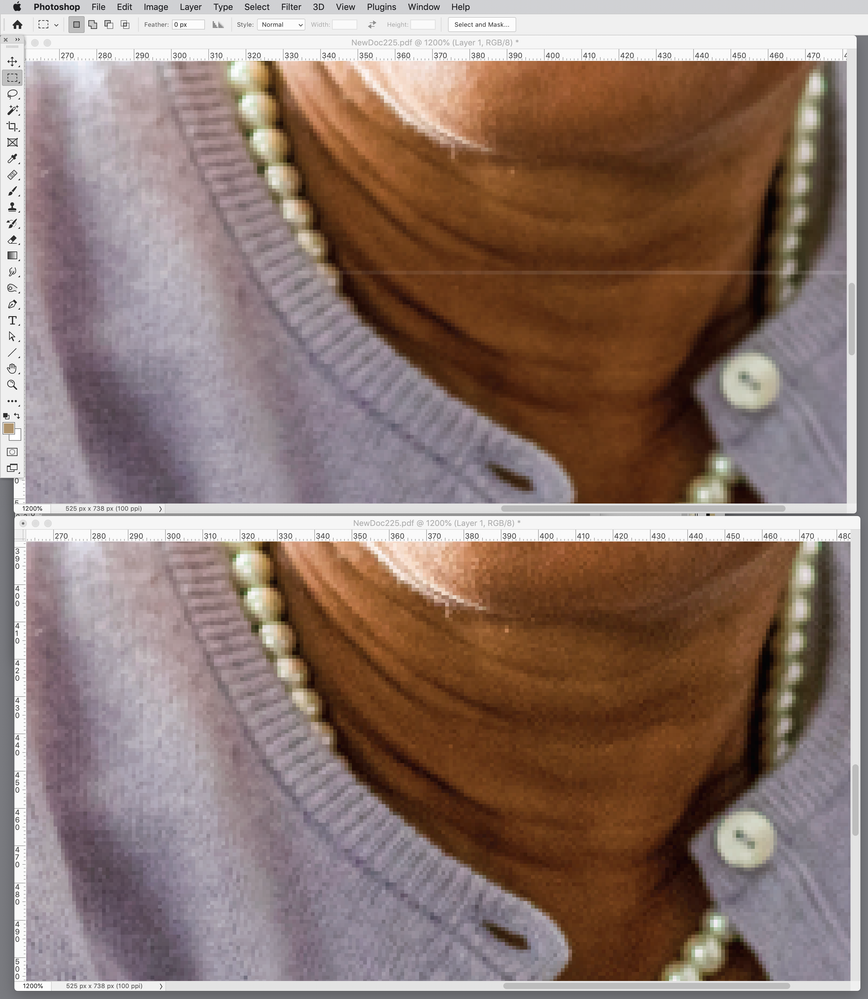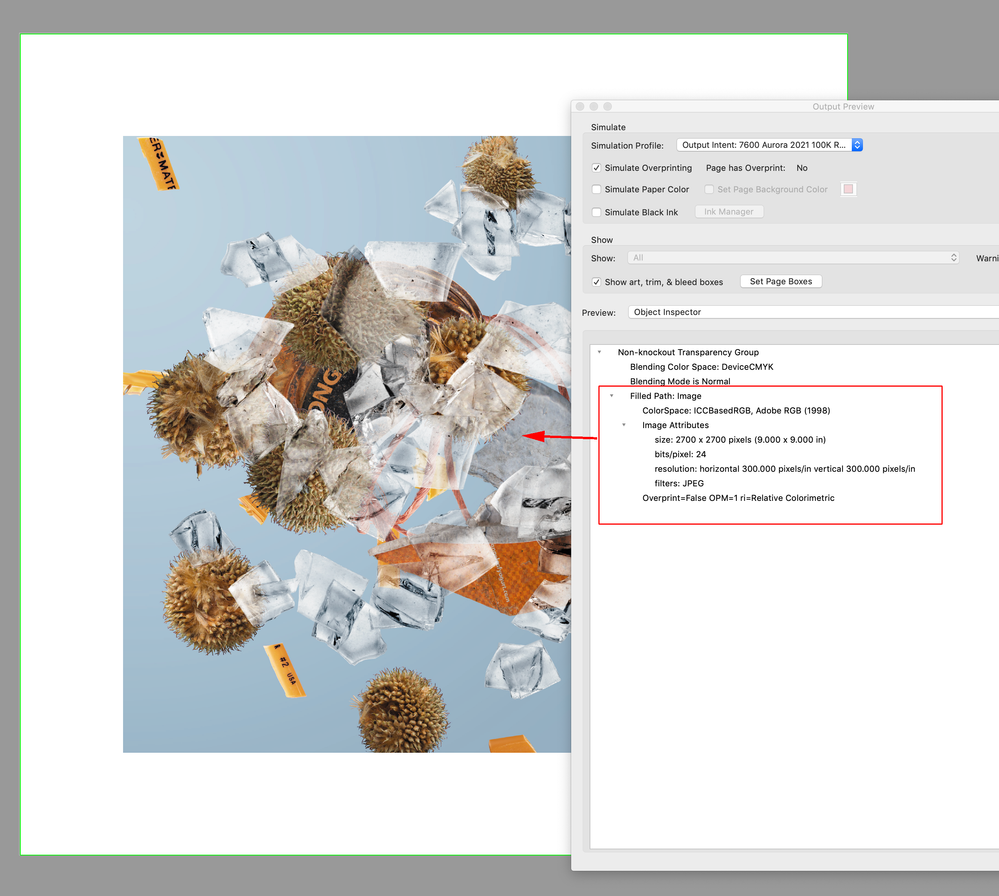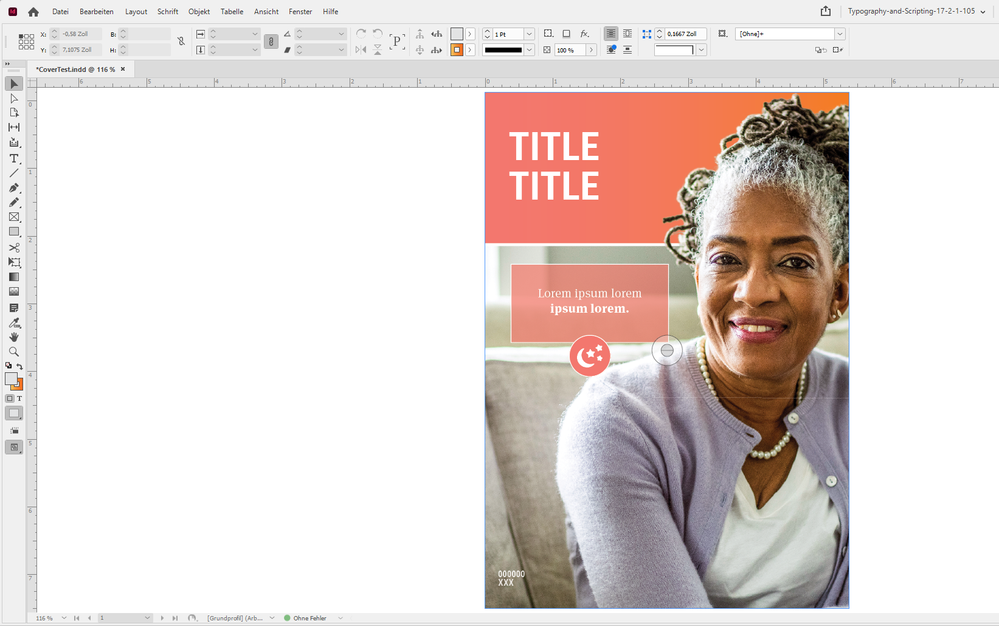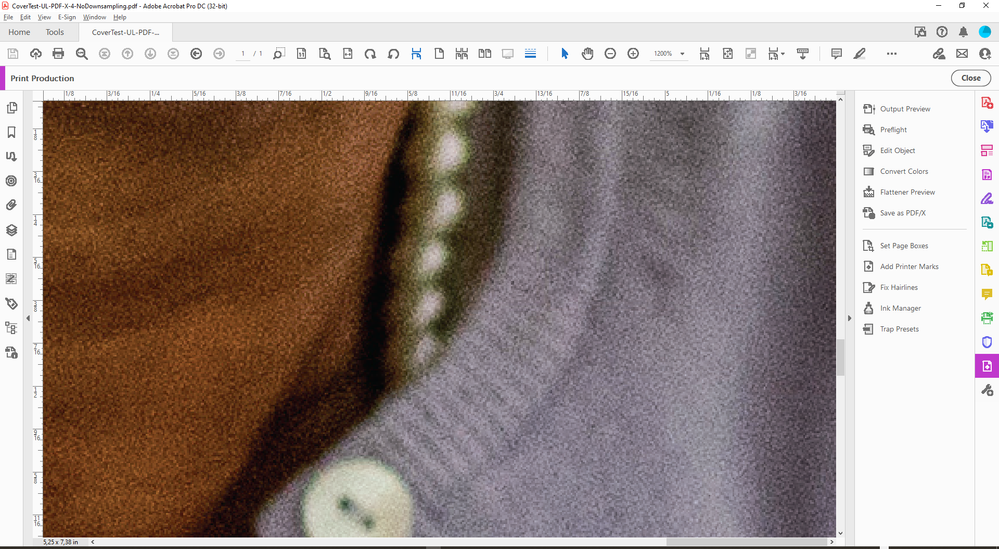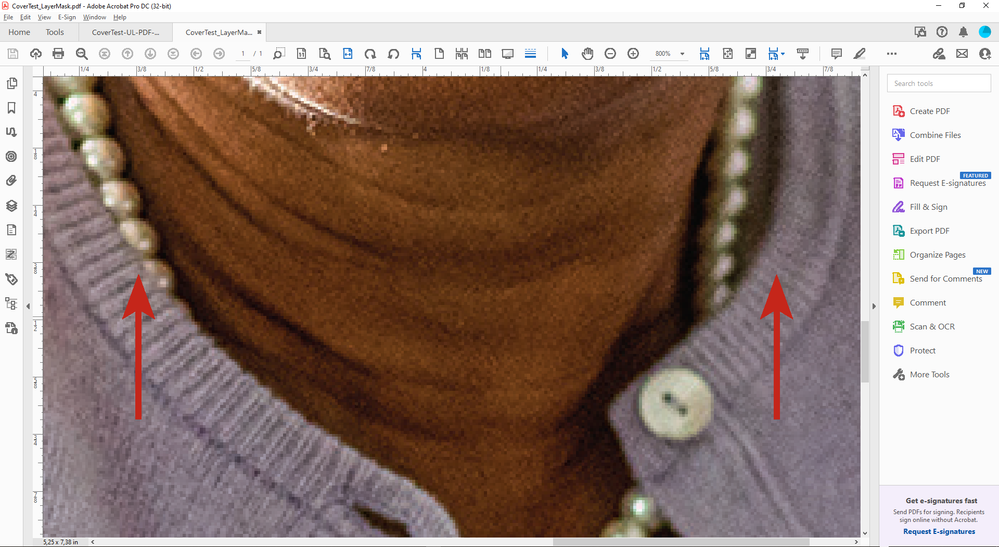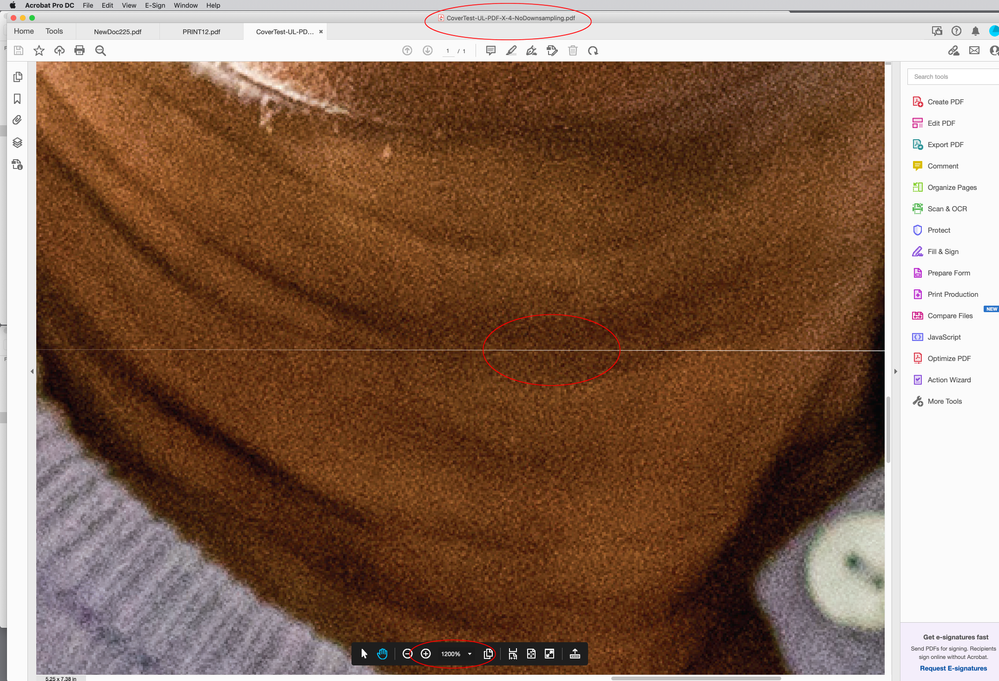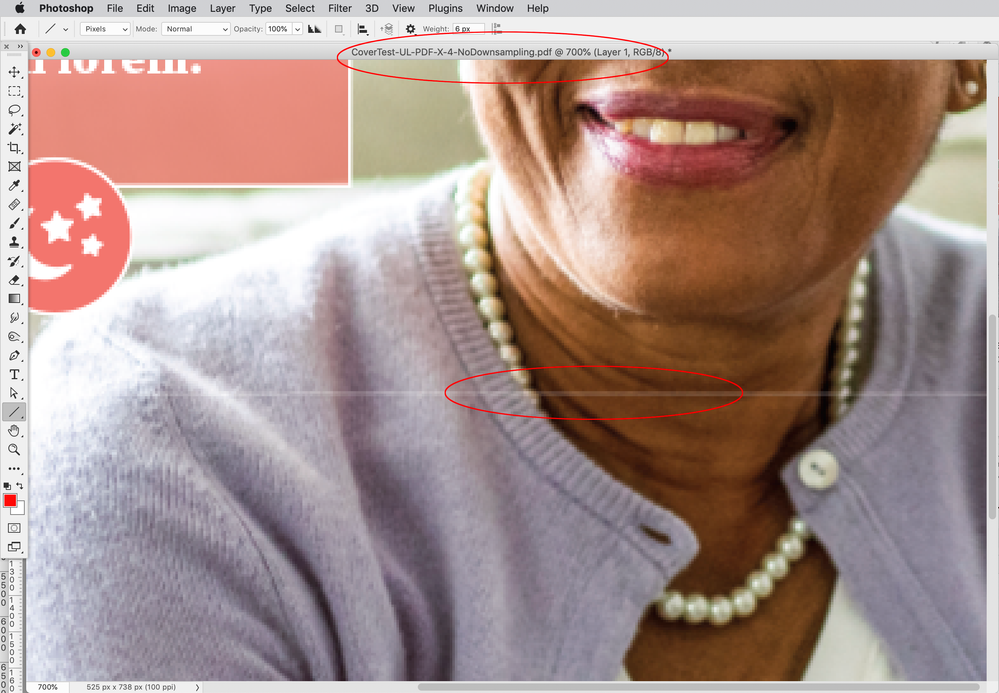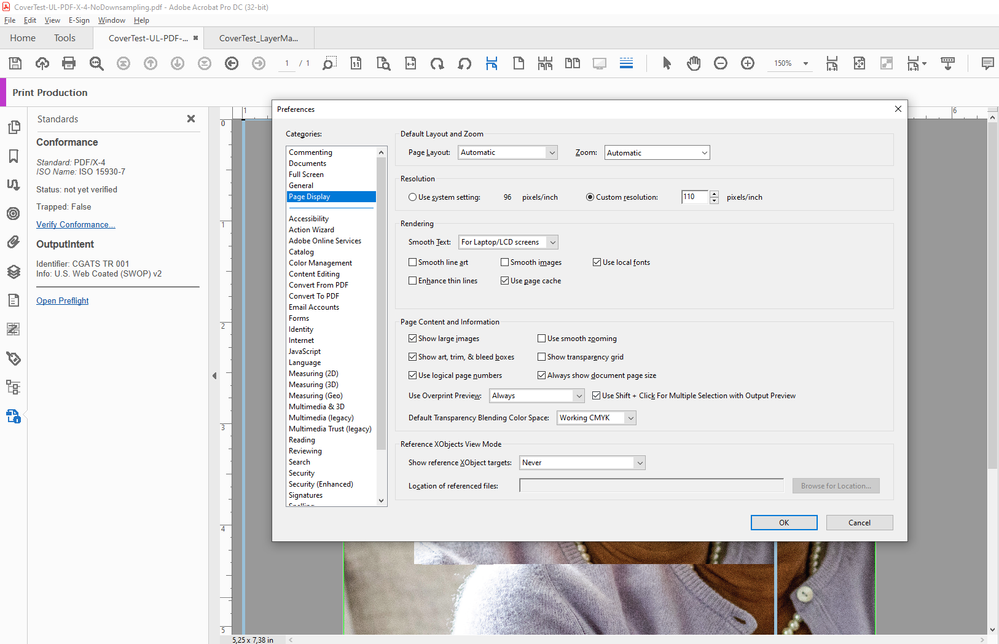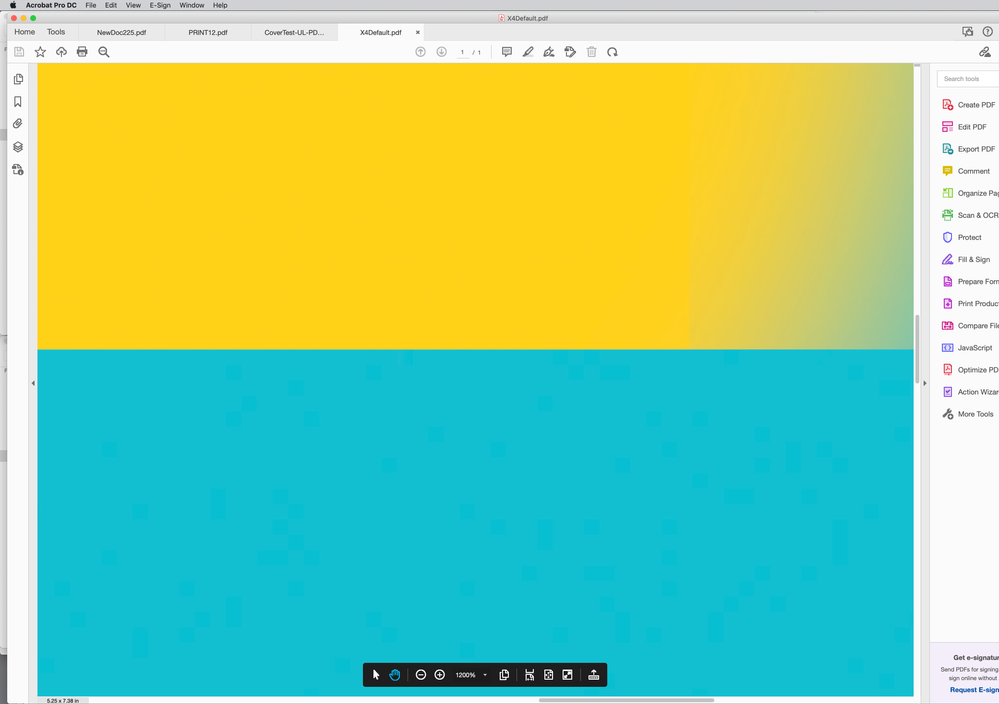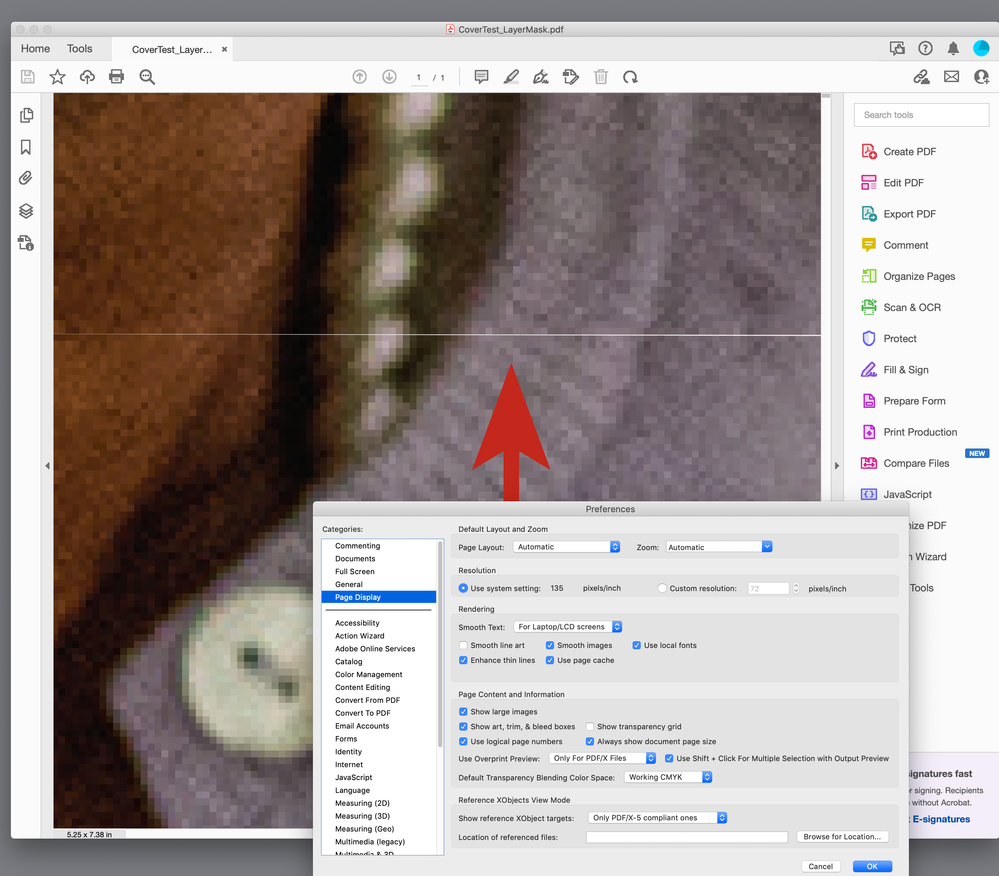Adobe Community
Adobe Community
Placed Photoshop Layer Mask Bug?
Copy link to clipboard
Copied
A recent post in this thread:
https://community.adobe.com/t5/indesign-discussions/why-white-lines-on-pdf/td-p/8823035
seems to be showing a possible bug with placed PSDs containing layer masks producing white lines in PDF/X-4 exports.
At first glance the poster @Mara R, seems to be describing garden variety display stitching caused by PDF/X-1a flattening, but there is no flattening in the workflow.
@Mara R provided InDesign and placed Photoshop files as attachments in the above thread. I’ve packaged the ID document so that it is easier to see the problem—a white line showing in a PDF/X-4 export at high magnification (800%+), but not a PDF/X-1a export.
https://shared-assets.adobe.com/link/9ea29064-1331-4469-63ff-3df6efc07698
The line does not show in either the ID or Photoshop file at any magnification, but corresponds with the Photoshop mask’s bottom edge. The ID file has the PSD placed twice and uses Object Layer Options to place the InDesign text panel behind the model’s head. AcrobatPro’s Output Preview Separations reads the line as white. The white line also shows if the PDF/X-4 is rasterized back into Photoshop.
Copy link to clipboard
Copied
Thanks for starting this. I locked the other discussion.
Copy link to clipboard
Copied
FWIW, I cannot reproduce the bug by constructing a new layered PSD, so it seems to be specific to @Mara R ’s PSD. The line is most obvious when the bottom edge of the mask is perfectly horizontal and has a black & white only edge—if I blur the edge the problem goes away.
Also, if I rasterize the PDF/X-4 at a high res (1200ppi) with Anti-Aliasing unchecked—which imitates a RIP—the line does not show. It seems unlikely the the line would print from the PDF/X-4 at a high resolution.
Copy link to clipboard
Copied
Thank you for starting another thread for this new direction. I did some additional testing this morning from the suggestions provided in the previous thread. I wanted to try them out using my usual processes to see if I got the same results.
1) Adjusting the height of the image frame in InD to hide the straight black/white bottom edge of the mask does indeed get rid of the white line in the exported PDF. This is the quickest/simplest fix for this cover design, so I'll be applying it to the some other covers we have that are also affected just to get them fixed quickly for the image library
2) Applying the layer mask in PSD works as well, but ONLY if the edge of the mask was softened first, or the hard edge erased after mask was applied. Leaving the hard edge in PSD will still result in a white line on the PDF.
TEST 1:
a) PSD: Applied mask with hard edge intact
b) InD: Left image frame at full height
c) Resulting PDF has white line
TEST 2:
1) PSD: Softend edge of mask, then applied
2) InD: Left image frame at full height
3) Resulting PDF does not have white line
Of course, changing the height of the image frame in InD to hide the edge of the mask negates the need to do any of this in PSD, but I wanted to test it to be sure.
If needed, here are all my original files, including high res PSD files and PDF .joboptions files. My applogies for not sharing these items in this manner originally.
https://shared-assets.adobe.com/link/75220674-ab2e-4b4b-7b06-c2dfc75cb758
And again, thank you for investing all the time and effort into researching this issue. It is appreciated!
Copy link to clipboard
Copied
Hi @Mara R, are you able to reproduce the bug with other files? I cannot.
Have you seen the line print? I can get it to show when I "RIP" the PDF into Photoshop at low resolutions, e.g. 100ppi—but if I rasterize it at 300ppi or higher with Anti-Aliasing checked or unchecked the line is not there. Typical separation output would RIP at 2400dpi or higher
Copy link to clipboard
Copied
Rasterized "CoverTest_MaskAppliedSoft.pdf" and "CoverTest_ShortenFrame.pdf" at 300 dpi = DO NOT have the white line in Photoshop.
Rasterized "CoverTest_MaskAppliedHard.pdf" at 300 dpi = DOES have the white line in Photoshop. Also tried 600 dpi and line was still present, although not as noticeable. Very faint line at 1000 dpi.
At this time, I don't have printed samples of this cover design yet, so I can't say for sure if it "prints" or not. PDFs we have sent to the printer in the past have had lines in them before, but they have never printed. So that that in and of itself was not unusual. But it was not "usual" for those lines to show up in the rasterized version of the cover we make for the image library.
Copy link to clipboard
Copied
This seems to be related to some confluence of resolution and maybe image rotation (the image is rotated .075 degrees)? I still can’t get it to happen if I build my own masked file.
If I sample the PSD down to 225ppi, so the Effective Resolution in the ID cover is 300ppi the line goes away in a PDF/X-4 export. No sign of it at 1600% magnification:
If I rasterize into Photoshop with Anti-Aliasing unchecked there is no line, but there is at low resolutions with AA checked. So in this case it is acting like a PDF/X-1a flattener boundary line where the stitching lines don’t show unless there is Anti-Aliasing applied:
The PDF rasterized at 1000ppi with AA unchecked and downsampled to 300ppi:
Copy link to clipboard
Copied
FWIW, there is no hint of the line when I print to my RIP driven inkjet printer at high res, so it seems unlikely that it would print to a halftone screen.
Also, another thing to consider is the layers inside of Photoshop files get flattened on a PDF export even with PDF/X-4’s live transparency, so what you are seeing might be similar to PDF/X-1a boundary anti-aliasing due to the PSD flattening.This placed PSD has 10 layers, and when I place and export it to PDF/X-4 AcrobatPro‘s Object Inspector lists it as a single layer image:
Copy link to clipboard
Copied
Hi Mara and Rob,
let me share my experience with Mara's document CoverTest.indd where 1355067036_Senior_Woman_Couch_wMask.psd is placed twice, one time with PhotoShop layer "Masked" enabled and a second time, stacked below, with "Layer 0" enabled.
With Overprint Preview disabled and Normal view enabled I can see the issue with InDesign version 17.2.1 on Windows 10. Zoom is 115%. or 116%. I cannot see it with zoom set to 100% or 200%. Or even 114%, 117% or 118%.
Not visible with zoom set to 200%:
If I export the page to PDF/X-4 without downsampling placed images or converting colors, I cannot see the issue in Acrobat Pro. Not at all. Zoomed in and out. No, the issue is not visible there:
File preview of my exported PDF on Windows 10 is showing a white line:
Also when I render the PDF to 100 ppi in PhotoShop:
But there is no white line when I render the PDF with e.g. 200ppi, 600 ppi or 1200 ppi.
Download my exported PDF from my Dropbox:
https://www.dropbox.com/s/bav4h8cp9o2prqt/CoverTest-UL-PDF-X-4-NoDownsampling.pdf?dl=1
NOTE:
Also opened Rob's sample PDF file CoverTest_LayerMask.pdf in Acrobat Pro. That's the PDF/X-4 one.
No white line visible at all (zoom 800% )
No white line visible at all (zoom 1600% )
Regards,
Uwe Laubender
( ACP )
Copy link to clipboard
Copied
If I export the page to PDF/X-4 without downsampling placed images or converting colors, I cannot see the issue in Acrobat Pro. Not at all. Zoomed in and out. No, the issue is not visible there:
Hi Uwe, I see the white line in your CoverTest-UL-PDF-X-4-NoDownsampling.PDF on my iMac Retina display running at 3200x1800 at 1200% and higher—CC2021 on OSX Mojave.
I would blame it on hardware differences, but I also get the line rasterizing your PDF at 100ppi with AA checked
Copy link to clipboard
Copied
Hi Rob,
well, of course this edge of the pixel image exists in the exported PDF/X-4.
One could move the image on top with "Edit Object" in Print Production:
So I would also blame the visibility of the white line on hardware differences or differences in the viewing preferences in Acrobat Pro perhaps. My settings in Acrobat Pro:
Display resolution on my laptop monitor is only 1920 x 1080 px.
Regards,
Uwe Laubender
( Adobe Community Professional )
Copy link to clipboard
Copied
I’m surprised that I can’t reproduce it building new documents. This has similar dimensions resolutions, and color spaces, and there are no hints of lines in the ID, PDF/X4, or PS docs:
https://shared-assets.adobe.com/link/f442b702-dabd-4b4d-616f-b4d72fa10893
Copy link to clipboard
Copied
I noticed @Laubender you have disabled Smooth line art & Smooth images.
If I enable it (on macOS 10.14) I can see the white line in CoverTest_LayerMask.pdf from rob and in your CoverTest-UL-PDF-X-4-NoDownsampling.pdf – disabled it disappears.
Which for me usually means it's just a screen thing (as it would be with the white lines in flatten PDFs)
Copy link to clipboard
Copied
Have you tried forcing the PDF Export to ZIP compression?
My gut says its the tiny rotation thats causing this, or possibly the downsampling is adding to it , both of these can be quite damaging to pixel based images, especially when pixel peeping.
Copy link to clipboard
Copied
That was one of the first things I tried, setting the image rotations to 0 and turning off Compression had no affect on the PDF/X4 Export of @Mara R ’s document
Copy link to clipboard
Copied
Hi Jens, I agree this seems to be a screen artifact, but the regular PDF/X-1a fix of unchecking Smooth line art is not working for me. I’m also on OSX 10.14 with a retina screen
Copy link to clipboard
Copied
Hi Jens,
currently I'm sitting on a Mac with Retina 5K resolution.
Yes, I can see the white line if I turn on "Smooth Images" with:
CoverTest-UL-PDF-X-4-NoDownsampling.pdf
The same with Acrobat Pro on my Windows PC.
"Smooth Images" enabled provokes the white line on the monitor.
Regards,
Uwe Laubender
( Adobe Community Professional )