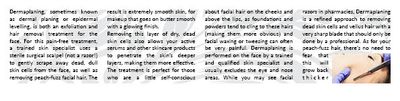Adobe Community
Adobe Community
- Home
- InDesign
- Discussions
- Placing a graphic as background in linked text box...
- Placing a graphic as background in linked text box...
Copy link to clipboard
Copied
Using indesign I have a series of linked text boxes. I want to place a eps graphic as a background into the first text box. The graphic is larger then all the text boxes. I want the graphic to appear as the background in all the text boxes and be cropped. Is this possible?
 1 Correct answer
1 Correct answer
If I understand correctly, you want the image behind the text, but not in the intervening spaces.
You can do that by creating a grid of frames where you want the image, then use the Pathfinder Palette to combine the frames into a compound shape and finally place your graphic into this shape. The areas of the image outside any of the frame areas will be cropped away.
Copy link to clipboard
Copied
Does the graphic have to be in the EPS format; it's generally considered an obsolete format?
Copy link to clipboard
Copied
No it can be Illustrator format.
Copy link to clipboard
Copied
@Derek Cross Here the background image is placed behind the text layers but then the white spaces in between the text boxes are visible.
Copy link to clipboard
Copied
If I understand correctly, you want the image behind the text, but not in the intervening spaces.
You can do that by creating a grid of frames where you want the image, then use the Pathfinder Palette to combine the frames into a compound shape and finally place your graphic into this shape. The areas of the image outside any of the frame areas will be cropped away.
Copy link to clipboard
Copied
@Mitchell Kivits Can you get what you want by applying the background graphic with the crop you want to a Master/Parent page, and then apply that Master/Parent to the pages where you want the background to appear?