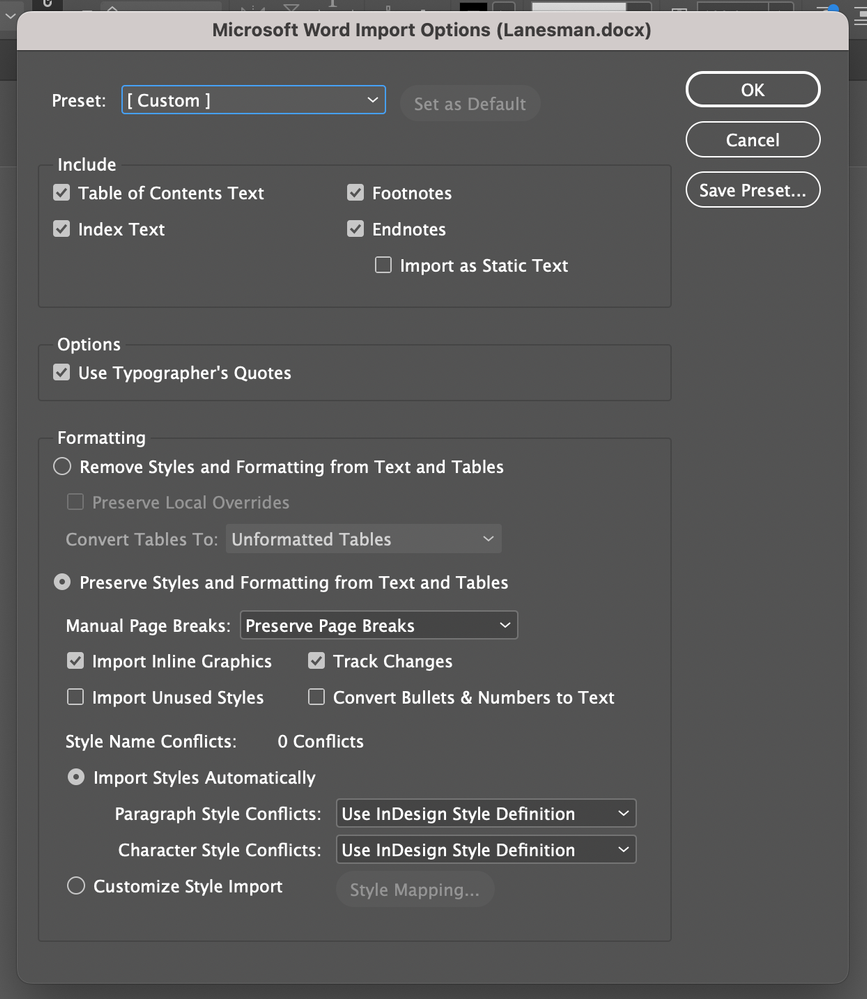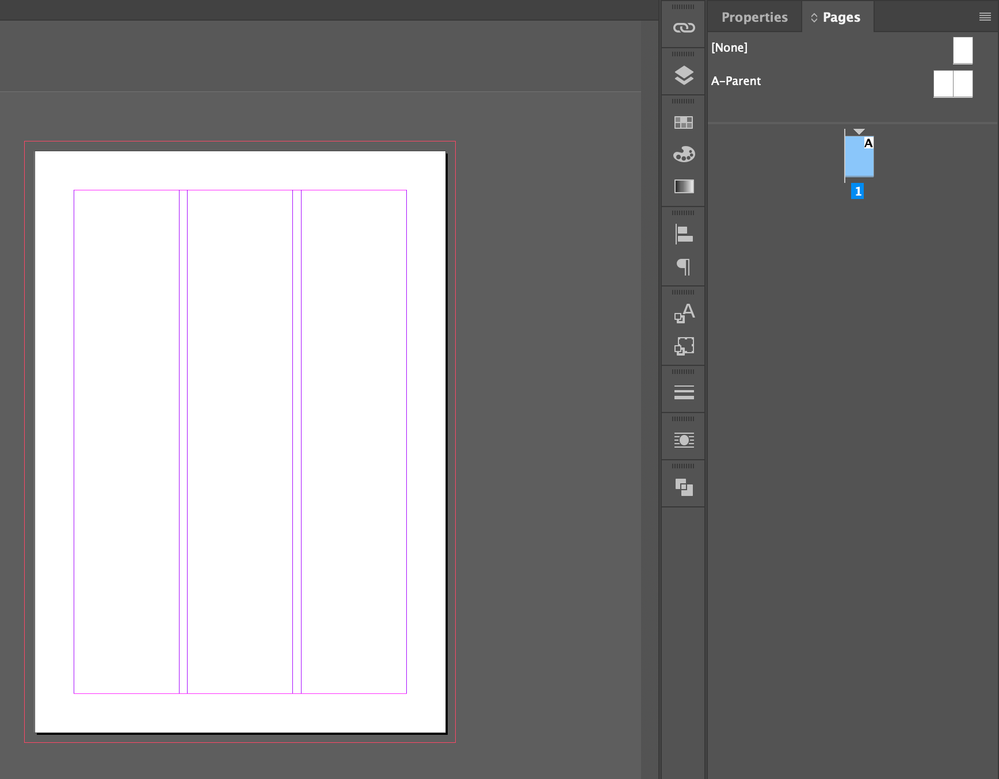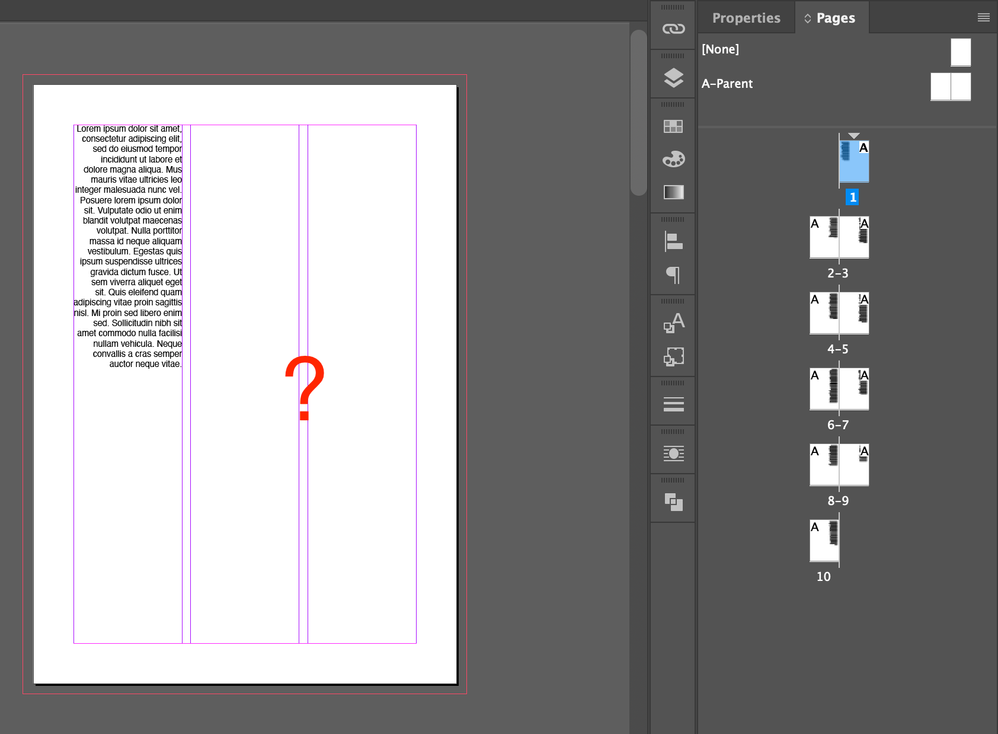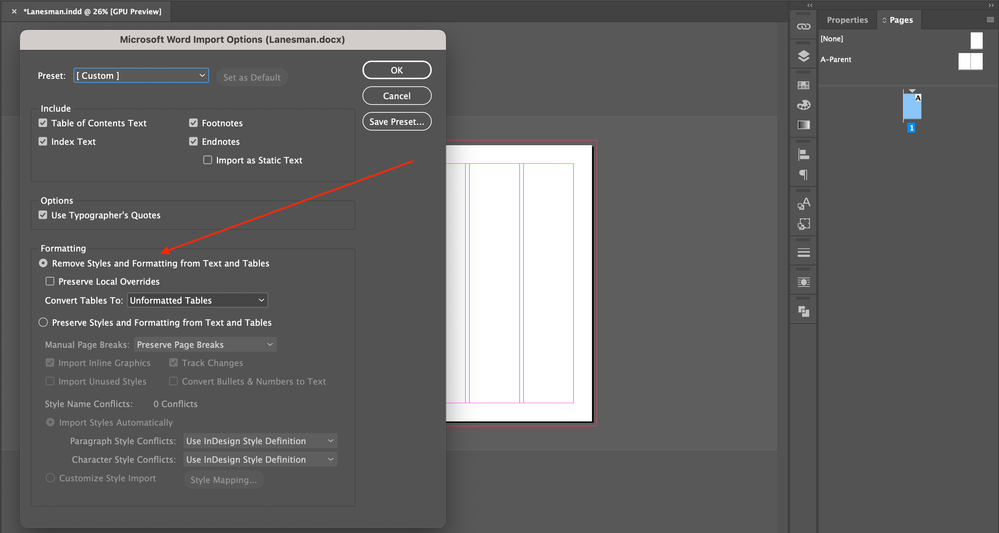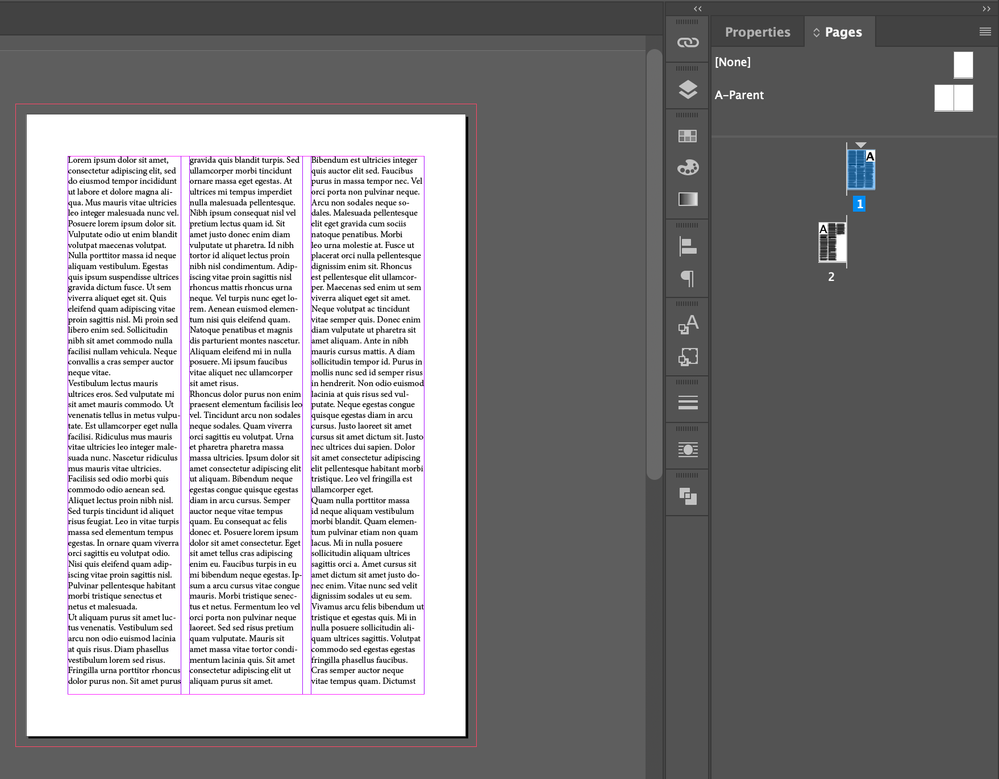Adobe Community
Adobe Community
Copy link to clipboard
Copied
Hi,
I converted pages file to docx file and placed it on Id.
But I encounter what I didn't expect. (two columns are empty)
Do you have any idea about it?
Hosun
1. pages file
2. Placing docx file on Id
 1 Correct answer
1 Correct answer
I changed the formatting option, before placing docx file on Id.
It looks fine.
Hosun
Copy link to clipboard
Copied
I changed the formatting option, before placing docx file on Id.
It looks fine.
Hosun
Copy link to clipboard
Copied
you solved it, but for the record I'd bet there was a "break to next page/column" attribute on the text, forcing each paragraph to reside on its own page.
Breaks and keep-withs are always the first thing to check when text spreads across too many pages, whether as paragraphs or extremely extended sentences.
╟ Word & InDesign to Kindle & EPUB: a Guide to Pro Results (Amazon) ╢