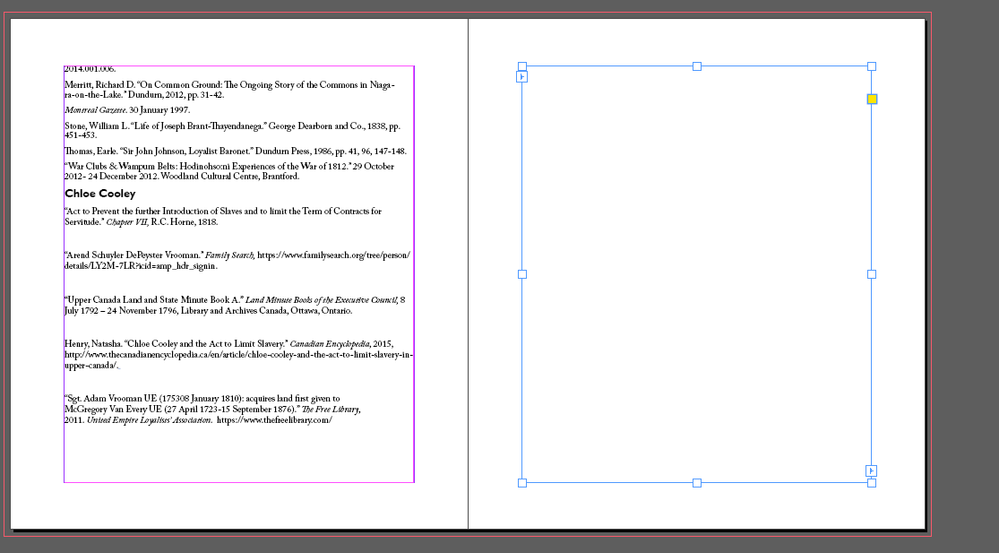Adobe Community
Adobe Community
- Home
- InDesign
- Discussions
- Re: Placing Text into document then it disappears
- Re: Placing Text into document then it disappears
Placing Text into document then it disappears
Copy link to clipboard
Copied
Hello All!
I have been working on a book these last few months and I'm in the final home stretch and importing the last bit of text. I am placing it into the document the same way every time--drag and drop the word doc. and then link the overset text on the other pages. However this time it places the first couple of pages of the Word document into InDesign and then the remainder of the overset text disappears. I have also tried copy and paste the text from Word into InDesign and the same thing happens. Does anyone have a fix for this? Your help is greatly appreciated!
-S
Copy link to clipboard
Copied
Did you try to place file? (CTRL+D). I do not prefer nor D&D, nor copy/paste.
Copy link to clipboard
Copied
And some tip for you about placing - https://creativepro.com/retaining-important-formatting-when-importing-word-documents/
Copy link to clipboard
Copied
Hi! Yes, I have tried that and the same thing happens. I don't know what is causing the text to disappear. So if there is any other workaround that you can think of, I would be greatly appreciate it.
Copy link to clipboard
Copied
Old workaround with "bugged" docx: save as rtf and try to place again.
Copy link to clipboard
Copied
RTF does not work either LOL.
Copy link to clipboard
Copied
Have a look in Story Editor to see if it's been placed on the page, if so check your Paragraph style
Copy link to clipboard
Copied
Can you give us your docx to look and try?
Copy link to clipboard
Copied
You should almost always Place text in InDesign and, if possible, use the Microsoft Word Import Options facility (it can be used for RTF docs as well).
I hope you're using Paragraph (and Character) Styles and not using Returns for line spaces!
By the way, as you've been working on the book for months, I assume (hope!) you've made backup copies (externally as well as locally). I would also suggest you save a copy as an IDML version then reopen it as an InDesign copy. This will clear out the crud that builds up in documents over a long period and reduce the file size and will reduce the chances of document corruption.
Copy link to clipboard
Copied
Is this final Word document you are dragging in a bibliography that was automatically generated (created and styled) by Word? If so, the references to the text may be broken and InDesign doesn’t know where to find them?
Copy link to clipboard
Copied
Definitely check in story editor. In my experience this has been caused by a chain of non-breaking spaces with hyphenation turned off (in my experience, Word users commonly use non-breaking spaces in appropriatley), No Break applied to to more text than can fit on a line, left or right indents that exceed the column width, or a combination oif the above.
Whatever it is, it will be in the first line or two of overset text in the story editor.
Copy link to clipboard
Copied
As @Peter Spier says start by looking in the story editor. There is some logical reason that the text does not fit. No Break or Hyphenation can be tha cause, there may also be an inline object that is two wide for the text frames, and since there is no textframe in the flow that is wide enough the text cannot continue but is overset. It may also be in combination with a Keep Options setting that cause this problem.
Many desigers use the strategy to strip all formating when adding text from word. If you do use the place command (as suggested by others) then you can show import options where you decide what features to keep and which you choose to leave behind. This includes tables, graphics and mapping styles.
Copy link to clipboard
Copied
>> As @Peter Spier says start by looking in the story editor.
We are have some fairytale bug here as I understand -
>> the remainder of the overset text disappears.
Story editor with big probability will shows nothing.
Thats why I do ask this
>> Can you give us your docx to look and try?
Copy link to clipboard
Copied
Why do you say:
>> Story editor with big probability will shows nothing.
I have seen this kind of thing often in classroom usually linked to "no break" or "keep options" Seeing the story editor will confirm what paragraph style si being used and or if the place where the text dissapears is an anchored object or table. It most likely will not give us the answer but it will show the next step. Having the wordfile may not help because it may be an issue with a paragraph style.