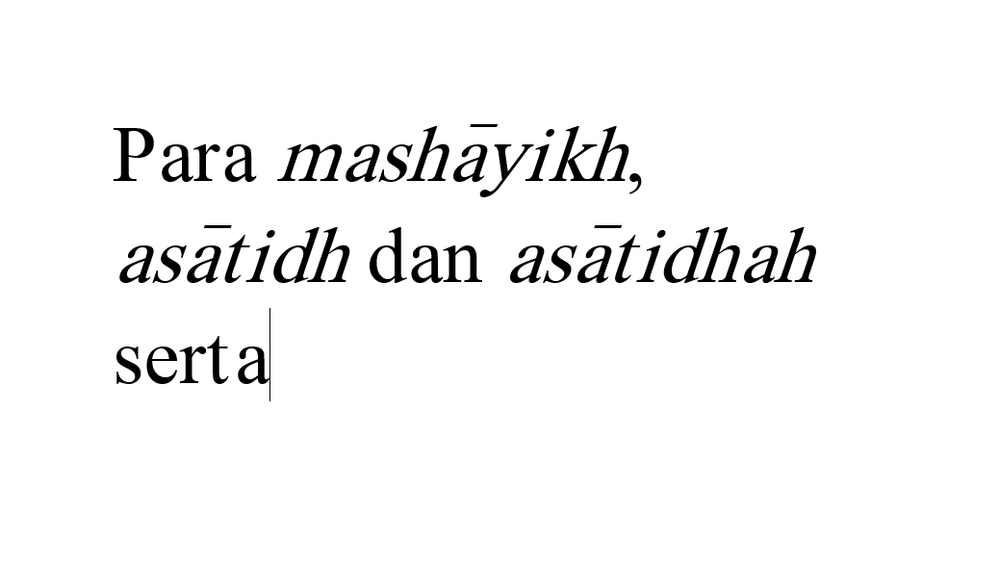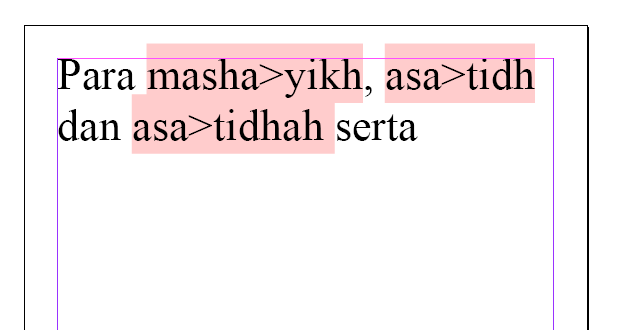Adobe Community
Adobe Community
- Home
- InDesign
- Discussions
- Re: please, how to use Times New Arabic font
- Re: please, how to use Times New Arabic font
please, how to use Times New Arabic font
Copy link to clipboard
Copied
help me please, i hava a problem, cant using Times New Arabic font, i can't write arabic with latin spelling.
in this case, i have been writing arabic with latin spelling in Word Office:
but, when i place in cs6 the spelling look like this:
the times new arabic font cant be ditected in my cs6
please, anyone wold to help me...
Copy link to clipboard
Copied
for informations, im using inDesign cs6 on windows 64 bit
Copy link to clipboard
Copied
Hello,
In InDesign, that pink shade means that the font you are trying to use is not present in that system or (as you say), that InDesign cannot load / identify it.
If what you are doing is transliteration (writing Arabic with a Latin alphabet), have you tried using another Unicode font? I mean, have you tried Times New Roman, for instance?
Somehow, the apparition of that ">" after the "a" instead of a long alif transliterated makes me think that the original font you are referring to is a bit 'problematic'.
My suggestion is to write a sample text (in MsWord) with Times New Roman or any other Unicode font and then place that in InDesign (again using Times New Roman). If it works, you know the font you are trying to use is bad. Solution: Avoid using it.
Hope it helps
Copy link to clipboard
Copied
thanks Gus, im still looking for another Unicode font to solve it...
Copy link to clipboard
Copied
I think that finding a font that supports your transliteration is easy - for example, I'm pretty sure that generically available fonts like Times New Roman support all the glyphs (like a-with-macron or g-with-dot-above) that you'd need for your transliteration system.
The harder part to solve is the input method. It is relatively easy to use Times New Arabic to do this, because they've remapped the combining accents (like the macron or the dot below) to keys that are available in the English-US keyboard. I'm guessing that the > in your screenshot are supposed to be ā, right?
I searched Google for "Windows keyboard for arabic transliteration" and found this page that offers a few input methods. At the very bottom of the page, you'll find what looks like a well-made input method that is exactly what you are looking for, if you happen to be working on a Mac. If you're on Windows, you can use "Alt-Latin for Windows 7" that supposedly works on Win10 as well. (Instructions for installation are at the bottom of that page.