 Adobe Community
Adobe Community
Copy link to clipboard
Copied
I'm currently working on a poetry book layout and I came up with this struggle:
I have some long lines that don't fit in a single line and (without changing paragraph) and I'd like to have all of those extra lines automatically being right justified.
I tried using nested line style, but I only manage to apply a different Character Style (not a paragraph one) on the second line.
Is there a way to achieve what I need without having to manually format every "exceeding line"?
To say it in other words I need to have all lines longer than the text box right justified.
I hope I was clear enough (if not sorry, english is not my mother tongue).
 1 Correct answer
1 Correct answer
It works fine for me! [ Tested before I post it! ![]() ]
]
What I didn't say [obvious for me!] is that you need to include 2 "Nested line styles" in your para style to make this regex work! ![]()
Try this:
.../*
0138_Poetry2Lines_MichelAllio.jsx
Script written by Michel Allio [2017/04/03]
See: https://forums.adobe.com/thread/2298581 [ Poetry book text formatting ]
*/
app.doScript("main()", ScriptLanguage.javascript, undefined, UndoModes.ENTIRE_SCRIPT, "Poetry 2 Lines! …");
function main()
{
Copy link to clipboard
Copied
It couldn't be done using the InDesign interface. It might be done using either GREP or scripting. However, since I'm not fluent in either, I'll leave it to those experts to reply.
Copy link to clipboard
Copied
Is there an way to estimate roughly how much characters a line/width fits? Some fonts have same space for every char, but I guess thats not poetry rather than code ![]()
Copy link to clipboard
Copied
I'm not using a monospaced font, but approximately every line is about 50 characters (it can be 48 or 55, depending on punctuation...)
Copy link to clipboard
Copied
Ehm, my first attemp/question – dead end.
But a script could do:
Find out which paragraph exceeds the textframe. Scripters can tell you, if theres a value for this, or if you have to find out the hard way: Compare first characters baseline y with the last character baseline y. If they differs, your line exceeds the textframe – now the script could apply another paragraph style for the right alignment.
Copy link to clipboard
Copied
Now it seems I need a helping hand from a scripter... ![]()
I never tried to script, I have no idea where to start...
Suggestions?
Copy link to clipboard
Copied
If you don't get a reply here, post in the InDesign Scripting forum here:
Copy link to clipboard
Copied
To say it in other words I need to have all lines longer than the text box right justified.
It should be easy to script. This AppleScript (OSX only) right justifies any paragraph in the selected text with more than two lines.
------------------------
tell application "Adobe InDesign CC 2014"
set p to object reference of every paragraph of selection
repeat with x in p
if (count of lines in x) is greater than 1 then
set justification of x to right justified
end if
end repeat
end tell
So it does this:
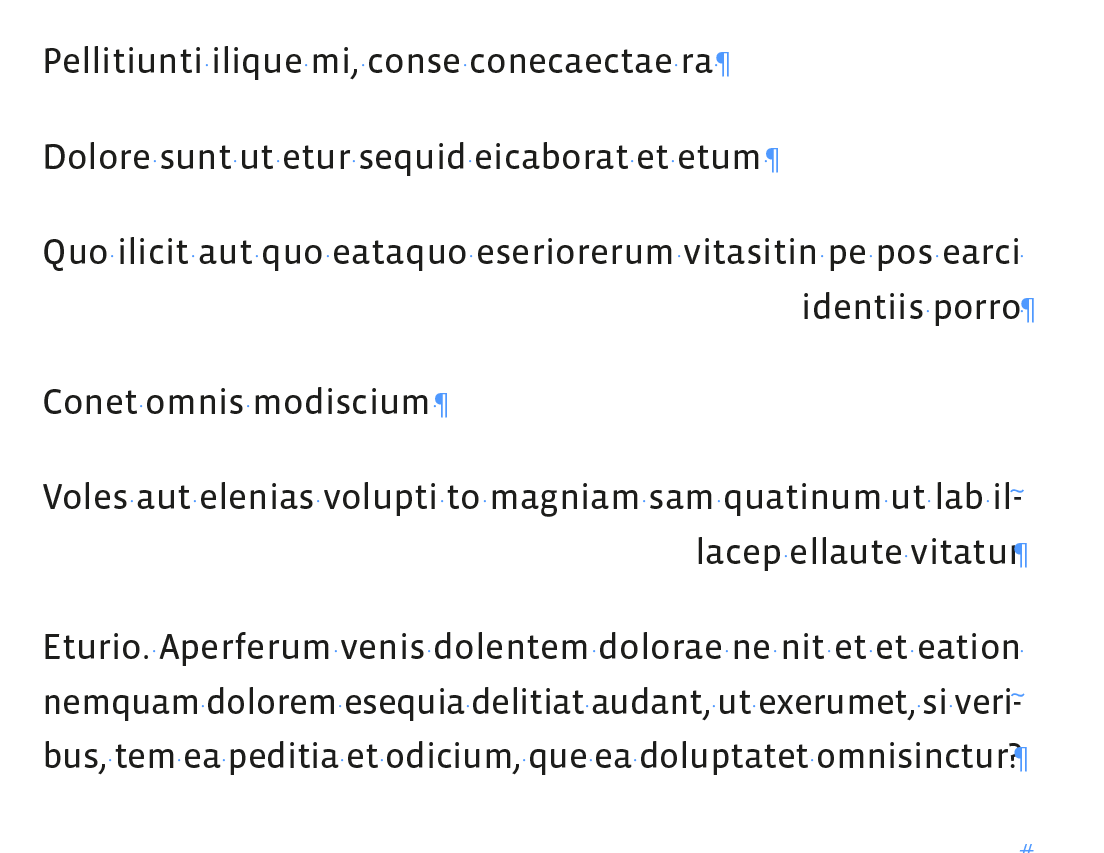
You could also consider a negative first line to left indent, which wouldn't need a script. Something like this:
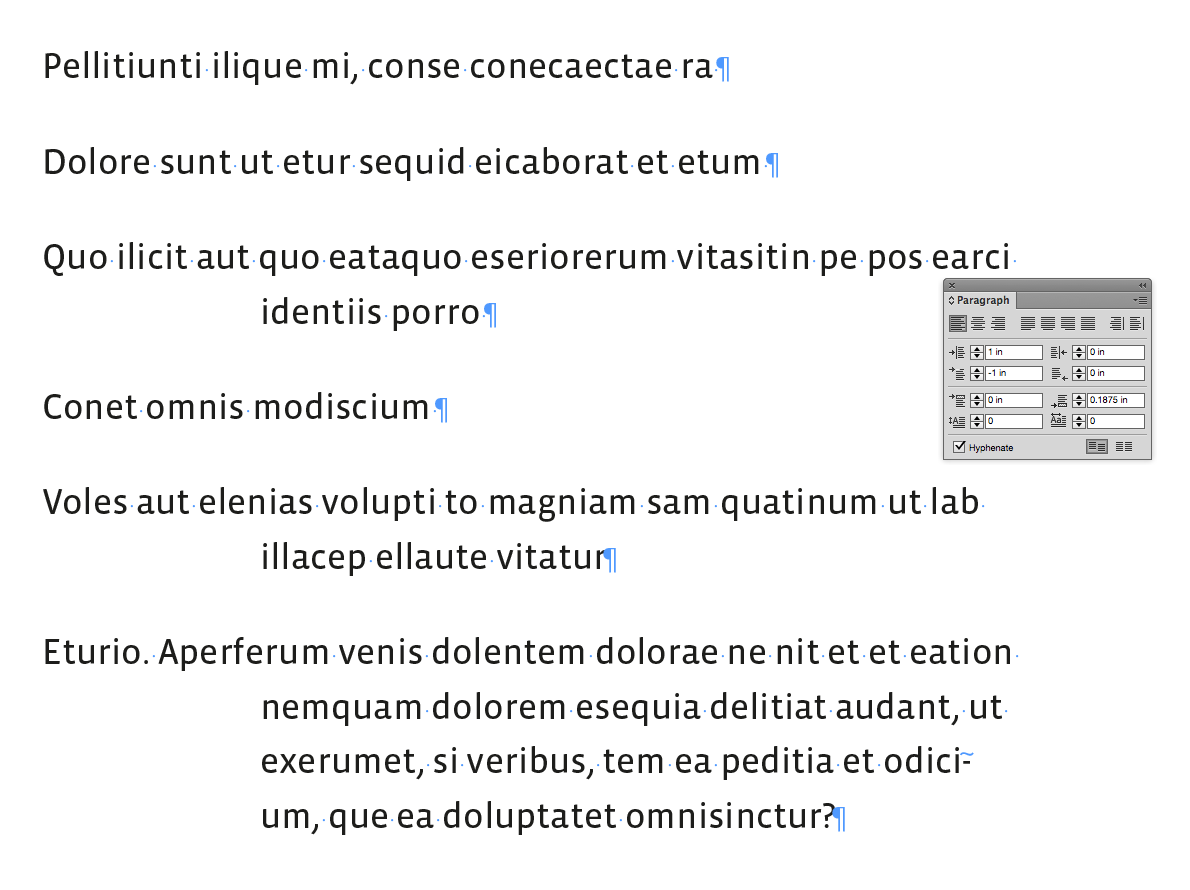
Copy link to clipboard
Copied
Are the full lines fully justified? If so (or it isn't but you don't mind), then you can set the global paragraph alignment to "Right Justify". It's kind of an awkward name, but it will do what you want: justify all full lines, and put the last line on the right side (the default, for regular text, is to the left).
Lines that wrap to a second line are justified, and only single lines that are very nearly full width are justified as well.
Give it a try and see if you can spot the difference.
Copy link to clipboard
Copied
The full text is left justified.
The option you suggest is not what I'm looking for, because, being a poetry book a lot of lines are short and they have to be left justified.
It's only a minority of them that, only when they exceed the textframe, they need to be right justified...
See attached picture as reference.
Copy link to clipboard
Copied
Poetry means one line per worm, so one para!
If a worm has too much chars for one line, we'll have 2 lines!
So, as no hyphenation, a script could compare the baselines of the first char/last char!
If different, it could catch the first first char of the 2nd line and add 2 right indent tabs + a bracket + a space!
Simple as The Force playing with Javacript! ![]()
(^/)
Copy link to clipboard
Copied
I like the translation of "Vers" to "Worms"... ![]()
Maybe Verse would be more appropriate ^^
Anyhow, I think this is a very interesting question...and I'm looking forward to see you coming up with a great script. Piece of cake for you, cher Obiwan ^^
I was wondering if it couldn't be achieved by a GREP query catching the extra words after a given number of characters (lets say 50)
Something like (?<=^.{50,51}\w+\b)\s\w+
But I can't make it work ![]()
I fully understand this would not be as clean and accurate than a script, but for my personal information, I'd love to understand why this query fails to catch anything...
Copy link to clipboard
Copied
Hi Vincent! I'm a great fan of Dune! It remembers me Tatooine! ![]()
(^/)
Copy link to clipboard
Copied
Use \K
(^/)
Copy link to clipboard
Copied
Ah cool! I didn't know that one...
Unfortunately, Grep query applies "right" paragraph style to both $1 and $2 ![]()
Hopefully one day, I'll stop being a Padawan...
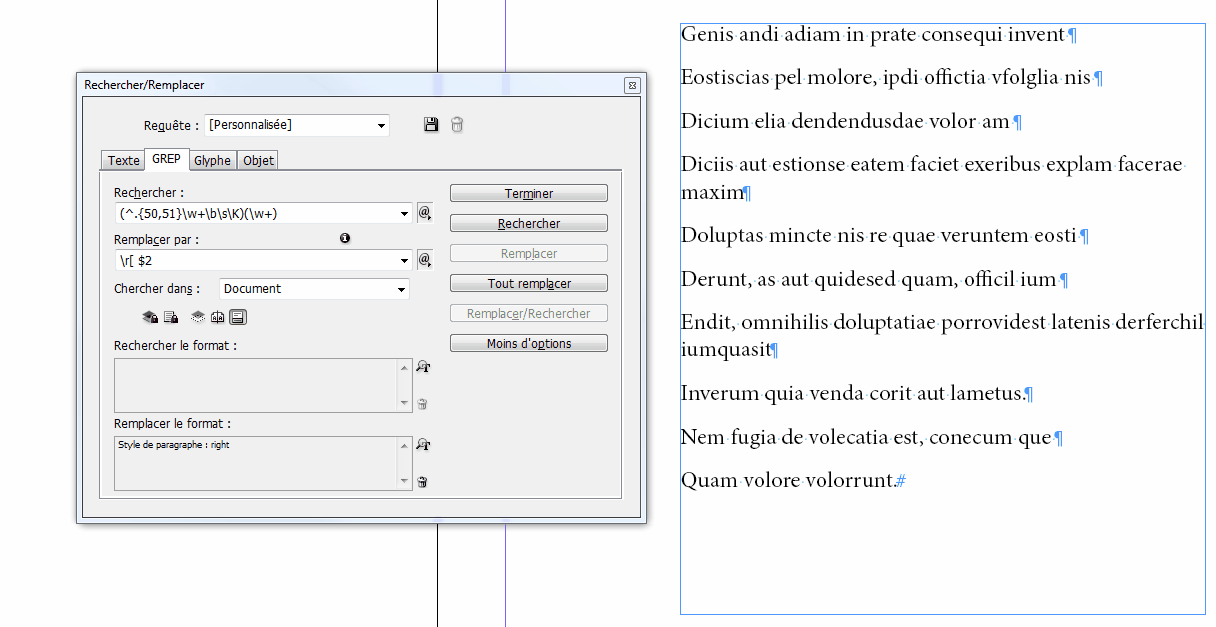
Copy link to clipboard
Copied
Well! Tested on "Les Fables de La Fontaine", 1 click with Grep!
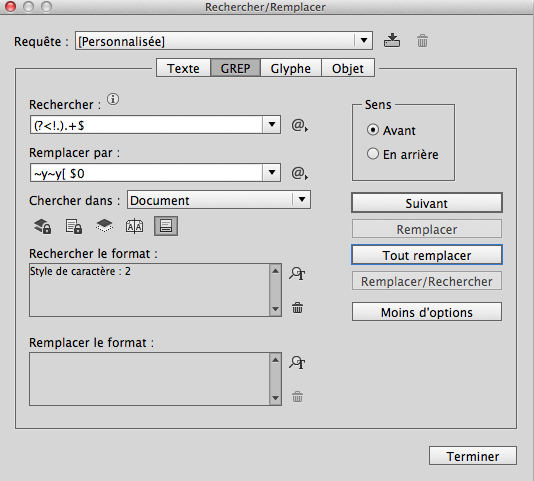
(^/)
Copy link to clipboard
Copied
I have to underline that I'm a complete newbie in scripting and grep styles...
I tried to do the apple script that rob day suggested me and it seems to work.
I also tried vinny38 grep expression but with no luck (and being a noob I have no idea why![]() ).
).
Obi-wan Kenobi grep is almost perfect but it has a little problem: it puts the "[" sign before the first line instead to put it before the second one...
Am I missing something?
Can I ask you some link for a poor noob to learn how Grep styles expressions work?
Thanks in advance...
Copy link to clipboard
Copied
It works fine for me! [ Tested before I post it! ![]() ]
]
What I didn't say [obvious for me!] is that you need to include 2 "Nested line styles" in your para style to make this regex work! ![]()
Try this:
/*
0138_Poetry2Lines_MichelAllio.jsx
Script written by Michel Allio [2017/04/03]
See: https://forums.adobe.com/thread/2298581 [ Poetry book text formatting ]
*/
app.doScript("main()", ScriptLanguage.javascript, undefined, UndoModes.ENTIRE_SCRIPT, "Poetry 2 Lines! …");
function main()
{
var myStories = app.activeDocument.stories.everyItem().getElements(),
S = myStories.length;
while (S--) {
var myParas = myStories
.paragraphs.everyItem().getElements(),P = myParas.length;
while (P--) if ( myParas
.appliedParagraphStyle.name == "myPStyle" && myParas
.lines.length > 1 ) myParas
.lines[1].contents = "\u0008\u0008\[ " + myParas
.lines[1].contents;
}
}
Just change myPStyle by your para style name!
(^/)
Copy link to clipboard
Copied
Exactly what I needed. Thanks a lot.
Copy link to clipboard
Copied
Hi!
Could you update it? It doesn't work for now and script running shows error message.


