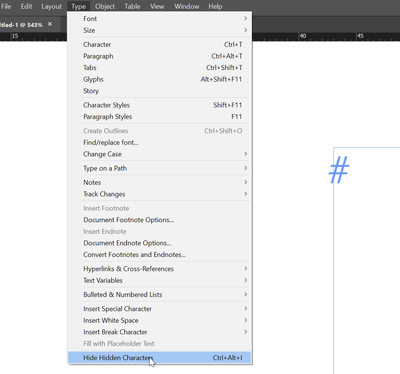Adobe Community
Adobe Community
Pound sign when I make a text frame
Copy link to clipboard
Copied
How come I keep getting a "Pound Sign" every time I make a text frame? It just appears. How can I get rid of it?
Thanks
Copy link to clipboard
Copied
Copy link to clipboard
Copied
It's a non-printing character, giving you additional information. The hash-mark tells you that that is the end of the story, as @BobLevine says correctly. In other words, there is no text, even not spaces, paragraphs, or anything else that cannot be seen behind this mark. Every empty text frame has effectively just that, except if it is a linked frame after the end-of-story-mark.
You can't get rid of it, but you can switch visibility on or off as needed:
Copy link to clipboard
Copied
To make sure you don't see these characters, disable from the Type menu, Show Hidden Characters and View the document in Preview mode.
(But you should know when to see and use these invisibles, as they can be useful.)