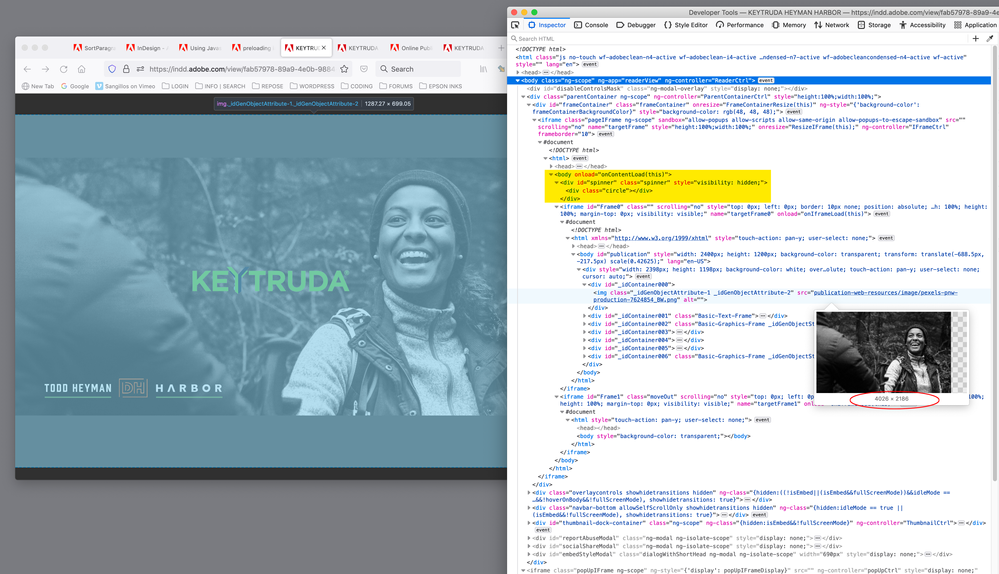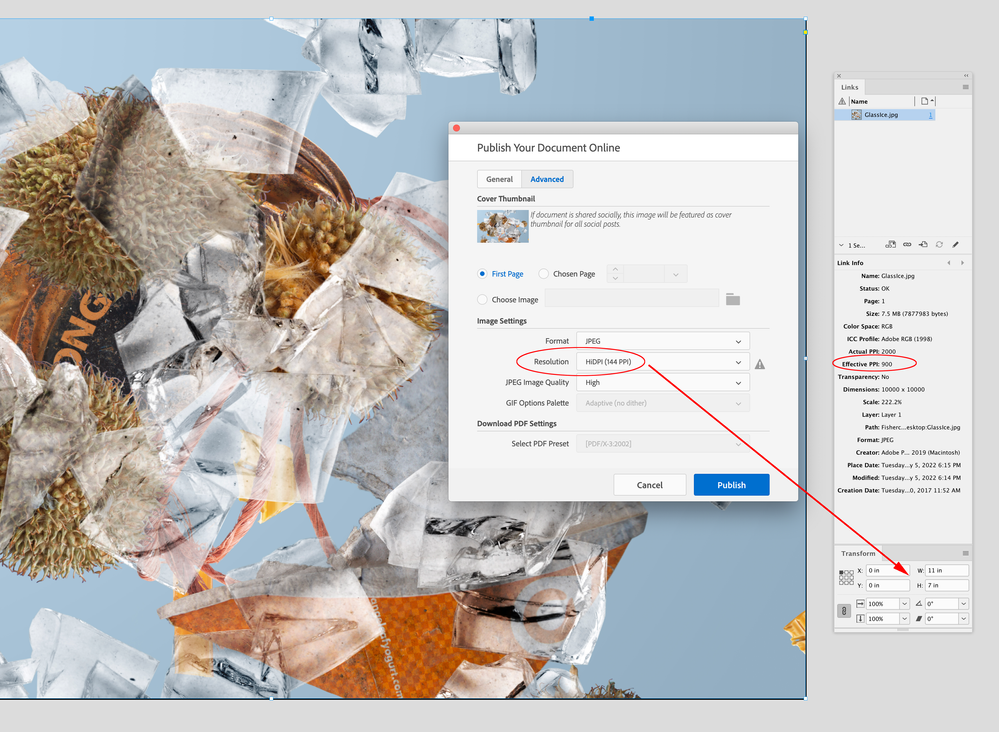Adobe Community
Adobe Community
- Home
- InDesign
- Discussions
- preloading images? published online doc loading sl...
- preloading images? published online doc loading sl...
Copy link to clipboard
Copied
Hi yall -
I have a doc that i need to maintain the quality of the images for professional reasons-
https://indd.adobe.com/view/fab57978-89a9-4e0b-9884-88490abcde4f
I compressed the jpgs and animated gifs as best as i can without sacrificing quality but theyre still pretty large in some cases--
whoever is looking likely has good speeds so not major but is there anyway to preload the images so no one gets the spinning wheel?
 1 Correct answer
1 Correct answer
so no one gets the spinning wheel
Hi @reelhero , I think the images are effectively preloading—there has to be some kind of animation with any preload otherwise you would be looking at a blank screen or individual image place holders.
If I check the source code, there’s an onLoad function for the body tag with a spinner animation above the frame DIVs, which runs until the frame assets are available. I have an average cable internet connection and the page loads with no spinner until I get to
...Copy link to clipboard
Copied
Hi @reelhero ,
We're so sorry for the delay in response. I tested this on my end and it's only happening with some pages. It may be a file-specific issue however I looked for similar discussions in this community and here is a discussion https://community.adobe.com/t5/indesign-discussions/online-publishing-very-slow-loading-online/td-p/... which you can refer to and try the suggestions. I am leaving this discussion open for experts' suggestions.
Regards
Rishabh
Copy link to clipboard
Copied
Hi Rishabh-
Ive optimized them as best I can though-
I saw that thread before its all just suggestions for optimization of the images
Id like to know if they can be preloaded so that by the time the user gets to that page its already loaded..
Is that possible?
{Personal Information Removed By MOD}
Copy link to clipboard
Copied
so no one gets the spinning wheel
Hi @reelhero , I think the images are effectively preloading—there has to be some kind of animation with any preload otherwise you would be looking at a blank screen or individual image place holders.
If I check the source code, there’s an onLoad function for the body tag with a spinner animation above the frame DIVs, which runs until the frame assets are available. I have an average cable internet connection and the page loads with no spinner until I get to frame 25.
Copy link to clipboard
Copied
To add to Rob's reply, I am on cable internet currently running 365mbps down/40 mbps up and I didn't get a spinning wheel until page 40, a very brief one at that. Mac/Safari. Lovely piece, btw.
Copy link to clipboard
Copied
Diane thank you ! I have 1G but i do have intermittent issues that could be causing my spinning--
and thank you for the kind words - if you read the pitch then you know how personal it is - send some positive vibes-- ! i really want this one 🙂
Copy link to clipboard
Copied
Hi Rob -thank you - so it seems there isnt too much of an issue - but is there a way to alter the code in indesign the way I would do in dreamweaver-- ?
Copy link to clipboard
Copied
but is there a way to alter the code in indesign
No. The onLoad function (onContentLoad()) would be a JavaScript. It looks to me like iFrame assets are loaded in an orderly way as you click through the pages. If everything was loaded up front you would still need the spinner or some other animation, and the wait would be considerably longer.
Copy link to clipboard
Copied
copy that - thanks Rob
Copy link to clipboard
Copied
oh also yes some of the images are larger than the frame because Ive shifted them around - but i did export them as JPGS (they were originally PSDs) to compress them-- the animated gifs however should all be the page size or smaller--
Copy link to clipboard
Copied
Hi @reelhero ,
I wonder if progressive image display could make a difference.
With e.g. PhotoShop one could save JPEG files with option progressive…
( File > Export > Save for Web (legacy) )
But InDesign will not pass through a placed progressive JPEG image to Publish Online as a progressive one.
Just tested this with the Progressive JPEG Tester here:
https://www.thewebmaster.com/develop/articles/how-progressive-jpegs-can-speed-up-your-website/
Hm.
Regards,
Uwe Laubender
( Adobe Community Professional )
Copy link to clipboard
Copied
Hi Uwe, I think when you export to Publish Online all of the document links get re-created at the specified resolution—the chosen Resolution multiplied by the image container dimensions in inches. So here my page is 11"x7" with a full bleed jpeg placed with an Effective PPI of 900. On export a new JPEG is created at 1584 x1008 (11x144=1584). To manipulate the exported pixel dimensions, you could adjust the page dimensions—I could get 2376 x 1512 pixels by working at 16.5 x 10.5
The pages are pretty complex with lots of layered iFrames and DIVs—Firefox Web Tools Inspector:
https://indd.adobe.com/view/cff4e8c0-be49-45db-8069-f6fc466d9ce9
Copy link to clipboard
Copied
Hi Rob,
thank you for this sample.
My point is that InDesign's Publish Online feature is not able to create progressive JPEG files.
I'm not sure, but this could be a feature to decrease visible loading times. It would increase the overall loading time a bit, but the visible loading times could benefit from this.
For my testing I saved a page of Publish Online with Firefox to my machine and tested for the progressive feature of the used JPEG files. With my own progressive files I had an OK with the Progressive JPEG Tester, not with the ones saved from Publish Online.
Regards,
Uwe Laubender
( Adobe Community Professional )