Adobe Community
Adobe Community
Copy link to clipboard
Copied
My first master page (A) had a primary text frame with 3 colums.
I filled 5 pages with placeholder text, so all this text was now in 3 columns on every page.
Then I made a second master page (B) based on A, but the primary text frame from A didn't transfer. I got over this hurdle by creating my own text frame, making it 4 colums (which is what I wanted it to be) and then making it a primary text frame.
However, when I applied master page B to a page in my document, the text stayed in 3 columns, instead of four. I can see the lines of the primary text frame sitting there, but the text is still in 3 columns. What did I do wrong?
 1 Correct answer
1 Correct answer
Hi @117117117:
When you base a new master on a previous master with designated primary frames, the new master will also have designated primary frames. However, if you change the columns using Layout > Margins and Columns you are changing the page columns and not the frame columns. Select the 2 primary frames on B-Master and change the frame columns to 2. Then apply the B-Master to the body pages and the text will reflow.
~Barb
Copy link to clipboard
Copied
@117117117 Try this: instead of basing the B parent/master page on A, duplicate A to become B, change your columns to four, go back and reapply B. Is the page where this is applied still only showing three columns?
Copy link to clipboard
Copied
Hi @117117117:
When you base a new master on a previous master with designated primary frames, the new master will also have designated primary frames. However, if you change the columns using Layout > Margins and Columns you are changing the page columns and not the frame columns. Select the 2 primary frames on B-Master and change the frame columns to 2. Then apply the B-Master to the body pages and the text will reflow.
~Barb