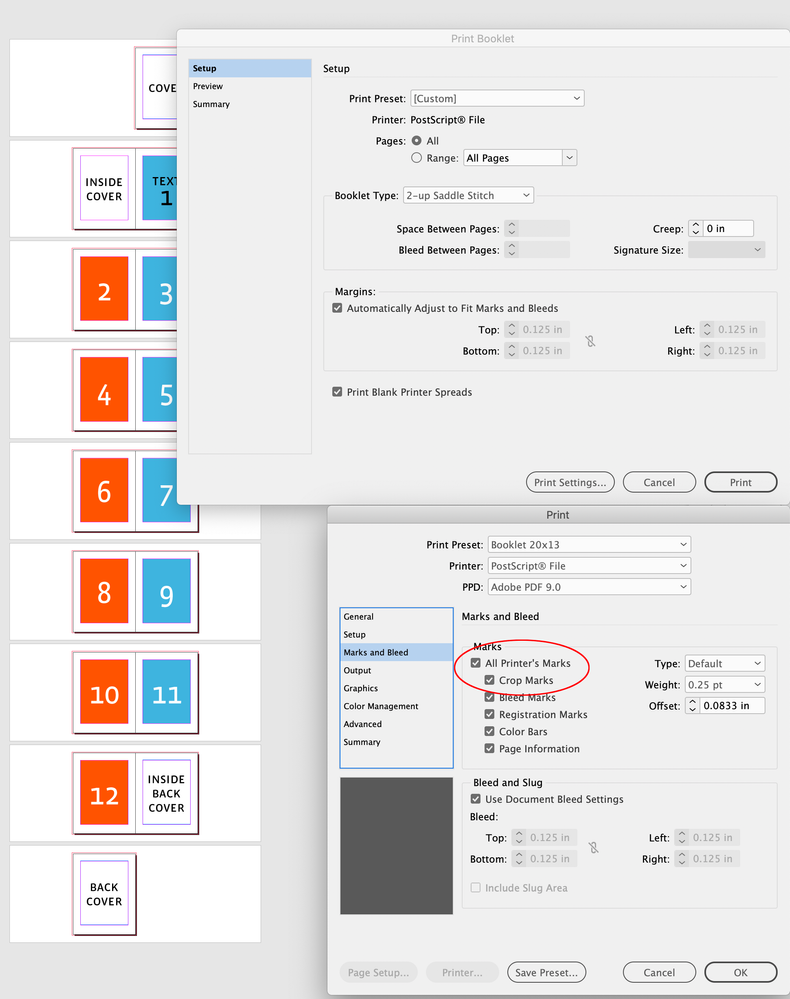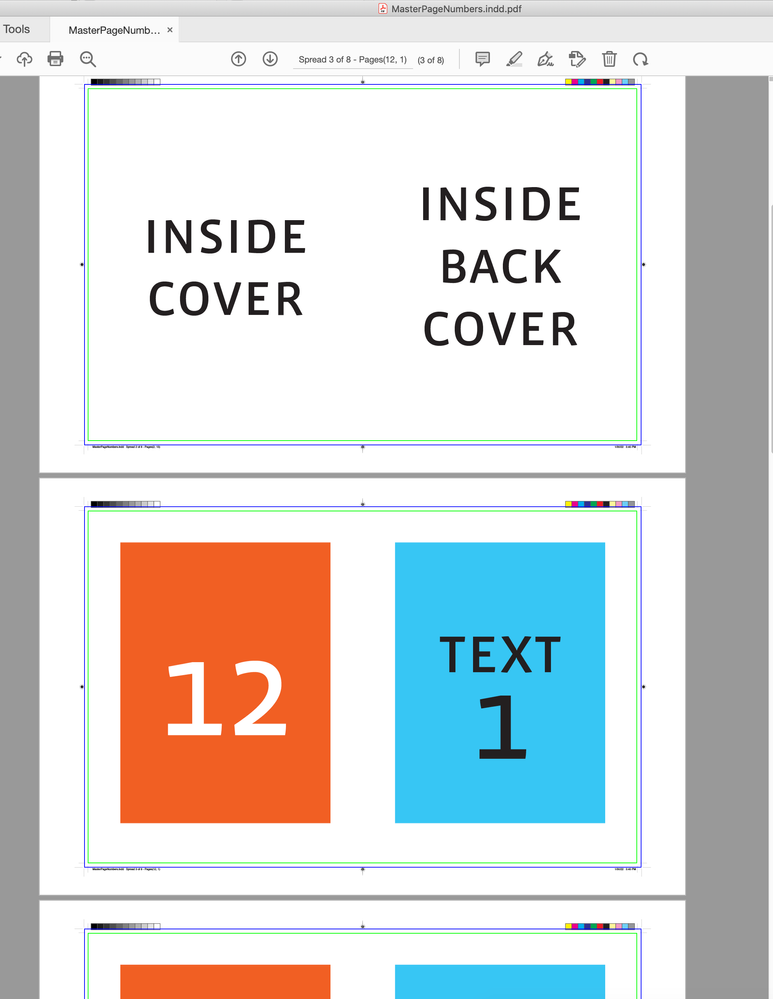Adobe Community
Adobe Community
Print Booklet to PDF
Copy link to clipboard
Copied
Hi all,
Thanks in advance to anyone who has advise here. Created a booklet A5 size. I now need to hand over to the printer a PDF. They want a PDF only. The PDF needs to include crop marks and bleed marks. Now with the EXPORT option this works fine, however the page order in the PDF is in standard sequence, which is not what a printer needs. So I tried PRINT BOOKLET command from Indesign and then choose print to PDF. This works fine as well, and the page ordering is sequenced for stitching the booklet pages. However with PRINT BOOKLET to PDF I noticed in the final PDF file, there are no crop/bleed marks on the pages, though I am checking the box for these to be included? Anyone know what is missing here? Thanks.
Copy link to clipboard
Copied
Copy link to clipboard
Copied
Bob you nailed it! LOLOL. This is what I was thinking days ago. This is the client's printer, so I'm the meat in a client - printer - designer sandwich. lol
Copy link to clipboard
Copied
I resolved the issue, I will leave this post for anyone having a similar problem. The Print to Booklet command for an A5 booklet and printing on an A4 sheet at home on an inkjet for proofing, will give the crop and bleed marks normally. However, this is not the case for Print to Booklet via PDF, the total paper size must be larger than A4 to show the marks, so I set the paper size from A4 to A3 and now the PDF includes the marks. This is a bit of a gotcha if you are doing many proof prints and then switch to PDF.
Copy link to clipboard
Copied
Hi @ELECTROHERMIT , make sure you have the Adobe PDF 9.0 PPD installed, then you can set custom page sizes, and crops from Print Settings... or Print Setup
Copy link to clipboard
Copied
If one is using Windows, you can print to the Adobe PDF Print driver and generate the imposed PDF directly. One only has to select Custom page size in the Print Settings and the export will self-adjust the size as necessary.
Copy link to clipboard
Copied
Package the job. It will create a pdf. And tell you of any potential problems. You can also set the quality of the pdf to your printers specs.
Copy link to clipboard
Copied
@ELECTROHERMIT is trying to create an imposed PDF.
Copy link to clipboard
Copied
My bad, sorry. Maybe this will help?
https://community.adobe.com/t5/indesign-discussions/imposed-pdf-with-indesign-cc/td-p/5340830
Or this
https://opusdesign.us/wordcount/how-to-create-an-imposed-pdf-with-acrobat-distiller/