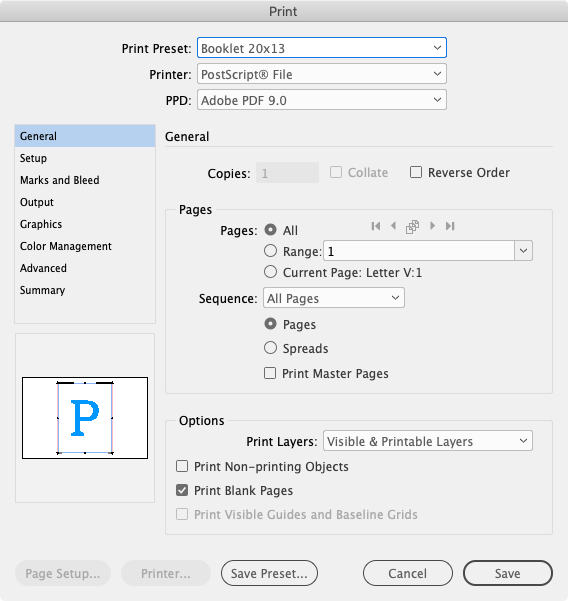Adobe Community
Adobe Community
Copy link to clipboard
Copied
Hi,
I'm in the publishing industry and need to use the print option on Indesign to create pdf's that we send to printers. I have a Mac and for some reason I don't get the pdf option when I click print (under file). Can anyone help with this?
Thanks.
 1 Correct answer
1 Correct answer
If you really have no choice you would need to save a .PS file and use Distiller to make the PDF. Set the Printer to PostScript File and the PPD to AdobePDF 9.0, which will give you a Save option
If you don’t have the PPD here is the download page with instructiuons:
Copy link to clipboard
Copied
Why don't you want to use the Export option to create the PDF files?
Copy link to clipboard
Copied
I can use that option to create pdf's but I can't send that to the printers. The pdf that the print option creates is the only one that the printers will accept.
Copy link to clipboard
Copied
Find another printer! The one you're using now is incompetent if they can't take an exported PDF.
Copy link to clipboard
Copied
To double-check your workflow:
File > Adobe PDF Presets > PDF/X-4 [or another choice of PDF your printer may specify]
In the subsequent Export Adobe PDF dialogue box, select Pages (not spreads) and tick Use Document Bleed Settings and tick Crop Marks (if your printer wants them, some don't).
Copy link to clipboard
Copied
If you really have no choice you would need to save a .PS file and use Distiller to make the PDF. Set the Printer to PostScript File and the PPD to AdobePDF 9.0, which will give you a Save option
If you don’t have the PPD here is the download page with instructiuons:
Copy link to clipboard
Copied
Hi there,
Sorry to hear about your experience. I agree with Bob's opinion here. Derek and Rob have shared great workarounds. In addition to the responses given earlier, I'd request you to check out these webpages for best practices while exporting for Print/PDF:
1. https://helpx.adobe.com/indesign/using/exporting-publishing-pdf.html
Hope it helps.
Regards,
Ashutosh