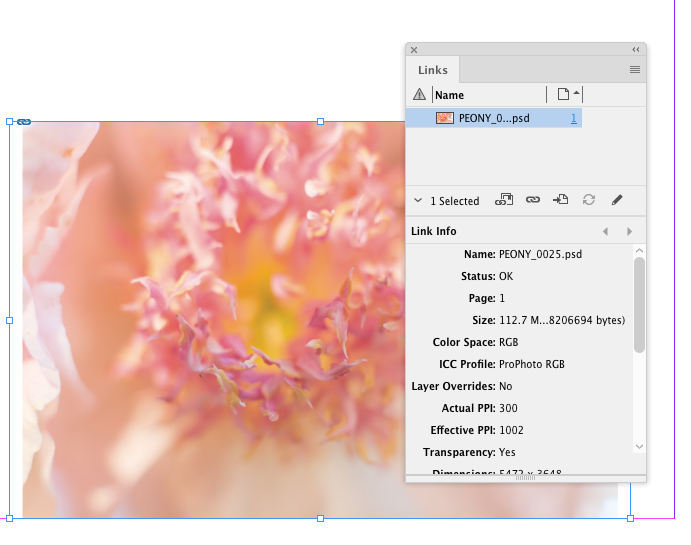Adobe Community
Adobe Community
- Home
- InDesign
- Discussions
- Re: Printing to Canon 4000 from InDesign and is co...
- Re: Printing to Canon 4000 from InDesign and is co...
Printing to Canon 4000 from InDesign and is color wrong
Copy link to clipboard
Copied
Hello all,
I use InDesign to make print templates for my print shop.
I have all my Adobe CC apps color synchronized through Bridge, and all of my equipment color managed and calibrated using X-Rite software/hardware.
I scan to raw format & embed "Pro Photo" RGB space in all my photoShop files, and when I print from photoShop, color is spot on. When printing the same placed image in InDesign, the color is drastically different.
I have followed this exact same workflow in my old studio using a windows machine and all was good.
I've recently moved my shop into my house and am working on a Mac, and the slight difference in workflow is messing somrthing up.
Has anyone experienced similar behavior?
Copy link to clipboard
Copied
Can you show / attach photos of the output - i know colour will not be right in the photos but to see just how much it is off ?
When printing are you making a PDF and then printing or just printing from indesign ?
Copy link to clipboard
Copied
Is the ProPhoto profile embedded and is InDesign honoring the profile? With the image selected check Link Info’s ICC Profile.
Copy link to clipboard
Copied
Regardless of your Bridge settings, what have you specified when you Print ( Print > Color Management). Also, check your Printer in the Print dialog and make sure all the settings there are appropriate for your workflow.