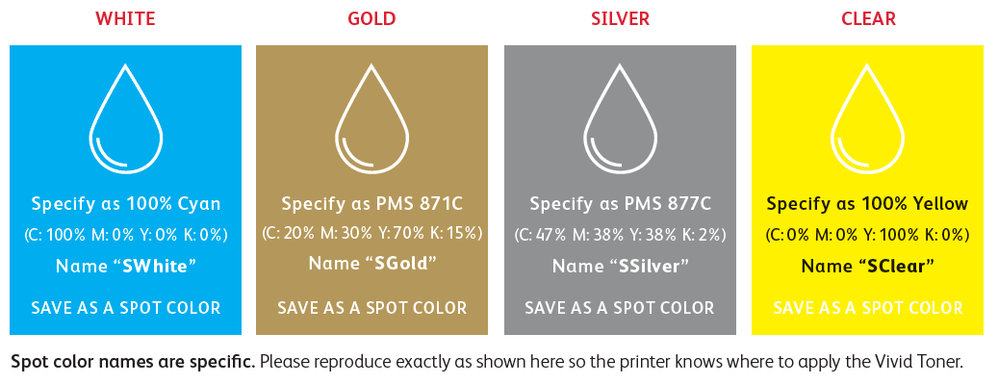Adobe Community
Adobe Community
- Home
- InDesign
- Discussions
- Re: Printing with VIVID Toner – Knockout CMYK obje...
- Re: Printing with VIVID Toner – Knockout CMYK obje...
Copy link to clipboard
Copied
We have a Xerox Versant 180 Press that is capable of printing with a VIVID Toner Set (white, gold, silver, clear). I'm designing an invitation and I have a silver border in the background that I want to be knocked out by some floral PNG shapes above it.
I can't figure out how to set it up so that the VIVID document has the Silver box with the knocked out areas... I either get the CMYK floral images "converted" to the VIVID set, or I just get a complete box, uninterrupted.
Below is a screenshot of the screen preview. So I would like to export JUST the Silver border where it is visible here, and it be cut out where these flowers overlap. I hope that makes sense.
I have tried setting the flower objects to "Knockout Group" but that didn't work. I'm not sure where to look!
 1 Correct answer
1 Correct answer
So if you have it as a SPOT color - then your preview should look like this - rectangle on the right is filled with Cyan, MAGENTA is a text converted to outlines - qqq is a rectangle with Gold stroke 😉
Then PRINT separations:
and the PDF will look like this:
Good old days 😄
Copy link to clipboard
Copied
You cannot use overprint/knockout control at the same time as transparency. Try to get rid of all transparency everywhere on this page. A knockout group requires transparency to start with.
Copy link to clipboard
Copied
I'm sorry, but I don't understand at all what you mean. How can they not be used at the same time AND knockout requires transparency?
I have frames in which those transparent floral PNGs are placed... how else would I achieve the overlap and knockout?
Copy link to clipboard
Copied
How have you defined your silver color? It should be defined as a spot color - so you'll have in your document CMYK + Silver on separations preview.
Copy link to clipboard
Copied
It is a spot color.
The way I have to print these VIVID colors has to happen on an entirely separate pass than CMYK. I have to turn off the machine, switch out the toner sets, and run the paper through again to print one or the other.
Copy link to clipboard
Copied
So if you have it as a SPOT color - then your preview should look like this - rectangle on the right is filled with Cyan, MAGENTA is a text converted to outlines - qqq is a rectangle with Gold stroke 😉
Then PRINT separations:
and the PDF will look like this:
Good old days 😄
Copy link to clipboard
Copied
This worked! Thank you for showing me that Print/PDF dialog. I didn't know that was where to turn off printing of certain separations.
Copy link to clipboard
Copied
Don't create a knockout group. This is a kind of transparency. Use normal objects with no transparency and without overprint. This must knockout as normal.
Copy link to clipboard
Copied
We have the same machine and the answer is KISS. Keep it simple...
Run your document as is with the original CMYK toner/drums in place.
Then - take your flowers into Photoshop and convert them to white and replace the linked graphics with the white versions "knocking out" your silver frame. Run your vivid toner for the silver overprinting on the same document again.
This requires two passes - you can't run CMYK and VIVID at the same time.
Copy link to clipboard
Copied
And your solution is simpler than mine? 😉
Copy link to clipboard
Copied
Yes, the graphics are raster and not spot. They are process.
Copy link to clipboard
Copied
I know 😉 but still - how your way is quicker and simpler than mine??
Copy link to clipboard
Copied
Not trying to play one upsmanship here.
The way the Vivid printer works is the CMYK drums are replaced with Gold, Silver, White and Varnish.
They are not spot colors that you can separate out - the silver would run on the Magenta plate, Gold would run on Cyan, etc. on a second pass.
The method I described allows you to do a simple relink between the "knockout" image on the second pass while not trying to mess with changing objects to spot colors, etc. and risk bumping objects when alignment between the first and second pass is critical.
Been doing this for a while with these printers.
Copy link to clipboard
Copied
In this case - I'm sorry, I was under an impression that they can be "addressed" somehow during printing - not that they are placed in place of CMYK drums and you need to simulate CMYK plates.
Is there really no way to somehow "force" RIP - or whatever software is run on them - to use specific drum for spot plate?
Copy link to clipboard
Copied
No need to be sorry at all. In most cases there are multiple ways to solve a problem. 🙂
Copy link to clipboard
Copied
Found this:
https://www.xerox.com/digital-printing/latest/VXXGL-01U.PDF
I'm sorry, but I still think that your way is much more complicated - and according to this PDF - wrong ?
Page 12:
This machine is capable of recognising toners - as long as they are named correctly - so there is no need for extra steps - just prepare your document like it was going on a "big" machine and just feed paper twice - if you need, you can set those extra colors with overprint if you want to cover first pass with CMYK - the same way as if it was printed on a 4 color machine without extra stations.