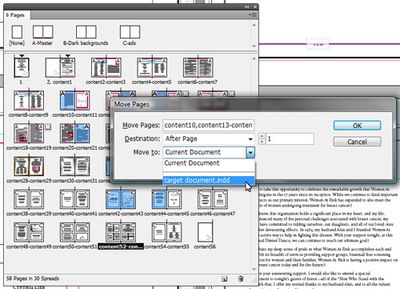Adobe Community
Adobe Community
Copy link to clipboard
Copied
Bonjour, j'ai un souci avec l'affichage des pages dans Indesign. Quand j'ai créé mon document, je rajoutais les pages, de manière classique pour le continuer. Et la fois dernière, je voulais faire des modifications, et lorsque je défile les pages dans l'onglet "page" certaines s'affichent vides et complètement blanches. Lorsque je copie-colle mon contenu sur une nouvelle page, ça fonctionne, je supprime celle qui bloque, mais j'ai l'impression qu'a chaque réouverture ça recommence. C'est de manière assez aléatoire dans le document (qui comporte 170 pages environ). Lorsque je copie-colle mon contenu sur une nouvelle page ça fonctionne, je supprime celle qui bloque, mais j'ai l'impression qu'a chaque réouverture ça recommence.
Est-ce que c'est arrivé à quelqu'un ? Avez-vous une idée de ce que ça peut être, ainsi qu'une solution ?
Toutes les applis sont à jour. Je me suis demandée si ce n'est pas à cause de la quantité contenue dans le document ? Je ne sais pas du tout, mais c'est plutôt embêtant, car à l'exportation en PDF ces pages sont vierges de ce fait.
Merci d'avance !!
 1 Correct answer
1 Correct answer
Great advice so far from @Derek Cross and @Laubender
Another approach would be to create a new document with the same page size and margins.
Open your old document that is not working correctly.
Move your pages to the new document
Copy link to clipboard
Copied
Use Place, not copy and paste.
Copy link to clipboard
Copied
Lorsque je copie-colle mon contenu sur une nouvelle page, ça fonctionne
Tu copies-colles quoi ? Du texte qui vient d'un autre document ? Du même ? Des blocs texte ? Des blocs image ?
Copy link to clipboard
Copied
My guess is that your document is corrupt. At least in parts.
The contents of a spread is showing up, but there are no pages visible in that spread.
Please try the following:
[1] Use "Save As" to save your document to a new name.
Quit InDesign. Restart your machine and open the new named document again.
If [1] did not work:
[2] Export your document to the IDML file format.
Open the IDML file as new document and save to a new name.
Regards,
Uwe Laubender
( ACP )
Copy link to clipboard
Copied
Great advice so far from @Derek Cross and @Laubender
Another approach would be to create a new document with the same page size and margins.
Open your old document that is not working correctly.
Move your pages to the new document