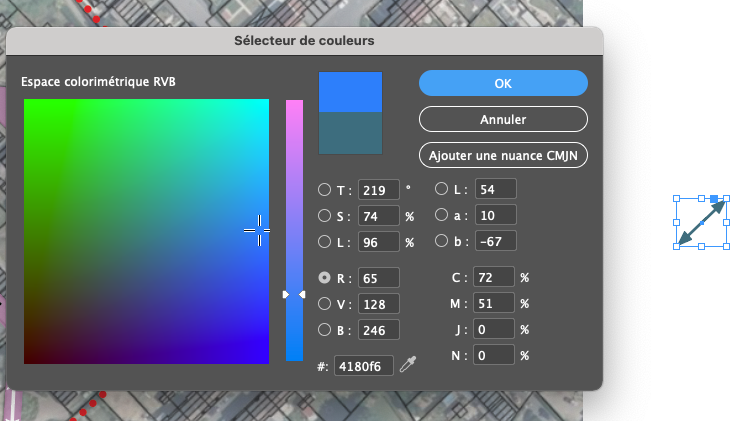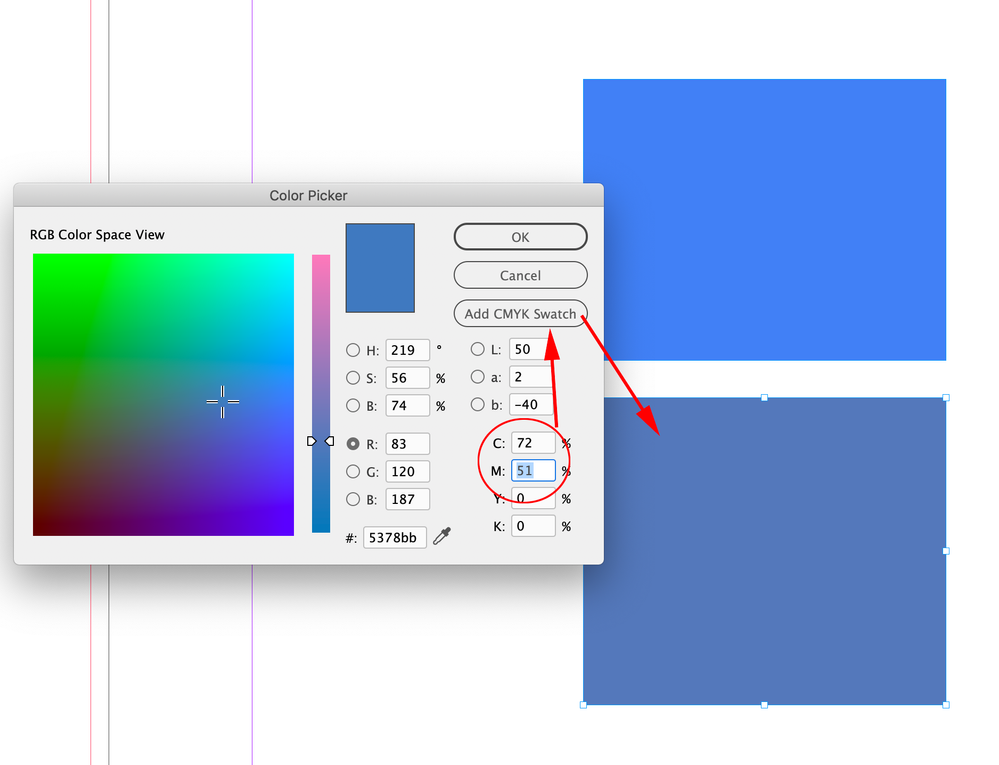Adobe Community
Adobe Community
- Home
- InDesign
- Discussions
- Re: Problème selecteur de couleurs dans les bleus ...
- Re: Problème selecteur de couleurs dans les bleus ...
Copy link to clipboard
Copied
Bonjour,
J'ai un problème lorsque que je selectionne certaines nuances de bleu dans le sélecteur de couleur la nuance appliquée est différente exemple : je selectionne #4180f6, l'objet prend la couleur #5477b5.
A priori cela ne se produit que dans les bleus et les violets et toujours dans le même sens, c'est dire que la couleur appliquée est plus bas et/ou plus à gache dans l'espace colorimétrique.
Merci de votre aide
 1 Correct answer
1 Correct answer
Hi @andrisi95468557 , InDesign’s Color picker is context sensitive—the color you get depends on where your cursor is in the dialog. When you enter your hex code make sure your cursor is in one of the R, G, or B fields, and the Add Swatch button reads Add RGB Swatch. With the button reading Add RGB Swatch, clicking OK will give you an unnamed RGB color, clicking Add RGB Swatch will add an RGB swatch to your Swatches panel with the #41806 hex value.
Also, keep in mind when you use the R
...Copy link to clipboard
Copied
The first one is the color shown in RGB.
The second one as it would be in a print project in CMYK.
Copy link to clipboard
Copied
The difference between both is caused by different color spaces. (Different color profiles)
Copy link to clipboard
Copied
Hi @andrisi95468557 , InDesign’s Color picker is context sensitive—the color you get depends on where your cursor is in the dialog. When you enter your hex code make sure your cursor is in one of the R, G, or B fields, and the Add Swatch button reads Add RGB Swatch. With the button reading Add RGB Swatch, clicking OK will give you an unnamed RGB color, clicking Add RGB Swatch will add an RGB swatch to your Swatches panel with the #41806 hex value.
Also, keep in mind when you use the RGB color on a page you have to turn off Overprint/Separation Preview, or the color will soft proof as it would print. And, if there is Transparency anywhere on the spread, your chosen Transparency Blend Space will affect the preview
Copy link to clipboard
Copied
Thanks for your anwser, it help a lot