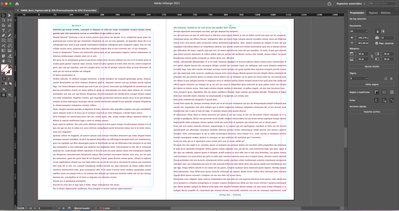Adobe Community
Adobe Community
- Home
- InDesign
- Discussions
- Re: Problem adjusting and layering the document in...
- Re: Problem adjusting and layering the document in...
Copy link to clipboard
Copied
Hi! I need your help! I have the 2021 version, the latest version of inDesign, and I have a problem since I don’t have the option «Activate Adjustment to the Layout» in the Margins and Columns window, since there is no more in this version. I downloaded an ID-Extra script to try to fix this problem, but I still haven’t managed to fix it, could someone please help me? I’m a little desperate ...
Thank you very much in advance.
 1 Correct answer
1 Correct answer
I see. I think the problem may be that the text frame on your master page needs to be a Primary Text Frame. Then the columns will reflow when you change the number of columns.
You can convert the text frame on the master page by clicking the little page icon on the upper right corner of the frame.
It will then look like this:
But you may have to reflow your text, please check. Then, after that, changes you make to columns will reflow the text.
Copy link to clipboard
Copied
Have a look at the Essentials Workspace.
Copy link to clipboard
Copied
To add to Derek's reply, you'll also find similar controls on the File men > Adjust layout.
Copy link to clipboard
Copied
The problem that I have is that when I wanna divide the text into more than one columns (two, three...), the process is not done as you can see in the screenshot...
Copy link to clipboard
Copied
I see. I think the problem may be that the text frame on your master page needs to be a Primary Text Frame. Then the columns will reflow when you change the number of columns.
You can convert the text frame on the master page by clicking the little page icon on the upper right corner of the frame.
It will then look like this:
But you may have to reflow your text, please check. Then, after that, changes you make to columns will reflow the text.