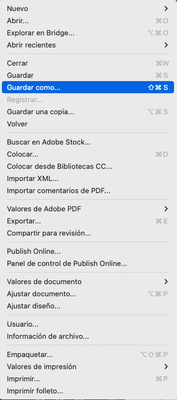Adobe Community
Adobe Community
- Home
- InDesign
- Discussions
- Problem saving files on InDesign (and all CC apps)
- Problem saving files on InDesign (and all CC apps)
Problem saving files on InDesign (and all CC apps)
Copy link to clipboard
Copied
Hi
Since few weeks I've an intermitent problem saving files on InDesign (and all CC Apps)...
This problem ocurs when I try to made a "Save as..." but if I made a "Save" option then works correctly.
I'm using a MBA M1 with Monterey 12.2.1.
Anybody has the same problem?
Can anybody solve?
Alberto Gombáu
Copy link to clipboard
Copied
So all your CC App won't save a file?
Sounds like a deeper issue.
You could try a complete reinstall using Creative Cloud Cleaner Tool https://helpx.adobe.com/creative-cloud/kb/cc-cleaner-tool-installation-problems.html
Copy link to clipboard
Copied
Hi Eugene
No, this error occurs sometimes, normally I can save all files, but suddenly the "save as..." menu don't works...
I just quit the App, open again and then all works correctly, this happens since last update from CC Apps and las update from MacOS Monterey...
Alberto
Copy link to clipboard
Copied
Ok. The creative cloud cleaner tool I mentioned should help
As you say a recent update has skewered things.
So a fresh install should work in clearing things back to normal.
Copy link to clipboard
Copied
Hi again Eugene
This solutions isn't possible because I can't stop working to reinstall and reconfigure aaaaaall the CC apps again...
I think that's a problem with Monterey... then I prefer to a new update from Apple...
Thanks
Alberto
Copy link to clipboard
Copied
It wouldn't take long. And if you don't want want to do it then that's up to you.
Copy link to clipboard
Copied
Hi @alberto_gombau,
Sorry to hear about the trouble you are facing. I would request you to share a few details as this issue was introduced with macOS 12.0 in October and later got fixed by Apple in Mid December in v12.1, and it has resurfaced for some users in 12.2.1 & 12.3:
- Have you tried updating to macOS 12.3?
- Are you using Multiple Monitor(s)?
- Please confirm if Save as dialog box is not showing up or the "Save as" button is greyed out?
Also, I would request you to check if you are able to save as in the Root user account (https://support.apple.com/en-us/HT204012) or not.
I will be looking forward to your response.
Thanks & Regards,
Anshul Saini
Copy link to clipboard
Copied
Hi Anshul 👋🏻
Thanks for your response.
Answering your questions
- I'm update to MacOS 12.3 and the problem continues.
- Yes I'm using an external monitor, but the MacBook is closed
- The "Save as" dialog isn't showing but the "Save as..." menu isn't greyed out (I sent you a screenshot of menu)
About being able to use root mode, I prefer not to do this, my MacBook is a works machine and I'm afraid to do this test 😜
Thanks for your time I hope you find a solution
Alberto
Copy link to clipboard
Copied
Thanks for sharing the information, @alberto_gombau. I would request you to try a few steps:
- Change the primary monitor from System Preferences (Display) and then restore the settings back to the original. Steps are shared here.
- Rename the CEP folder to CEP.old from the following location:
/Library/Application Support/Adobe - If that doesn't help, rename the UXP folder to UXP.old from the following locations:
MAC: /Library/Application Support/Adobe
MAC: ~/Library/Application Support/Adobe
Let us know if it helps.
Regards,
Anshul Saini