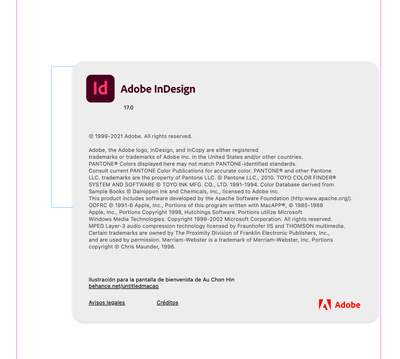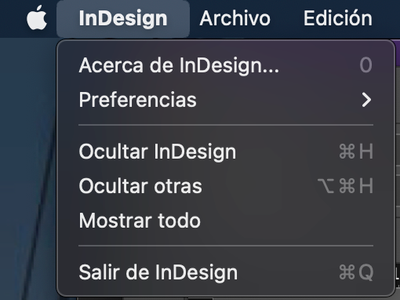Adobe Community
Adobe Community
Copy link to clipboard
Copied
Hi
Pressing the 0 key in the latest version of InDesign for MAC opens the program's information panel, making it impossible for me to write this character. Any solution.
 1 Correct answer
1 Correct answer
OK, it looks like somehow you or maybe another program has customized your keyboard shortcuts. Choose Edit > Keyboard shortcuts. I'm guessing in the Set drop-down menu it will say something other than default. Choose default from the list and I think you'll be back in business.
Copy link to clipboard
Copied
Go to the InDesign menu and look at the option "About InDesign". Do you see a shortcut next to it?
Copy link to clipboard
Copied
Yes I see it, the shortcut key is 0.
Copy link to clipboard
Copied
OK, it looks like somehow you or maybe another program has customized your keyboard shortcuts. Choose Edit > Keyboard shortcuts. I'm guessing in the Set drop-down menu it will say something other than default. Choose default from the list and I think you'll be back in business.