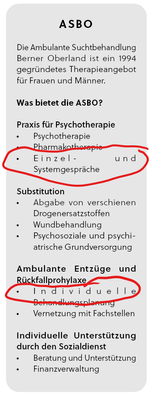Adobe Community
Adobe Community
Copy link to clipboard
Copied
 2 Correct answers
2 Correct answers
Your text in the bullets is set to Justified, so all the lines except for the last one in a bullet item are trying to fill the width of the column by spreading everything out. Instead, use Flush Left for those items for better results.
I had a look at your file and these are the things you should change:
- Change language of the paragraph style format to German (Swiss in your case), this should be done for all styles and the document, you find it in section "advanced character formats"
- Change the "Justification" under option "Single word justification" from "Full justify" to "align left"
- If you still find issues, you can edit how InDesign breaks words in the same option panel. But the first two have resolved the issues in your docu
Copy link to clipboard
Copied
Your text in the bullets is set to Justified, so all the lines except for the last one in a bullet item are trying to fill the width of the column by spreading everything out. Instead, use Flush Left for those items for better results.
Copy link to clipboard
Copied
...and in general, don't justify short bullet points. Only when they wrap around several lines and the 'squared' look enhances the readability.
╟ Word & InDesign to Kindle & EPUB: a Guide to Pro Results (Amazon) ╢
Copy link to clipboard
Copied
Brad @ Roaring Mouse is right. The very long (apparently German) word following is not hyphenating. Is the word specified with the German language in the Control Panel > Language setting?
Copy link to clipboard
Copied
I had a look at your file and these are the things you should change:
- Change language of the paragraph style format to German (Swiss in your case), this should be done for all styles and the document, you find it in section "advanced character formats"
- Change the "Justification" under option "Single word justification" from "Full justify" to "align left"
- If you still find issues, you can edit how InDesign breaks words in the same option panel. But the first two have resolved the issues in your document, tested locally on my computer with your file.