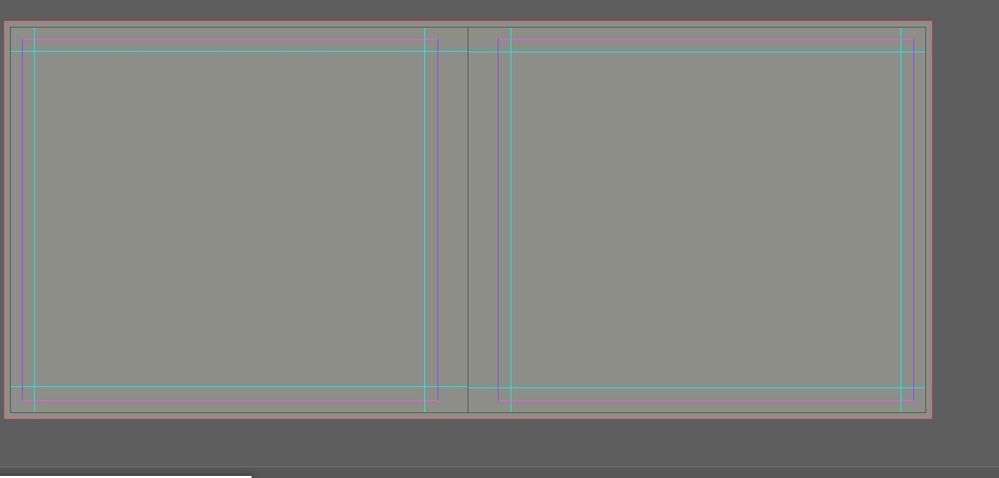Adobe Community
Adobe Community
- Home
- InDesign
- Discussions
- Re: Problem with master pages in Blurb template
- Re: Problem with master pages in Blurb template
Copy link to clipboard
Copied
I'm having some issues with the Blurb InDesign template/book creator. I'm attaching two screenshots, Snip 1 and Snip 2.
In Snip 1, you can see that the gray background I've created on my master pages is pulled away from the full bleed red line. In Snip 2, it may not look like it, but it is pulled out to the red line--only it's not covering the whole spread as it should. I have done two other books using this same template, and in both other books, the gray background stretches all the way out to the red line. I've even tried copying and pasting the gray background into my new master pages, hoping that would fix the issue, but it's not working.
I became aware of this when I did a preflight PDF and my book came out with white lines on 3 sides around it.
Can anyone please tell me how to fix this? I have no idea how it happened in the first place.
Thank you very much!
 1 Correct answer
1 Correct answer
I suspect it's just a display issue, but you can zoom way in on the PDF and see if the line scales. If it does you may have applied a sroke to the gray frame.
Copy link to clipboard
Copied
This is just a wild guess, but I suspect either you inadertantly re-positioned your gray background at some point (I would recommend creating a lowest-level layer just for the back ground and locking it once the brame is correctly in place), or you used the Page tool to change the pages in some way. It can be easy to mistake the Page tool for the selection tool.
Is there a reason you don't just repostion your background or resize it by dragging the corners where you want them?
Copy link to clipboard
Copied
Thank you, Peter. For some weird reason, when I was dragging the corners, I was getting the results shown in Snip 2. I reopened the document today and was able to successfully reposition and lock the background. I'll remember to do that in the future--it is quite possible I grabbed the frame and moved it.
What I am seeing now is Snip 3, a thin white line in the PDF proof. In Snip 4, I'm showing my master pages, after I've dragged the background out to the red line and locked it. I have my guides on Snap To, so I'm still not sure what is causing this thin white line.
Copy link to clipboard
Copied
I suspect it's just a display issue, but you can zoom way in on the PDF and see if the line scales. If it does you may have applied a sroke to the gray frame.
Copy link to clipboard
Copied
I did find a stroke on the gray frame! How on earth did you know?
I just opened the PDF in Photoshop, and no white is showing. So you are most likely right that it is a display issue.
Many thanks for your help!
Copy link to clipboard
Copied
It won't really be an issue in any case. It's at the outside edge of the bleed and will get trimmed off even if it really exists.