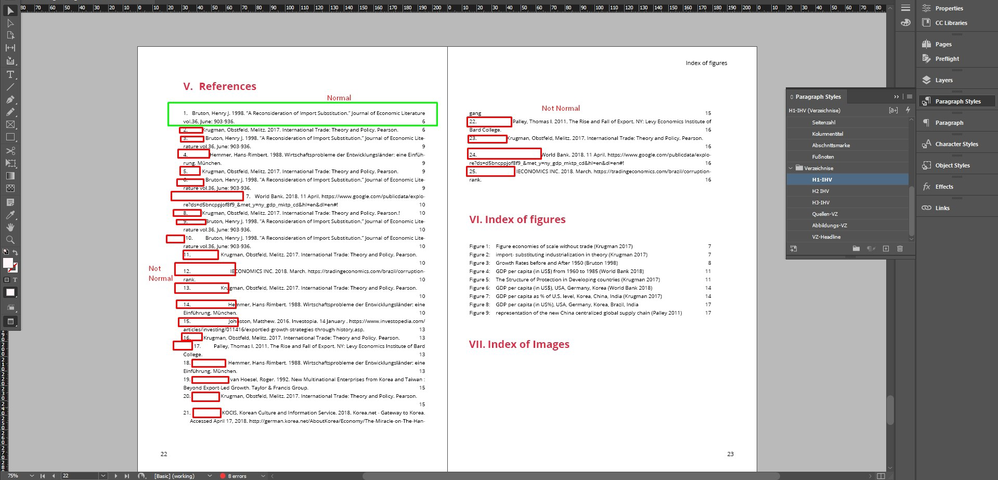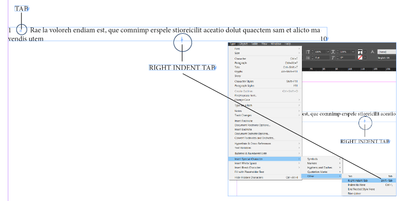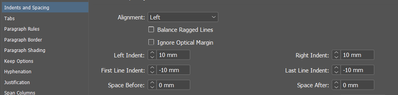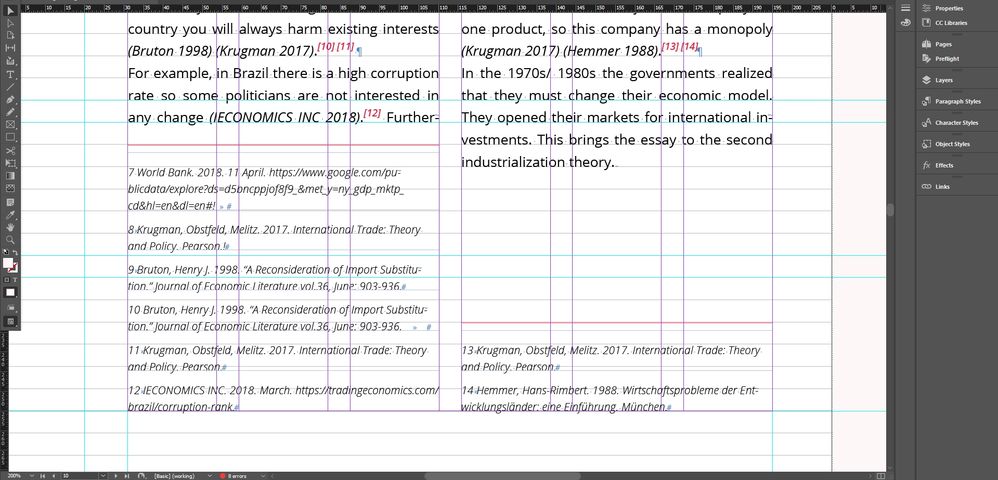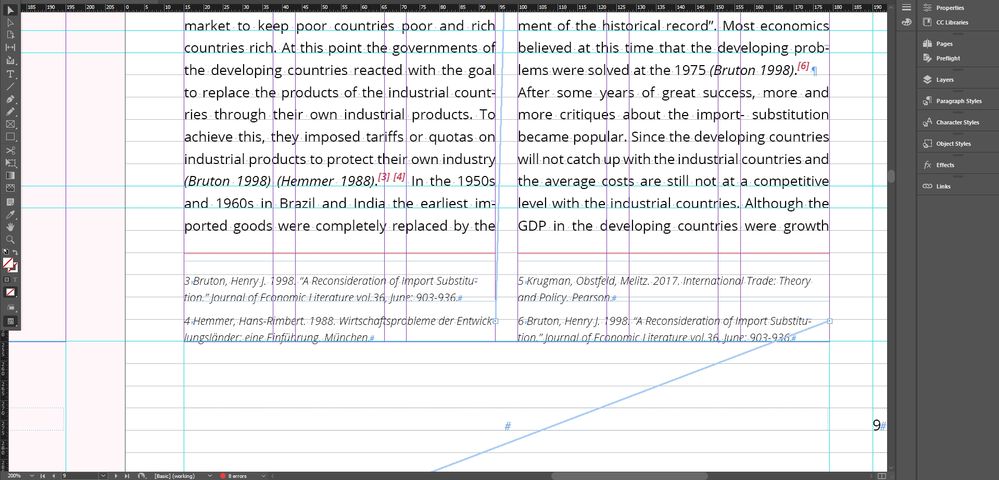Adobe Community
Adobe Community
- Home
- InDesign
- Discussions
- Re: Problem with the list of references at the end...
- Re: Problem with the list of references at the end...
Copy link to clipboard
Copied
Hi all! I have a problem with the reference list at the end of the document. I unfortunately do not know what to fix. For some reason, the spaces between the number and the beginning of the text are very different from each other. I tried to configure the tabulator, but without success. From the looks of it, I only like the first line.
If you need other data I can upload in the reply.
I will be grateful for your help. If possible please attach a screenshot to the comment for clarity.
Thank you!
 1 Correct answer
1 Correct answer
In the Tabs you'll notice you've set a Right Tab - select the arrow in the Ruler area to select it - then change it to the arrow facing the other way. However, this is not the best way to do it.
Here's how I'd setup your list here
You can set this up in the Indent section of the Paragraph Style
You really shouldn't need to change the Tab settings. So you can go ahead and delete the info in the Tabs section.
Copy link to clipboard
Copied
In the Tabs you'll notice you've set a Right Tab - select the arrow in the Ruler area to select it - then change it to the arrow facing the other way. However, this is not the best way to do it.
Here's how I'd setup your list here
You can set this up in the Indent section of the Paragraph Style
You really shouldn't need to change the Tab settings. So you can go ahead and delete the info in the Tabs section.
Copy link to clipboard
Copied
Sorry - I don't know why my screenshots are so small...
Strange.
In the Indent section of the Paragraph Styles (last screenshot)
Set the left indent to 10
Set the First Line Indent to -10
And same on the other side
Copy link to clipboard
Copied
Thank you.
Unfortunately, it didn't help.
Maybe I have some wrong settings with the lower footnotes? You can see the differences in the screenshots.
Copy link to clipboard
Copied
Copy link to clipboard
Copied
For example, lower footnotes such as 1, 7, 10, 16, 17 are different from the rest. But I do not know why this is so and how to fix it.
Copy link to clipboard
Copied
Did you manage to get this sorted.
You don't need to set a Tab stop in the Tabs section.
You only need to have a First Line Indent and Left Indent.
As shown in my screenshots above.