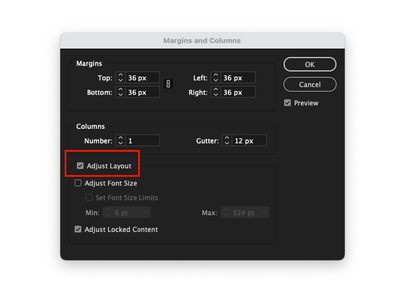Adobe Community
Adobe Community
- Home
- InDesign
- Discussions
- Problema en ajustar y maquetar el documento en ver...
- Problema en ajustar y maquetar el documento en ver...
Copy link to clipboard
Copied
Holaaa! Necesito ayuda! Tengo la versión 2021, la más reciente de InDesign, y tengo un poblema ya que no me aparece la opción de «Activar ajuste a la maquetación», de la ventana Márgenes y columnas, ya que no existe más en esta versión. He descargado un script de ID- Extras para intentar solucionar este problema, pero aún no he conseguido solucionarlo, ¿alguien podría ayudarme, por favor? estoy un poco desesperado ...
Muchas gracias de antemano 🙂
 1 Correct answer
1 Correct answer
Hi there,
Sorry about the trouble. Could you please confirm the OS and the exact version of InDesign.
Also, please confirm are you referring to this:
If yes and you are unable to see this option. I would suggest you to reset InDesign Preferences (https://helpx.adobe.com/in/indesign/user-guide.html/in/indesign/using/setting-preferences.ug.html) and let us know if this helps to resolve the issue?
Disclaimer: Please note that resetting preferences will remove all the custom settings, and InDesi
Copy link to clipboard
Copied
* He de añadir que al aplicar el script, me aparece un recuadro en el que dice: "First apply master pages in the normal inDesign way, then run the script to apply 'layout adjustment' to those pages "
Copy link to clipboard
Copied
Hi there,
Sorry about the trouble. Could you please confirm the OS and the exact version of InDesign.
Also, please confirm are you referring to this:
If yes and you are unable to see this option. I would suggest you to reset InDesign Preferences (https://helpx.adobe.com/in/indesign/user-guide.html/in/indesign/using/setting-preferences.ug.html) and let us know if this helps to resolve the issue?
Disclaimer: Please note that resetting preferences will remove all the custom settings, and InDesign will launch with default settings. You can also take a backup of the folders in case you want to. Location is mentioned in the article.
Looking forward to hearing from you.
Thanks & Regards,
Anshul Saini