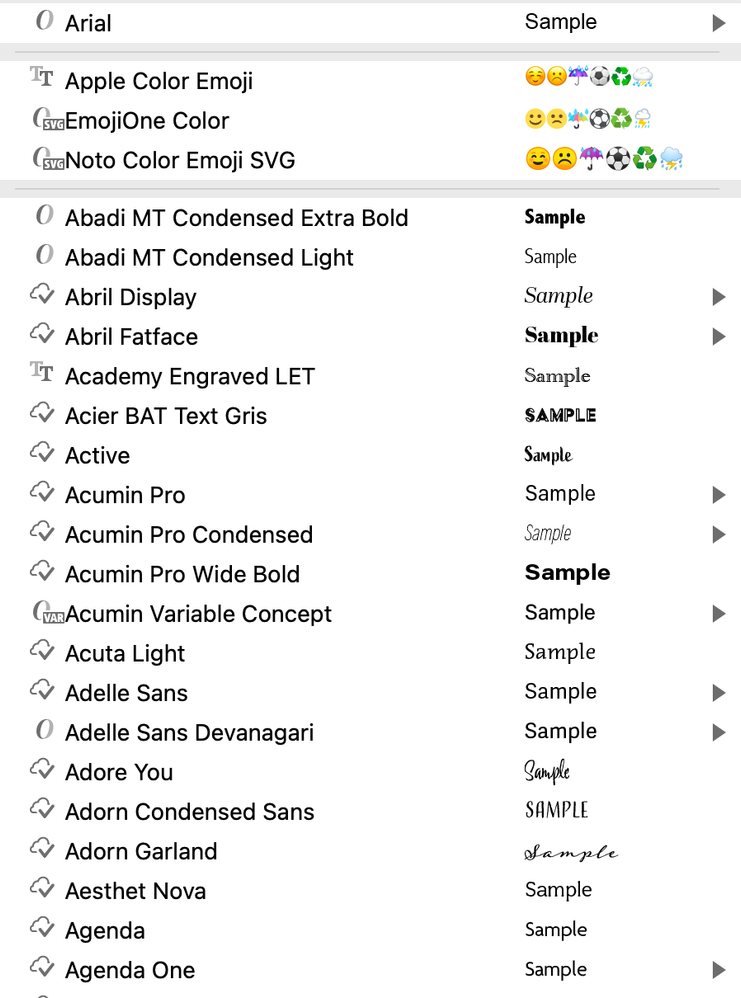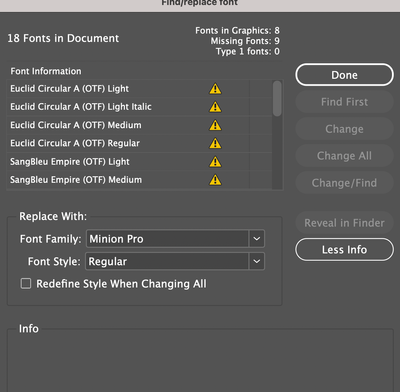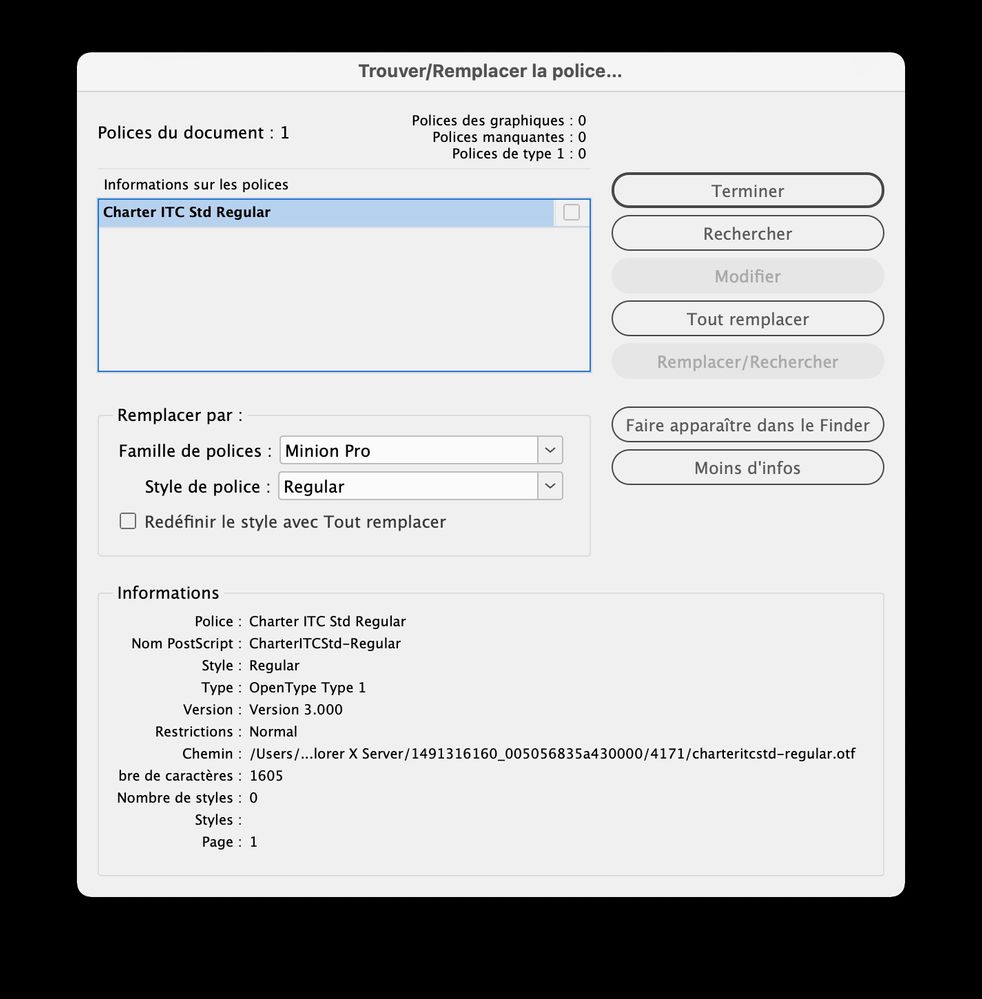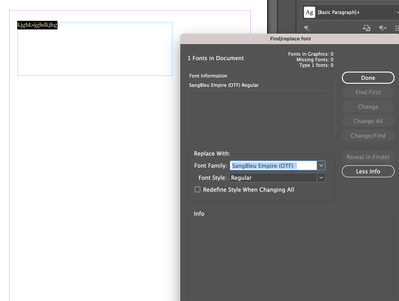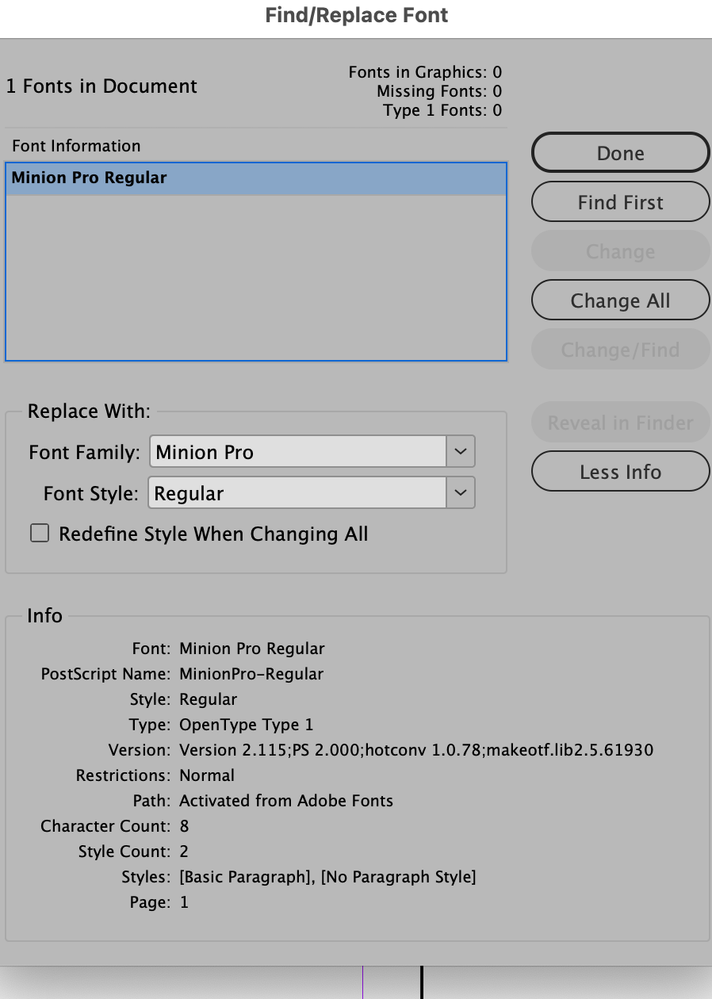Adobe Community
Adobe Community
- Home
- InDesign
- Discussions
- Re: Problems with indesigning not finding fonts
- Re: Problems with indesigning not finding fonts
Problems with indesigning not finding fonts
Copy link to clipboard
Copied
I have a continual issue with the above typically when I am editing a doc created by a third party. Even though I have the 2 x fonts installed it always states 'the fonts are currently unavailable on your computer' meaning everytime I have to go through a v laborious process of 'finding/replacing font' - these are for menus and brochures for a business.
The two fonts causing all the issues are purchased - SangBlue Empire and Euclid.
I have just tried to delete the 2 fonts hoping to re-install them, but even though I have deleted them in the Adobe fonts folder they still show up in the Type / Font drop down list of fonts.
When I click on the Missing drop down it lists these two fonts, yet they are clearly shown above the Missing row.
Any assistance greatly appreciated - is there a In Design live person / co that one can speak to that can help with these matters??
thanks
Copy link to clipboard
Copied
It would help a lot if you could tell us more about your system: Please tell us what operating system (exactly) you're running. Please tell us (exactly) what InDesign version you're using.
You'll also be able to give more information if you open up the Type > Find/Replace Font dialog, and within it, Click More Info and take a screen capture.
The fonts you're referring to are not Adobe Fonts (formerly Typekit fonts). Adobe fonts will show in the font like (Type menu > Font) with a Cloud icon:
The SangBlue Empire and Euclid fonts your document has may not be on your system or you may have a different version. That's why the information in the Find/Replace Font dialog would be helpful.
Copy link to clipboard
Copied
Very kind. ..
System - macOS Ventura 13.0
I have both InDesign 2022 and 2023 installed in applications
I also use Creative Suite
Here's a screen shot of Find/replace font window
Copy link to clipboard
Copied
This font exists in 2 different formats: OTF and TTF. It seems that that you have the TTF version and that the person who sent you the document has the OTF version.
but even though I have deleted them in the Adobe fonts folder
you mean the /Applications/Adobe InDesign 202*/Fonts folder?
Can you create a new document, using your version of SangBleu Empire then go to the Text menu > find font, make a screenshot of the window showing the font version?
is there a In Design live person / co that one can speak to that can help with these matters??
This is a user to user forum, not the Adobe support, but you'll surely find the answer here.
Copy link to clipboard
Copied
thank you jmlevy
someone above has also responded to my issue so everything crossed he can help
Copy link to clipboard
Copied
Ok, but can you post the screenshot I asked for? The find font window, not from the missing font document but with a new fresh document, with YOUR version of SangBleu or Euclid?
Copy link to clipboard
Copied
Thanks - I don't have any data in the Info window when I do this for some reason
Copy link to clipboard
Copied
Re-open the Find/Replace Font dialog box. Click on the font name in the Font Information at the top (like I have done below). That will reveal information about the font you are using in the Info section below. Make a screen capture. Here's what mine shows:
Copy link to clipboard
Copied
Of course - here we go, one screen shot for each of the problematic fonts
Copy link to clipboard
Copied
That's weird. You seem to also use the OTF version. Do you use a font manager tool like Suitcase, or FontAgent or FontExplorer? If yes, look for a “clean font cache” command and try it.
If not, read this and try:
Copy link to clipboard
Copied
Thank you
I have deleted and rebuilt the caches on my iMac...
And I have deleted the 2 x fonts that are causing the issues in the font folders within InDesign yet the fonts are still showing on my dropdown Type - Font - menu
Is there a folder these are stored that I am missing?
Planning on removing all and re-installing....
Copy link to clipboard
Copied
How did you install the fonts? Using FontBook? Are you sure that you have not multiple copies of the same font files in different locations?
Copy link to clipboard
Copied
Could this be a case of installed fonts being corrupted? Check if these fonts are installed on your computer, not the InDesign document folder or InDesign font folder, if they are installed then do uninstall and install.
-Manan
Copy link to clipboard
Copied
Yes they are installed in the Font suitcase on both macs and work fine on progs like word....
I have uninstalled and installed some months ago thinking the same thing but it didn't help with issues on InDesign