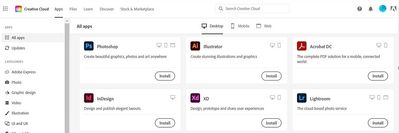Adobe Community
Adobe Community
- Home
- InDesign
- Discussions
- Re: Problems with opening InDesign files and InDes...
- Re: Problems with opening InDesign files and InDes...
Problems with opening InDesign files and InDesign on my computer
Copy link to clipboard
Copied
Hello,
My computer has some problems with opening inDesign especially when I'm working from home.
I've tried to look if it's because I don't have enough space on my computer or if it's the internet.
But everything is fine.
The only other problems I have is to get on my VPN, so I can get access to my OneDrive and all that. Do any of you have the same problems? As is it because of the VPN?
I even tried to uninstall InDesign and install it again and I don't have the same problems with Photoshop or Illustrator.
Best regards,
Line
Copy link to clipboard
Copied
Please provide a lot more information about the problems. OS and version, InDesign version, what VPN? What happens when you try to open a file? Exact error messages you receive, if any?
Copy link to clipboard
Copied
Also, where are the files you are trying to open stored?
Copy link to clipboard
Copied
My files is both on my PC and OneDrive drives syncronised with Teams files.
My VPN is something the IT department made for us with focus on security. The VPN is called Paloalto.
My computers name is ThinkPad T14S and i use the newest updated inDesign version. And I'm using Windows 10 Enterprise and I can have 16 GB on my PC.
Copy link to clipboard
Copied
So what is happening whn you try to open a file? What error messages do you get?
Is InDesign installed on your home computer, or are you trying to run a remote version over the VPN?
Copy link to clipboard
Copied
There's no error. It just doesn't want to open or work. It freeces all the time.
Copy link to clipboard
Copied
Is Indesign installed on your home machine, or are you trying to run it across the VPN?
We can't begin to help you without complete information.
I sense English may not be your primary language. Please feel free to use wahtever language you are most comfortable with.
Copy link to clipboard
Copied
Jeg er ved at få IT til at hjælpe mig, men de mener at det måske kan være et Adobe problem. Det er svært for mig at sige præcis hvad problemet er, når jeg ikke kan give dig flere detaljer end det jeg i forvejen har sagt. Har intet med mit sprog at gøre.
Problemet er at jeg har afinstalleret og geninstalleret inDesign, men det virker ikke. Alle mine adobe programmer kører gennem Adobe Creative Cloud, grundet sikkerhed. Så jeg vil f.eks. ikke have adgang til at downloade det fra nettet af. Det hele kører på pc'en. For at jeg kan bruge mine filer skal jeg have adgang til OneDrive, som er det vi bruger i virksomheden af sikkerhedsmæssige årsager. De filer er synkroniseret fra Teams. Dvs. at alle mine filer ligger online. Men selv hvis jeg har gemt en fil på skrivebordet offline, vil det stadig ikke lade mig åbne i inDesign. Når jeg arbejder hjemmefra logger jeg på en VPN koblet til vores virksomhed, så jeg får adgang til alt på min PC, inklusiv filer gemt i min Adobe pakke.
Copy link to clipboard
Copied
And InDesign doesn't want to open when I try to open it. And when it opens i just freeces, så I can't do anything.
Copy link to clipboard
Copied
But do you have your own copy of Creative Cloud installed on the computer at home? You cannot run InDesign as a remote application.
If you do have your own copy, are you able to create, save, and reopen a new file entirely on your own computer at home? If you can, the problem is in your network or security someplace.
Copy link to clipboard
Copied
I have Creative Cloud downloaded on my computer where I have downloaded PhotoShop, InDesign and Illustrator on my PC. But I can't choose to download InDesign for example, through the internet by my own. I'm not allowed to do that because of security. So IT decides what apps I have on my computer.
Copy link to clipboard
Copied
Copy link to clipboard
Copied
Cöock install, if you have no permission call your IT guy.
Copy link to clipboard
Copied
I'm only allowed to download my adobe apps through this online on my PC. Not through the internet.
Copy link to clipboard
Copied
Adobe apps MUST be installed on each computer where they will be used to run properly. There may be a way for IT to install for you without using the Creative Cloud Desktop App -- there are some enterprise-level deployment tools which I have never used -- but the normal procedure is to download and install the Creative Cloud Desktop app from Adobe.com and use that to install the other applications.
Are you able to run Indesign without being connected to your VPN? That is a very important test.
It might be helpful to have your IT department join this thread...
Copy link to clipboard
Copied
I do use the Creative Cloud app. We found out the problem. It was because two versions of InDesign was running at the same time in one InDesign app. After I deleted the old version and was on my work VPN it worked.
Copy link to clipboard
Copied
Many of us, including myself, keep and run multiple versions, even simultaneously. You should not have needed to delete the old version, and I think this still points to a problem with the VPN.
Before you can no longer do it I suggest you reinstall the old version in case you need it in the future for some reason. and if necessary move if from the programs folder so it cannot run but can be restored in a pinch.