 Adobe Community
Adobe Community
- Home
- InDesign
- Discussions
- problems with pages - represented as blank - inDes...
- problems with pages - represented as blank - inDes...
Copy link to clipboard
Copied
I am an Intermediate user of inDesign, in the last phases of preparing a book. Today, some of the pages never load - the onscreen representations are blank. No errors show in the pre-flight screen. I have no idea what I am missing. Is this familiar to anyone?
 1 Correct answer
1 Correct answer
You might try exporting to IDML and re-opening that IDML file and saving as a new INDD file (in case of file corruption).
You also might try turning off GPU acceleration in preferences.
Copy link to clipboard
Copied
Show please some screenshots to see the problem better.
Do you work with a document or with a book?
Copy link to clipboard
Copied
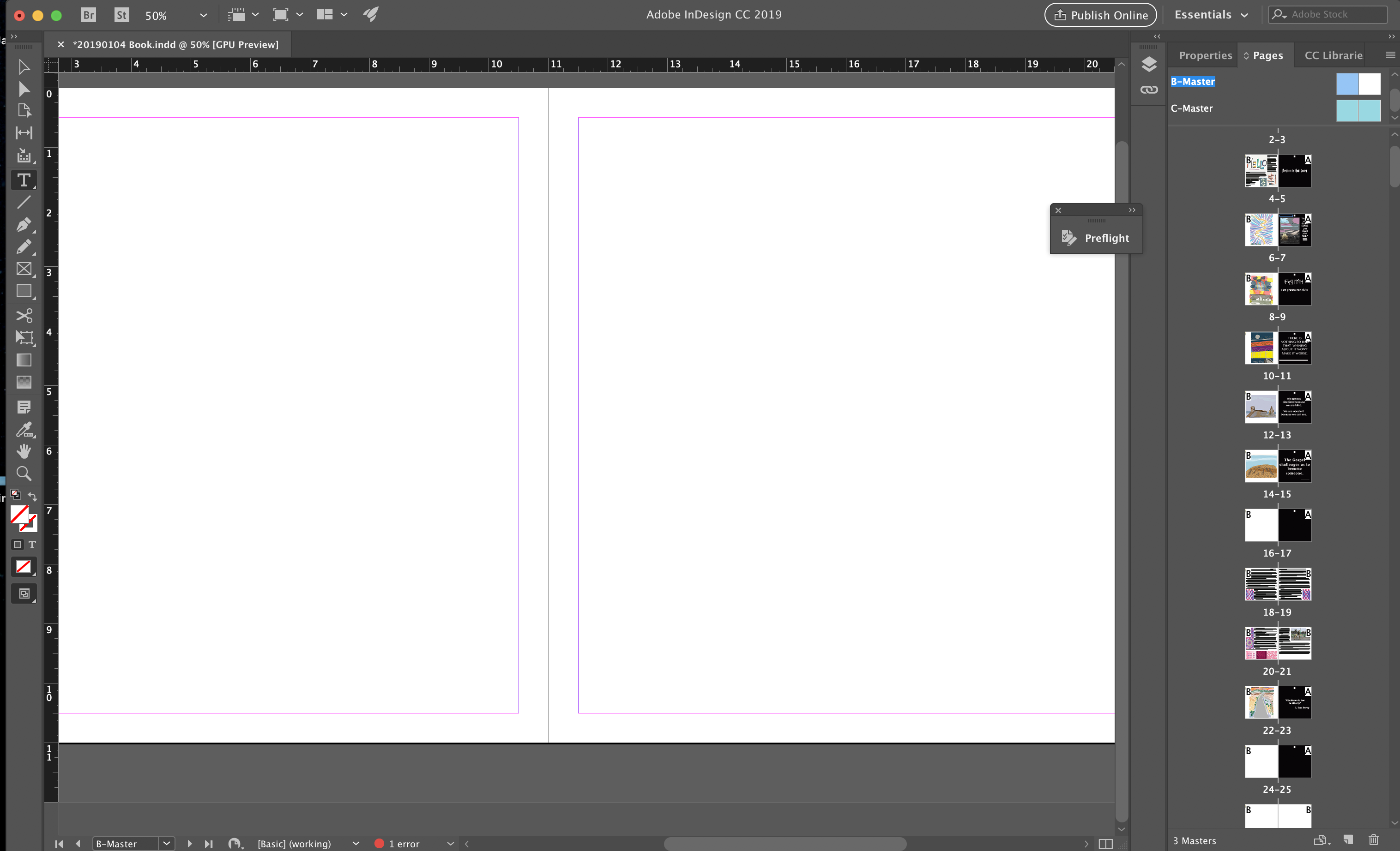
Thank you Anna. Here is my screen. These pages show as blank but they all have info on them earlier today. See below? Pages 42 and 43 are shown. Both large image and thumbnail show page 42 as partially empty. It did have words. I have lots of RAM (16 GB) and storage (800 GB) so I don't think that is a problem.
Copy link to clipboard
Copied
Hi there
Sorry about your problem
Please check the layers visibility
Also go to the menu object and check the show all on spread is gray out
Please let us know if that helps
Regards
E
Copy link to clipboard
Copied
Hi back to you and thank you for weighing in.
In "layer options" the option 'hide layers' is not checked. I think everything is visible.
Yes, in menu/object 'show all on spread' is grayed out.
I closed the program, restarted computer and opened the book again. It still shows some pages as completely blank.
I do have a backup strategy - I make a new one every day and then back up to that one all day long. This book is 330 pages with over 500 photos. I think I will go back to the previous backup which seems intact but start making new backups more frequently during the day.
Also, I will check time machine and see if I can figure out when it happened. Honestly, I wish I could just have my own copy of inDesign instead of the online version.
Your input is valued, thank you for taking the time.
Copy link to clipboard
Copied
You might try exporting to IDML and re-opening that IDML file and saving as a new INDD file (in case of file corruption).
You also might try turning off GPU acceleration in preferences.
Copy link to clipboard
Copied
Well, you gave me two things to look up, having no idea whatsoever. But, turned off GPU and saved in IDML and reopened.
It is working. Beats me why. But, thanks a lot, Mike.
I am backing up frequently, get this beast finally finished.
Copy link to clipboard
Copied
If you are creating a book, consider using the Book panel, with this you can divide your document into chapters or groups of pages. With this panel, you can synchronize styles, pages, and others.
Copy link to clipboard
Copied
@Mike Witherell Just wanted to say thank you for this helpful response. This saved me so much stress and headaches!


